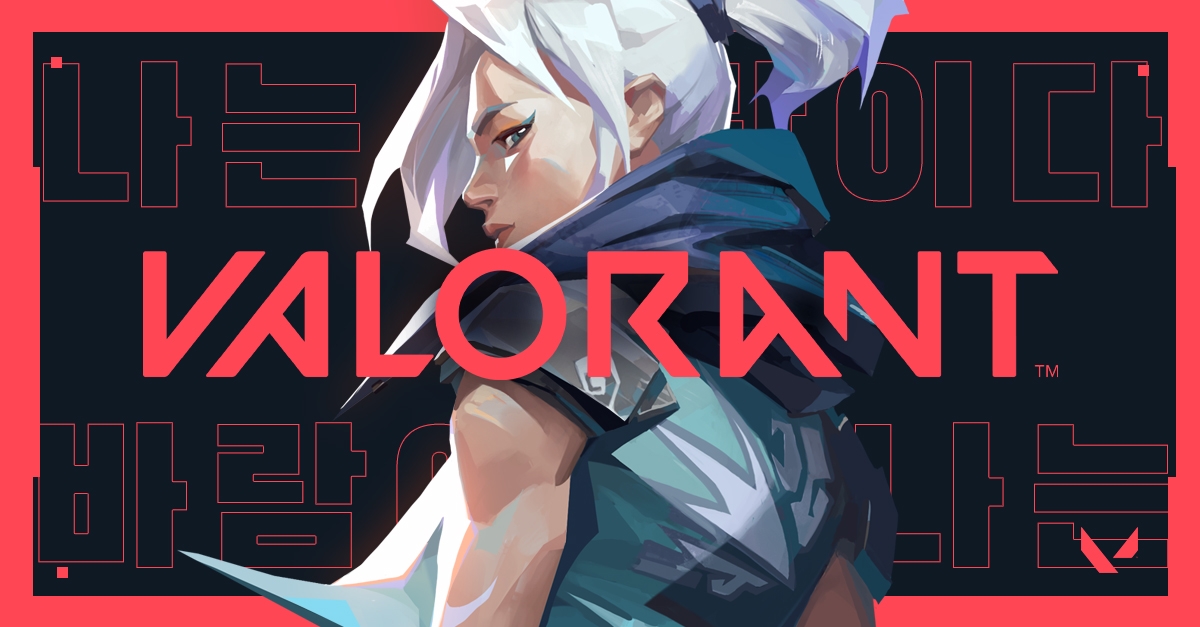One of the hottest games of last year was Valorant, the Riot Games hero shooter. This 5v5 first-person shooter saw a huge success upon launch, becoming one of the most popular new games. Competing with the likes of Among Us and Call of Duty: Warzone, this game remains a popular title in the PC gaming community. And why not? Developer Riot Games cleverly found a way to appeal to fans of almost all shooting game subgenres. Drawing upon the Hero mechanic of Overwatch is just one such example. The gunplay and movement feels similar to legacy CS:GO, and the reliance on tactics harkens back to Rainbow Six Siege.
All in all, Valorant remains, even in 2021, one of the best PC shooters to pick up. And, to specify, there are two big reasons for this: low hardware requirements and being free-to-play. These two smart moves on the developer’s part ensure the wide appeal to players on all ends of the PC spectrum. And, more importantly, it means that it opens the floor to future expansions onto a console, maybe even with crossplay. Regardless, Valorant certainly seems like it has a bright future ahead of it.
However, it is still worth mentioning that this game is far from problem-free. Valorant, owing to both its poorly-optimized Vanguard Anticheat software, and several bugs, suffers from frequent crashes and errors. Some of these issues can even stem from version incompatibilities, leading to confusion when troubleshooting. Now, the latest issue players report seemingly causes the game to crash immediately.
The Valorant Shipping Error 0xc0000005 leads to the game suddenly crashing
Players across online forums and social media have reportedly come across this issue a lot in recent weeks. The error, owing to a bad script reader or internal bug, makes Valorant unplayable. When players try to launch the game from their desktop, an error code 0xc0000005 will flash, calling it a shipping error. Then, the game fails to run. What’s worse is that this issue can also occur unexpectedly even during gameplay. That’s right, you could be in the middle of a high-stakes ranked match, and suddenly have the game fail on you.
This Valorant Shipping Error 0xc0000005 is also, unfortunately, quite persistent. That means that a simple retry of your game likely won’t change much. The developers, according to their official social media, probably will release a fix soon. This could come in the shape of an update, patch or hotfix, and presumably soon, too. Until then, you can use our handy guide to troubleshoot the Valorant Shipping Error and find a suitable fix. Keep in mind that all of the resolutions listed here come from only reliable, tried-and-tested sources. Let’s get started.
1) Restart your PC, and launch Valorant again
Behind the scenes, there is a lot that goes on in a computer – dozens of subroutines and processes. Each one has a chance, a minute one but a chance nonetheless, of going haywire. In case that does happen, your program might just be permanently stuck in a loop of trying to fix the issue over and over again. The solution is simple, and as old as time itself – close Valorant, close its launcher, and completely shut off your computer. Allow it to sit in a cold powered off state for about ten seconds, having disconnected all power cables. Then, fire it up again.
The reason this has a chance of fixing Valorant shipping error code 0xc0000005 is equally easy to explain. When you shut off your computer, this triggers a complete halt to all computer processes, such as the one causing you so much grief. Allowing the computer to sit in a completely powered off state for about ten seconds allows all processes to end peacefully.
Then, when you turn it all back on, the processes can restart from scratch, and hopefully not repeat the mistake they made last time. This means when you launch Valorant up again, you’ll most likely have no issues with your game. This should definitely be your go to option since there’s virtually no risks or possibility of failure.
2) Make sure your game, Vanguard, and game drivers are up-to-date
In case step number one didn’t solve your Valorant shipping error code 0xc0000005, then the next step is to turn to your GPU. For those of you who might be unaware, a GPU stands for a Graphics Processing Unit and it’s responsible for rendering the majority of the 3D worlds you see in Valorant. That is a lot of data to churn out, and as we saw before, there’s many a slip between the cup and the lip. In this instance, the problem might be caused when your GPU has an outdated driver.
A driver is like a translator for data between the game and your computer, so it is essential for it to be up to date. As new games get released, the drivers need updating to help interface for a wider variety of games, so it is really important to constantly keep updating them. Head to this link if you have an Nvidia GPU or this link if you have an AMD GPU.
In a similar way, sometimes other important game software can fall out of fashion. The anti-cheating software used by Valorant, named Vanguard, also is liable to not always work as intended, for which purpose patches are released. It might just be that downloading the latest version that comes with a patch fixes your issue . Make sure your game is also up to date, while you’re at it.
3) Disable Antivirus, and run as Administrator
Sometimes issues can be caused by Antiviruses mislabeling essential programs as malware and putting a stop to them. In this case, you want to check the settings on Windows Defender, the included anti malware program included in Windows, and make sure to whitelist Valorant and its launcher. Also do the same if you have additional, third party antivirus programs. Lastly, before you start the game, right click on the launcher’s icon and make sure to run as an administrator.
4) Defragment your HDD
For those of you using an HDD, this step is relevant. Defragmentation is a maintenance procedure that you should do periodically on any HDD you have in use, as it can help to increase the speed of a drive. Simply open Disk Defragmenter by searching for it in the windows search box and choose the drive to defragment. Have Windows analyze the disk, and then see whether it needs defragmentation. Check the Last Run column. If the level of fragmentation is above 10%, then you need to defragment your HDD. Choose the option to defragment disk, and then check if that fixes your Valorant shipping error code 0xc0000005.