Good first-person shooters come a dime a dozen. Great online multiplayer games are similarly rare easy to come by. But fantastic online first-person shooters, that completely take the world by storm? Very rare, and explains why PUBG became a global phenomenon years ago. Now, Valorant has come to unseat the competition as a masterpiece in the Hero Shooter category. In case you don’t know, this recent trend emerged with the massive success of Overwatch. Subsequent entries using the Hero gimmick include Rainbow Six Siege, Apex Legends, and now, Valorant.
What sets Valorant apart from the others is its legacy gameplay, drawing direct influence from Counterstrike. The game handles very similarly to Valve’s iconic title. Furthermore, it borrows key aspects of the Hero mechanic from Overwatch, but doesn’t over-rely on it. The game’s core gameplay consists of well-balanced gunplay coupled with team coordination. Very few games have commanded such a sudden jump in interest so quickly.
This, along with the game’s low system requirements, means that PC players of all kinds can jump right in with a minimal learning curve. The entirely free-to-play concept is just icing on the cake and opens the door for future growth (maybe one day on consoles).
However, Valorant is not some kind of iron fortress, impregnable to any kind of faults or blemishes. The game notably sees a few occasional glitches and errors, along with the odd exploit. In such cases, Riot Games, the developer, generally does a fine job patching and updating its title, and implements regular balances. However, one major game error has led to millions of players worldwide complaining about facing issues while playing online.
Players report seeing Valorant Error codes when playing or logging into online matches
The main issue reported by players stems from a bug appearing during multiplayer matches. When trying to join a lobby or even midgame, the screen will show an error code. Then, it will result in the players being kicked out of the match and sometimes unable to log back in. The most common instances result in Valorant Error codes van-102 or van 97 and van-1. Unfortunately, reports indicate that this Valorant server error often persists and repeatedly occurs. Potentially, it could prove totally frustrating as the online-only game has little else to offer.
That’s precisely why we have taken the liberty of compiling the best ways to resolve this issue. Hopefully, these tried-and-tested, highly effective fixes should have the back in the match in no time. Keep in mind that if somehow your Valorant connection error persists, it might be best to wait. Riot Games has already responded to the issue and probably shall patch it out soon enough. In the meantime, here we give you the top ways to fix your Valorant Server Error.
1) Restart your PC, and launch Valorant again
Sometimes, the classics prove the most reliable. Simply put, the age-old fix, “turn it off and on again” works wonders, making it our first line of defense. When your PC runs for extended periods of time, it uses countless complex processes working in tandem. However, it is not uncommon for some of these processes to malfunction when launching. This bug can become a collective failure as multiple processes accrue errors, leading to system-wide issues. This can lead to unstable behaviors on your PC, and cause Valorant errors when running the game.
By restarting your PC, you accomplish two things. First, you eliminate any misbehaving processes that could result in in-game errors. You also kill off corrupted files and memory caches. Second, you free up misallocated memory and processing space and make sure it all boots correctly. The restart should make Valorant run more stably than before.
2) Restart your router, and try to optimize your advanced router settings
Just like your PC, the moving parts of your WIFI router work with many processes running at once. A glitch in your network’s traffic can lead to blockages. Worse, it can lead to excessive packet loss, latency, and server timeouts. Reset your router by powering it off for 30 seconds, then back on. Alternatively, we’d suggest using a wired connection using a LAN cable. This will cut down on bandwidth spikes and latency.
Furthermore, you can make sure your internet service doesn’t become a bottleneck by maximizing its efficiency using advanced options. Contact your Internet Service Provider (ISP) to request login information for your network’s portal. Use this to access your router’s portal site, and look for advanced options like QoS and NAT type.
QoS (Quality of Service) essentially allows you to choose what programs receive the maximum bandwidth priority. That means you can enable this option, and make sure Valorant’s servers get the most out of your network speed. The other setting you can configure is NAT type. Setting this from Strict to Moderate keeps your networks secure but less restrictive when connecting online.
3) Reinstall Vanguard, Riot’s anti-cheating security software
The main sore point for gamers over Vanguard isn’t the intentions behind it. As with other competitive shooters, maintaining fairness is growing increasingly difficult. Riot’s software aims to crack down on those who would abuse the game for advantages, which is fair. However, once you install it, keep in mind that it gets linked with the game itself. Whenever you run Valorant, Vanguard will launch with it until you close the game.
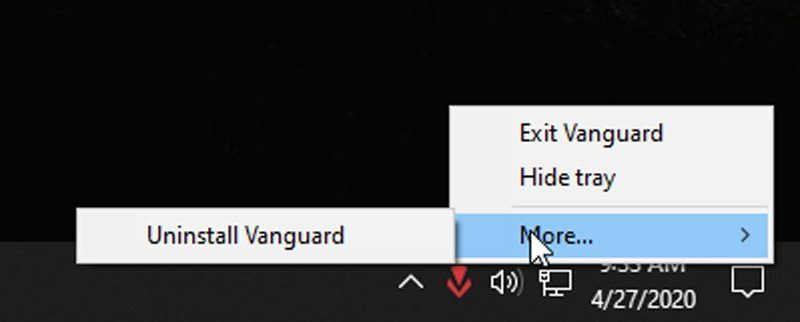
The bigger concern is that Riot Games sometimes doesn’t update their software, unlike the main game. That means you could be running the latest, up-to-date version of Valorant, but your Vanguard version is ages old. Some players suspect that this results in the Valorant connection errors mentioned above. Delete and reinstall Vanguard, and make sure your game is up-to-date.
4) Make sure your PC game drivers are up-to-date
Depending on your GPU brand, you’ll need to check different sources for the latest drivers. If you have an AMD GPU, you can look here. In the case of an Nvidia GPU, check the GeForce Experience app. In case you don’t know, drivers contain software updates that optimize your system for specific games. It is important to keep these regularly updated as drivers contain fixes to bugs and improvements. Be sure to routinely check the relevant sources for the latest Valorant drivers.
For more on Valorant, PC gaming, and updates, stay tuned!

