Ever wonder what makes a game great? Is it lush, hyper-realistic graphics? A powerful, well-written campaign? Sheer enjoyability in its gameplay? Unfettered freedom to explore and make choices in a large open-world? Well, there is no right or wrong answer, as tastes come subjective. However, practically everyone agrees that the greatest games take a popular concept, and make it more streamlined. Case in point: the sudden rise of Valorant, from developers Riot Games.
If you don’t know, Valorant is the game that successfully ties together the very best of modern AAA shooters. You have the core gunplay of CounterStrike, the Hero mechanic like Overwatch, and a straightforward experience overall. With solid gunplay, likable weapons and characters, and the free-to-play aspect, it’s unsurprising why millions worldwide dove in.
With other popular shooters like Rainbow Six Siege, Call of Duty Black Ops Cold War requiring a purchase, this move is quite smart. After all, Warzone made this same decision when it launched in early 2020, and it paid off greatly. The relatively low hardware requirements to run the game also make it a fantastic experience for players of all PC tiers.
However, despite the praise, Valorant is far from perfect. The game is known to face several major issues, and they often break the game or render it unplayable. In some cases, players report the issues stemming from the mandatory Valorant launch client, Vanguard. Basically, the very client that was designed to crack down on hackers can cripple the game itself. Bad coding, maybe, or perhaps indicative of poor game design. Whatever the case, Valorant players grow weary.
Players report coming across Valorant Error 43 when trying to connect to the servers
One common source of concern is the simple act of maintaining a stable connection to Valorant’s servers. The online-only game requires an active, strong, and stable connection to Riot Games’ servers. Any severance or inability to establish this connection results in a timeout, followed by the Error 43 message. What makes this issue even more infuriating is that it can spring up anytime the Riot servers feel the connection drops. That means even during ranked, competitive matches can this Valorant server error spring up.
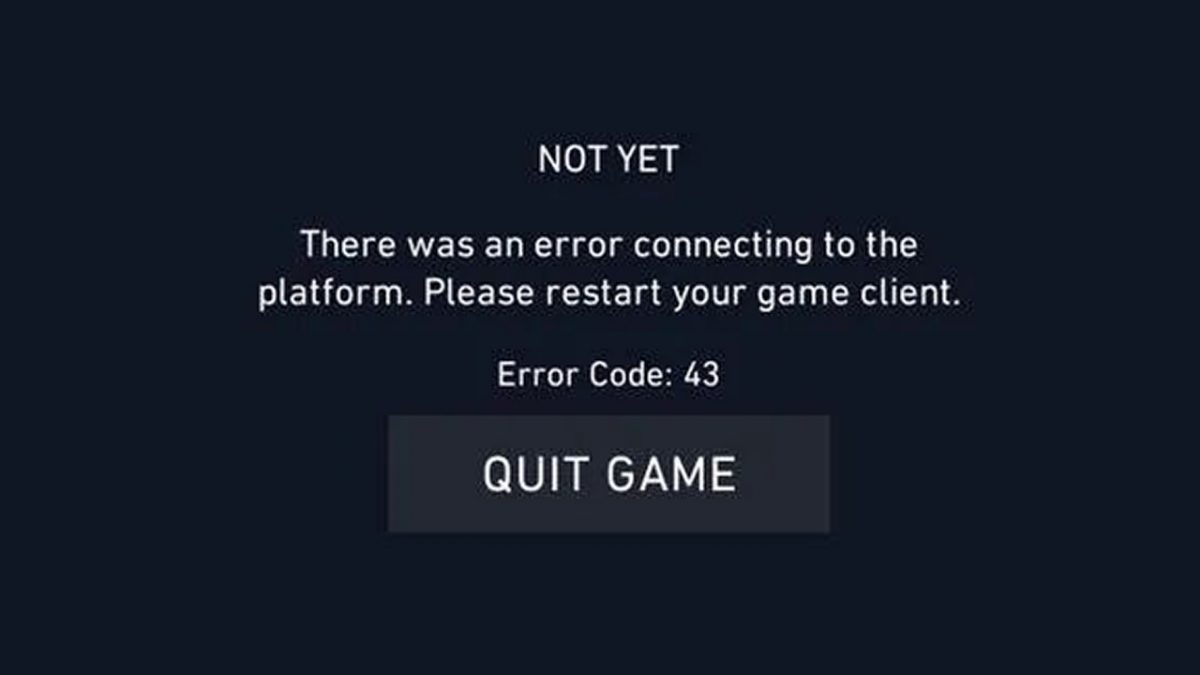
Other players online claim the issue is highly persistent. That means that unless the problem is dealt with at its root, it will keep cropping up. Even simply backing out of the error notification and waiting usually accomplishes nothing. However, that’s not to say the issue is utterly unresolvable. Several fixes discovered by players and gamers worldwide show that with a little elbow grease, the Valorant error 43 can become defeated.
Therefore, we decided to help out the gaming community with this handy guide. All of the fixes detailed here will definitely help resolve your Valorant Error 43 issues. After all, they come from dependable sources and make perfect, rational sense to try out, with little to no risk. Just remember that in case the issue lingers afterward, Riot Games is sure to release an eventual patch or update to resolve it. Until then, we give you the best ways to fix the Valorant Error 43.
1) Restart your PC, then relaunch Valorant and Vanguard
Like all technological wonders, your PC’s functioning is easy to break down into easier-to-understand bits for the layman. Put simply: a computer comprises numerous, intricately-connected functions and processes working simultaneously. When these start up, they can sometimes become subject to unexpected bugs or corrupted data sets. If many processes at once get affected, the issue becomes a systemic failure. This can impact your PC in unpredictable ways, like poor game performance and subpar connectivity issues.
Restarting your PC is important because it kills off misbehaving processes and makes them start up correctly. Once you do this, you can relaunch your game. However, this restart fix also helps in another way; it ensures Vanguard runs properly too. As mentioned previously, the client is kinda spotty and prone to develop bugs. This method ensures that both Vanguard and Valorant run smoothly.
2) Restart your router, and configure your network’s advanced settings
The biggest factor in Valorant server errors is often your own network connectivity. Between traffic bottlenecks and ISP (internet service provider) bugs, your network can malfunction too. To resolve this, you should restart your router. Shut it off for 30 seconds, then power it back on.
You can even go a step further by tweaking some advanced settings from your router’s login portal. To gain the login credentials, request them from your ISP. Once logged in, you can try dialing up certain settings like QoS (Quality of Service) and NAT type. The former essentially allows you to prioritize your online gaming over less urgent devices on your network. Meanwhile, by changing the NAT type from Strict to Moderate you allow network security to allow more stable connections without sacrificing safety.
3) Update your game drivers if necessary
Like all graphically-intensive processes, AAA games run primarily off your GPU. This essential gaming component comes from either Nvidia or AMD and receives official support from them. This comes in the form of optimizations, bug fixes, and technical improvements so your games run smoother. Therefore, it pays to periodically check for new game driver updates, as they can even fix Valorant Error 43. For Nvidia users, check the GeForce Experience app. AMD users should click here.
4) Run the game as Administrator
Sometimes, Windows takes its security so seriously it can’t tell friend from foe. The Windows Defender software often disables certain background processes, called ‘blacklisting‘, that it deems suspicious. Unfortunately, this can even include vital game processes that ensure it has stable online connectivity. Therefore, it is recommended that you right-click on the game’s icon, and select Run As Admin next time you want to play. This allows the game processes to become whitelisted and spares you the risk of running into Valorant Error 43.
5) If all else fails, reinstall the game
We all hope the above fixes work. Why? Because it saves you the hassle of having to use this last fix. Reinstalling a game means losing your settings, unsaved data, and downloading several GB all over again. However, if your game files have corrupted data within, this is the only way to get your game working again. When you reinstall Valorant, you’ll find it free of errors. Alternatively, we also suggest reinstalling Vanguard before the main game. This makes sure that the issue isn’t with Riot’s service, but rather the installation.
For more on Valorant, PC gaming, and news, stay tuned!


