Not long ago, we talked about Whatsapp working on a Dark Mode for the future versions of its app. While it’s heavily anticipated by many, there’s no knowing when we’ll get that particular update. However, before you get disappointed, I’ve got good news for some of you. If you’ve got a device running Android 10, you can experience Whatsapp in its dark settings.
That’s right, with just some little fiddling with your phone Settings, you can have your Whatsapp looking all nice and dark. It can help with some battery saving if you have a device with an OLED display, however, the main advantage will be that you’ll be able to use the app in the dark without putting too much strain on your eyes.
The best thing about this is that the procedure isn’t difficult at all. All it takes is a few simple steps and you’ll be good to go in no time. You do need to know, however, that this isn’t the official method to have a dark mode on WhatsApp. In fact, it will cause problems with some other apps that you use, while working flawlessly on WhatsApp. We’ll talk about that after we’re done explaining how to activate it.

So without further ado, let’s get on with the procedure:
Step 1: Activate Developer Options
Every Android Device has Developer Options hidden away in its settings. Go to your device’s Settings and from there, go to About Phone where you can see the Build Number written. Tap on the Build Number multiple times till “You are now a developer” pops up on your screen.
Go back to your Settings and you’ll be able to see the Developer Options now visible towards the bottom of the list of options. In case you’ve already enabled Developer Settings, you can skip this step and start with the next step.

Step 2: Enable Force Dark
Now that you’ve enabled Developer Options, it’s time for you to go inside and scroll down till you find the option to Override Force-Dark. As mentioned earlier, you can only find this option if you’re running Android 10 on your device.
Toggle it on and that’s it, you’re done with the procedure. Now close the Settings and open WhatsApp for a darker experience, if you’re into that.
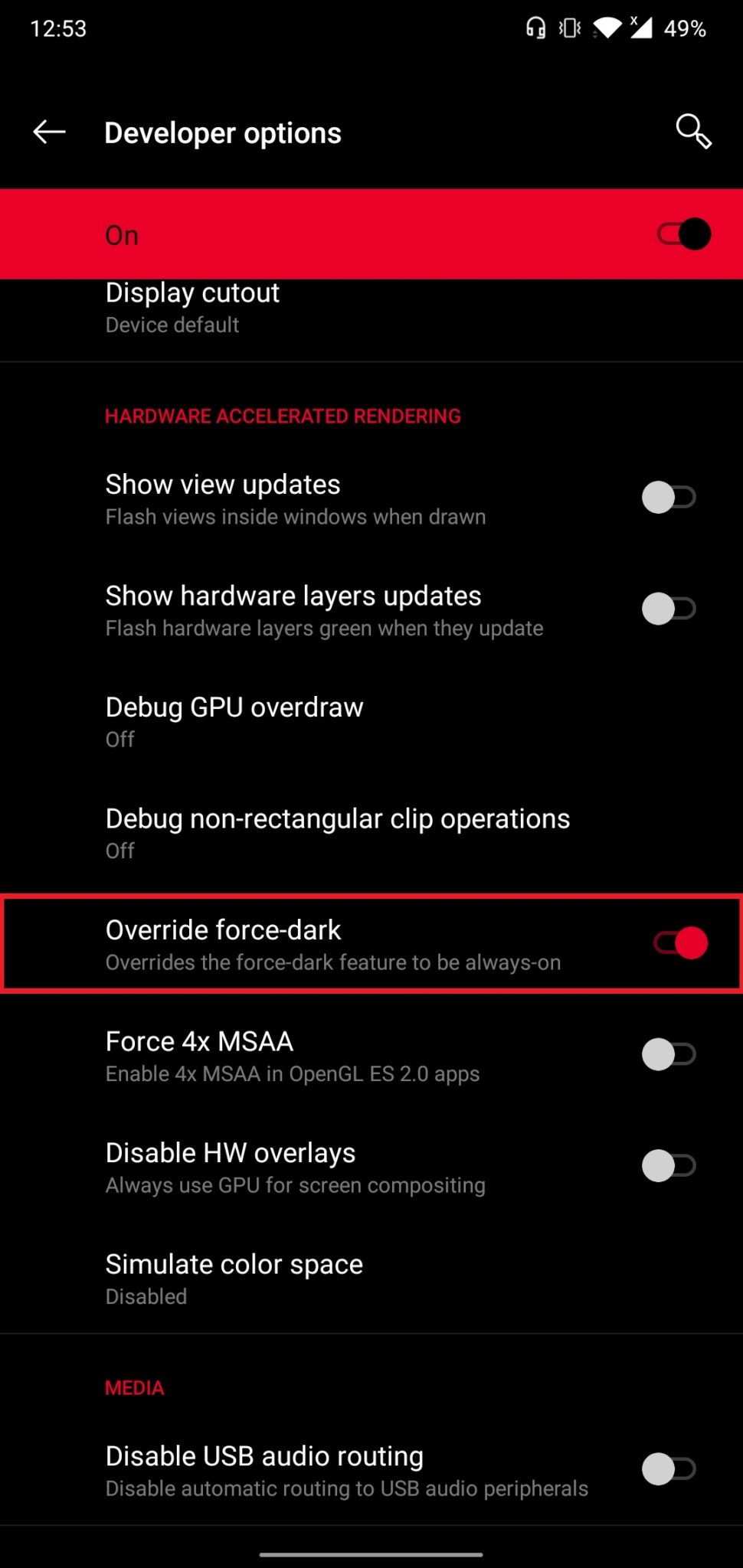
Do note, however, that there are certain issues that come with this procedure. It may seem to work flawlessly on WhatsApp but it can prove to be troublesome on others. Facebook happens to be one of the apps that’s not made to work with this. As you can see in the picture below, it’s impossible to read the comments on the post with this dark mode enabled.
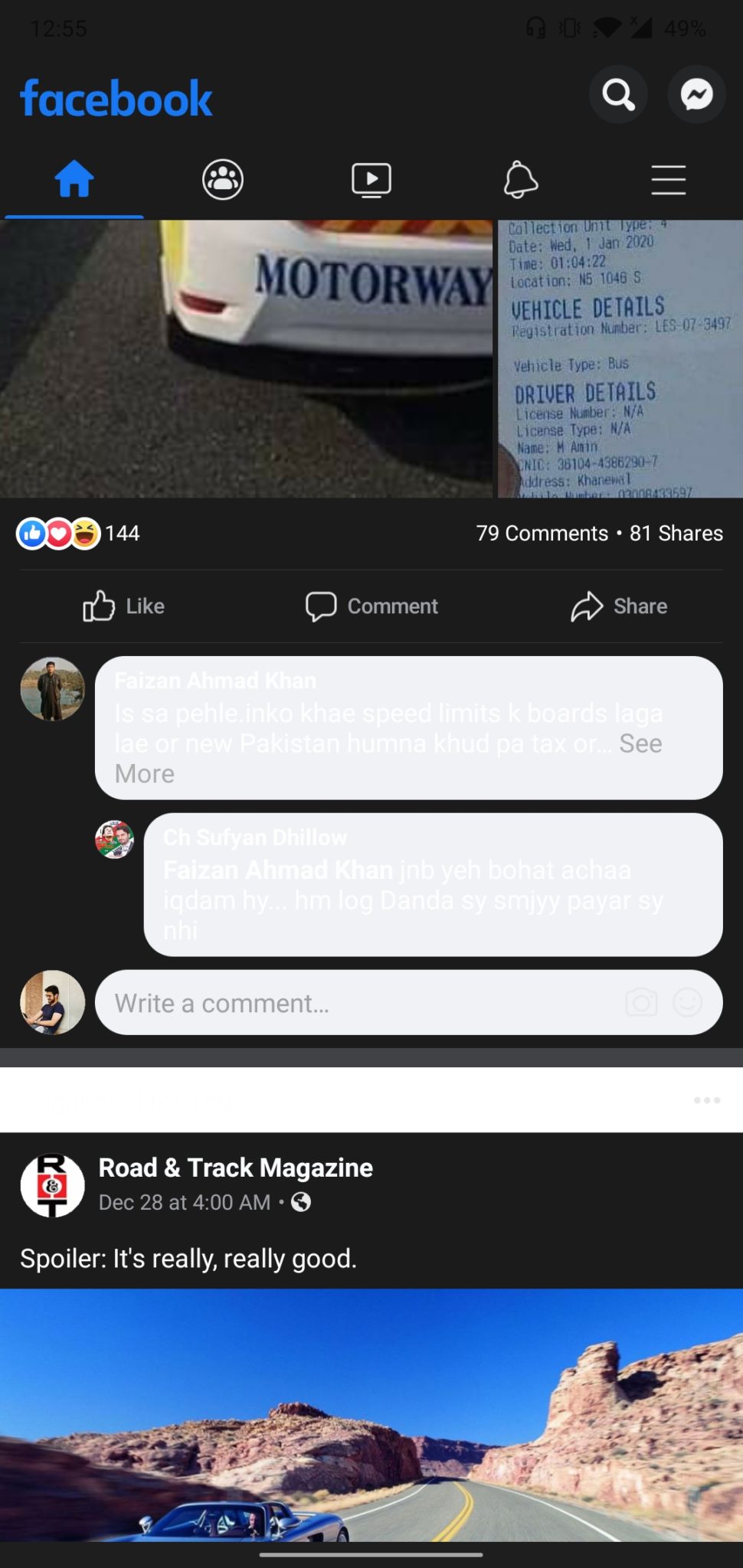 This means that you’ll have to weigh in how much you really need this dark mode for WhatsApp ahead of its official release in a future update. In case you’re an avid user of Facebook along with WhatsApp, you’re going to have a problem and it’s recommended that you don’t go with this procedure.
This means that you’ll have to weigh in how much you really need this dark mode for WhatsApp ahead of its official release in a future update. In case you’re an avid user of Facebook along with WhatsApp, you’re going to have a problem and it’s recommended that you don’t go with this procedure.
However, if you just use WhatsApp and have no other app that can cause a potential issue with this, then you can safely fo it and show it off to your friends how you got the darker WhatsApp before any of them. In fact, this might be the only time Android users can flex on iPhone users that they got a feature before them.


