Among the big tech releases in the past few months, there have also been some smaller things in development. Nvidia launched its new studio application that shows some impressive features thanks to advanced AI. Microsoft has also been hard at work in addition to their big console releases. A new beta of the Xbox application for mobile phones brings a ton of next-gen features for users. As well as some core improvements.
We previously looked at a few design references from Microsoft that explained their design aims for the next generations. the shared idea in all these concepts was a local as well as cloud experience for users. This is exactly what Microsoft is looking to establish with this release. It is a concept we saw greatly emphasized in the Xbox releases recently. According to Microsoft it “Puts gamers at the center, enabling them to stay connected to their games, friends, and communities.”
A big part of the unified experience is providing better features on smartphones. In contrast to PC users console players only use their devices while gaming. Therefore to keep them connected to the ecosystem and community a good application design is extremely important. The new Xbox application puts a lot of thought into player connections. It features improved voice chat feature as well as better share options. In addition there multiplatform support to enjoy, stream, or just connect to your console friends.
In addition, Xbox has finally launched Xbox Remote Play with this release. The streaming service will bring all of the newer as well as older Xbox 360 titles to compatible android phones. The app is now live and free to download on any smartphones.
Push Notifications:
The new Xbox application comes with an improved notification system. Players will now receive notifications for parties, chats, new friends and followers, captures that are ready to share, and more right on their smartphones. Another good part of the redesigned notifications engine is that they are synced across platforms. This means that once you dismiss a notification on one device the system automatically updates it across all your devices.
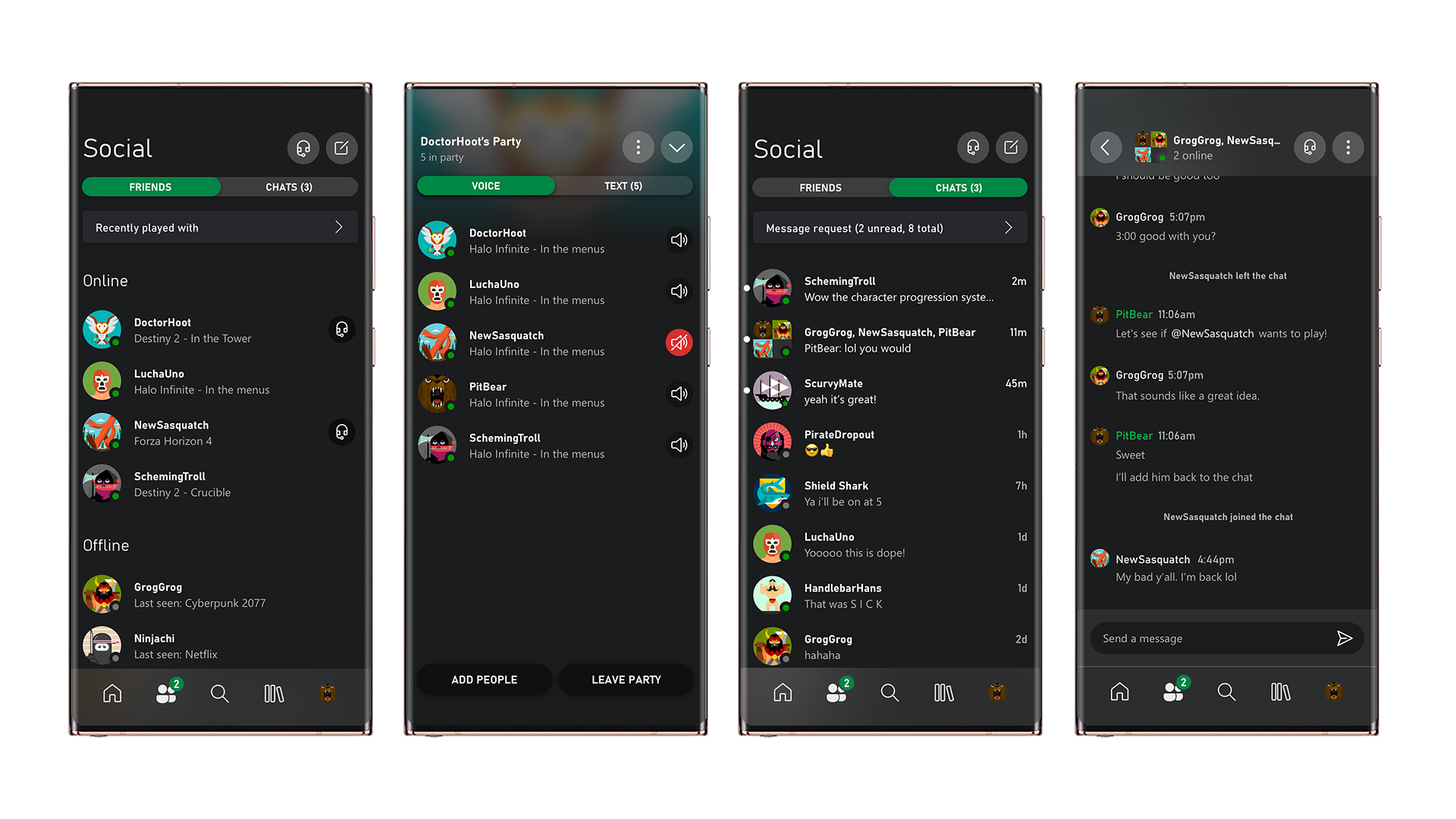
Xbox Party and Chat:
The new part and chat features bring action to your mobile phone. They let you interact and watch your teammates on the go. You can join the party from your phone tablet or any device it even supports the phone as voice chat default. There is also cross-platform connectivity so no issues there as well. You can check it out once the Xbox Series X and S drop in November or you can enjoy it right now on the Xbox One and Windows 10 PCs.
The voice chat features works with any audio device thanks to phone compatibility. You can pair your favorite wireless headphones and get going.
Game Recording and Sharing:
The new Xbox controller comes with a built-in share function to make game captures and recordings easier. With the new smartphone, application sharing becomes even easier. Your capture library can be accessed through any device which makes sharing with friends a ton easier.
Not only that users can also remap this button for custom tasks using the application. Players now have the option to swap how the Share button maps to capturing screenshots, game clips, and opening the media library.
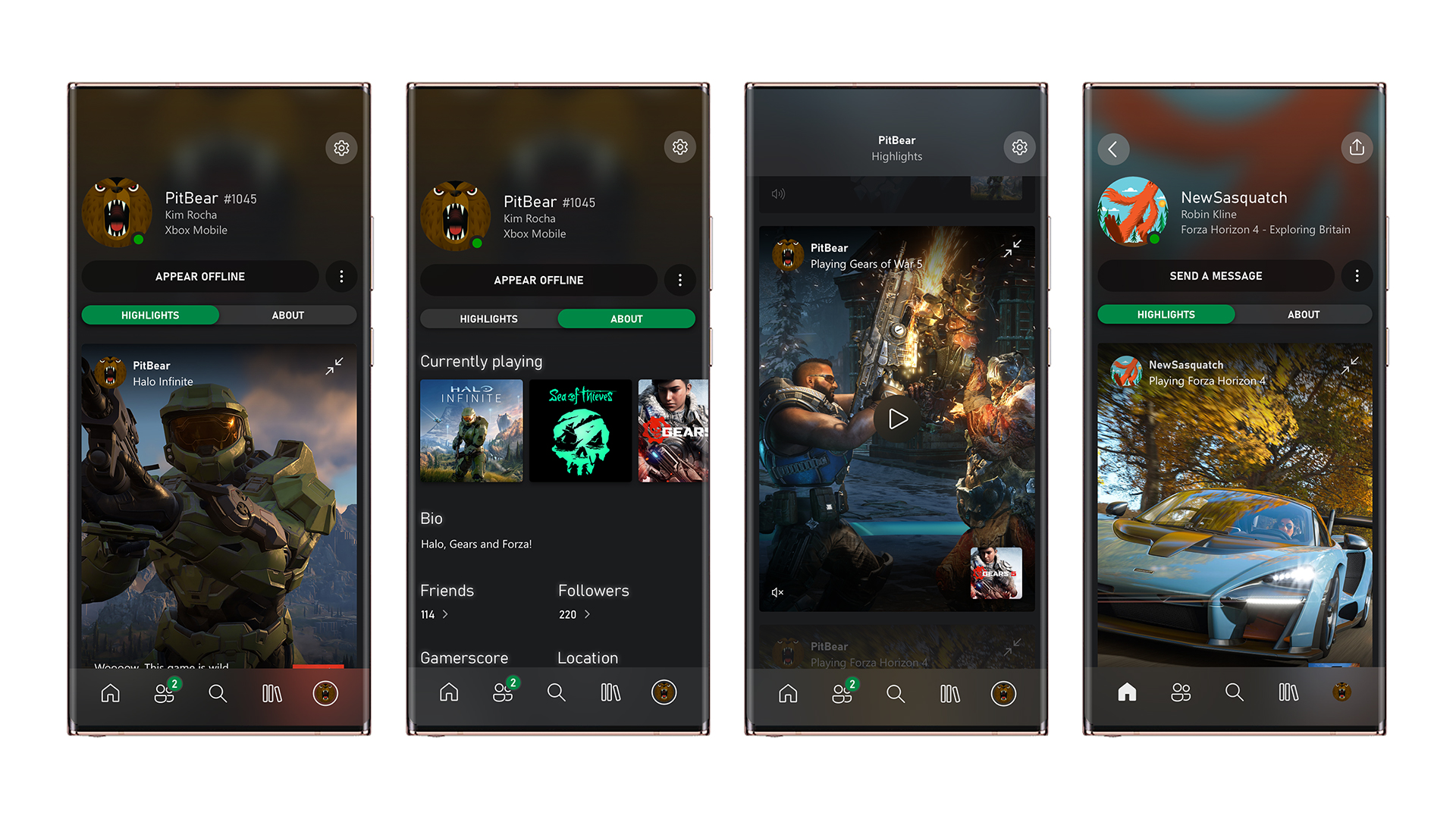
The new application even updates users when a recent capture is synced with the library and ready to share. The new Xbox app already includes sharing options for popular social media platforms like Instagram, WhatsApp, Snapchat, and more. In addition, It also gives the option to share directly with one or a small group of friends via messages.
Player Profiles:
The new Xbox application also brings in an improved profile system. Players will now be able to manage and view profiles from the application. with the new update users also get a highlights section where they can post game clips and screenshots. Profile highlights can show your greatest game events as well as the titles everyone is playing.
Console management:
Console management is another improved factor this time. Players can now use the mobile app to log in and select your settings during console updates. Using phones to set up the console will speed up the process and get the device rady in no time. Users can also use the application to manage your game library from their phone or as a remote control.
Xbox Remote Play:
Last but not the least, one of the most awaited features that come with this update is the Xbox Remote Play. it replaces the previously used console streaming. the users also do not have to be an xbox insider to enjoy this feature now. Microsoft says that Xbox remote play gives access to all the Xbox One games as well as games included with Xbox Game Pass.
Remote Play also removes some of the previous restrictions. Players can now sign in on as many Xbox consoles or Xbox Apps they want.
The new application is soon coming to all the major platforms . more details on that here. It is already available on Google Play Store for download on android devices.


