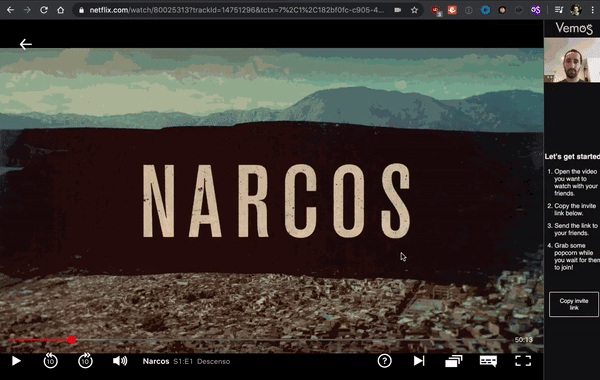Ever watched something on Netflix and wished you could watch it together with someone else? Well, wish no further as there might be something that’ll make your online streaming session a tad bit less lonely. It’s called Vemos and it’s exactly what anyone would need in quarantine.
What is Vemos Chrome Extension for?
Vemos is a free online chrome extension that allows one to share whatever they’re watching on their device with multiple people so everyone can watch together. It was made by Eoin Nolan, an engineer, who just wanted to watch movies with his girlfriend. However, due to the COVID-19 outbreak and the resulting quarantine, that was impossible to do so. Therefore, Eoin made Vemos as a solution to his problem and now he intends to share it with everyone.
The person, with whom the video is being shared, may not be present physically but they just might as well be because of the features Vemos offers. To start off, the video being watched is completely synced up among all the people watching so everyone is exactly at the same point, which is an essential part of watching something together. However, that isn’t the only thing that makes Vemos the best choice for online streaming with a friend. It’s the video chat.
A while back I made a tool to let me and my girlfriend watch movies remotely together. ?
Since we're all stuck at home, it felt like a good time to spruce it up so that others can get some use from it ?
It now has full Netflix support!?
Try it out! ?https://t.co/L1TV9Dqyff pic.twitter.com/RvLX5aHzQb
— Eoin Nolan (@nolaneo) April 10, 2020
Yes, you read that right. Only with Vemos, you can watch a movie or a TV show with a friend while being on a video chat with that person. This definitely puts this ahead of Netflix Party, which only allowed a text-based chat option. Now, some may wonder why a video chat is better than texting while you watch something. Well, if it wasn’t obvious enough, you don’t have to take your eyes off the content in a video chat if you want to get a message across. Also, it’s fun to see people’s reactions to different scenes.
Vemos is currently supported on Netflix, Hulu, Disney+, Amazon Prime Video, and YouTube. These just so happen to be the main streaming channels on the internet, which is highly convenient. Let’s not forget that other services might get included in this list as well, depending on the demand. The best part is that Vemos is completely open-source, which means that you can have a look at its code and fiddle with it to cater to your personal needs or add features of your own. You can check it out on GitHub.
How to Install Vemos?
Great, so how do you get this feature on your own device? Follow the following 5 easy steps:
Step 1:
Make sure you’re using a Chromium-based browser. Once done, go to the Chrome Web Store and add the extension to your browser.

Step 2:
Open up whatever site/streaming service you want to watch on and share with your friends. As of now, it can only be one from Netflix, Hulu, Prime Video, Disney+ or YouTube. Once done, open the movie/TV show episode/video that you want to watch together.
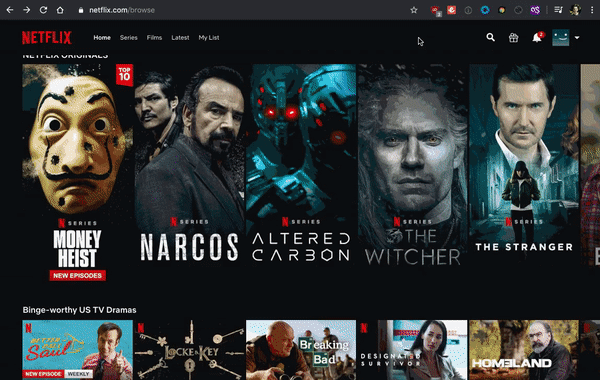
Step 3:
Stat the Vemos extension by finding it on the top-right corner of the screen and clicking on it. Upon doing so, you’ll be greeted with the interface. This is where your browser will ask you for your webcam and microphone permissions so do allow it.
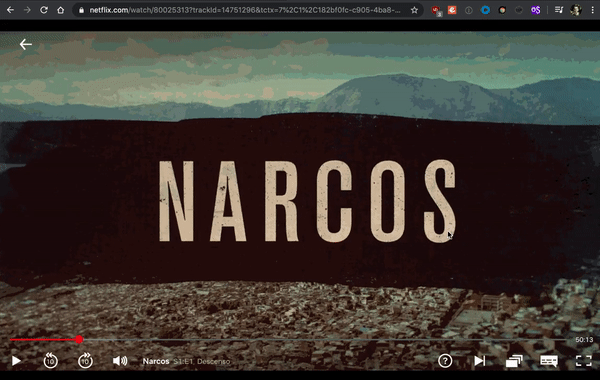
Step 4:
Once the interface has opened up, copy the invite link for watching with you. You can do that by pressing Copy Invite Link on the right side under your face to give it to your friends. Only the people who have this particular link can watch it with you. Once they join, enjoy!