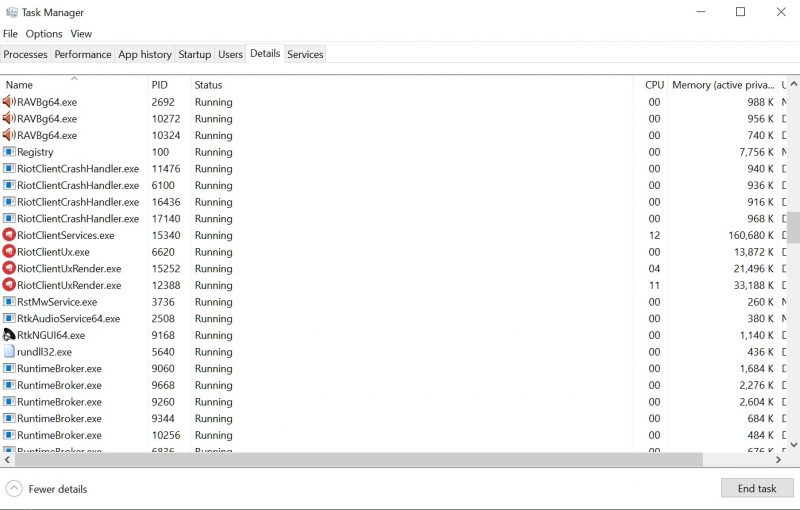Valorant has been out for a couple of months now on PC. The first-person tactical shooter from Riot Games has had a rather fascinating start to its life. Starting off as a closed beta, the game quickly gained popularity by offering access to the beta in the form of a Twitch drop. So, if you wanted to play the game early, you needed to watch Twitch streams and hope for a drop.
While this obviously inflated the interest and metrics for the game, the fact that the core mechanics of Valorant were extremely well-crafted and robust helped it massively as well. Furthermore, since it is free-to-play, it is bound to gather traction because everyone can try it out.
Check out our Valorant Review here!
Valorant is the biggest competitor that we’ve seen for CS:GO in years. And, the fact that a big developer like Riot Games has made it just gives it that extra bit of polish. In addition to that, Valorant also manages to put an interesting spin on the classic first-person tactical shooter genre. So, even though the core gameplay is similar to Counter-Strike, there’s a lot of icing on top of it.
In Valorant, agents take the center stage. The unique agent abilities combined with the weapons turn every round into a very unique experience. Additionally, the Spike Rush mode is also a good way of just trying the game out without getting into the nitty-gritty details.
Valorant Competitive mode has a high latency problem
However, despite the game’s general robustness and polish, it still suffers from some strange issues. Recently, Valorant players have been reporting that the game is experiencing a rather bizarre form of lag. Most multiplayer games these days suffer from high pings and lag in some form. However, the problems being reported with Valorant are only limited to the Competitive mode.
According to users on Reddit, the Spike Rush mode for Valorant works completely fine. As soon as you jump into Valorant Competitive mode though, the latency goes all over the place. Although many people have been blaming the servers for the ping issues in Valorant, it could be something at your end as well.
So, here are a few things that have fixed the high latency and ping issue in Valorant Competitive for a number of players:
1. Restart your router:
Sometimes, despite having a good connection, your router can bog down your latency as well. This usually happens on lower-end routers that your ISP provides. So, when a lot of devices connect up to the router, it can get overloaded and clog itself up. As a result, you can experience things like lag spikes and packet losses in games in addition to other connectivity problems.

However, fixing this is fairly simple as all you have to do is restart your router. So, just unplug or turn off your router, wait for at least 1 minute and then turn it back on again. It is also a good idea to upgrade your router to a better one if you’re still using a cheap ISP router.
Another good shout could be restarting your PC as that has historically fixed a lot of connection problems as well.
2. Turn on Quality of Service:
Most routers have a predetermined preference for sending data to devices. Usually, this is only limited between wired and wireless connections. So, wired connections get a higher priority than wireless ones. However, even between those two, there is a further branch of data priority that the routers usually address on the go.
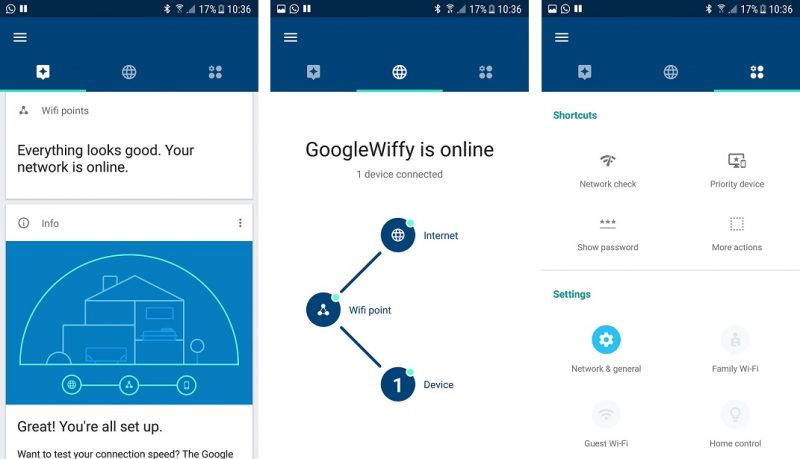
Sometimes though, since the router doesn’t really understand what is more important and what isn’t, it can prioritize the wrong thing. This results in the bandwidth being taken away from processes that require a higher priority i.e. multiplayer games. Thankfully though, most modern routers have a built-in feature called QoS or Quality of Service.
Quality of Service allows users to prioritize which device gets the preferential treatment when it comes to getting bandwidth. So, with QoS, you can essentially eliminate the network interference and get maximum bandwidth to your gaming rig.
How to turn on QoS:
In order to turn on QoS, open up your router app on your smartphone, and enable QoS. You may also see the devices currently connected to your network. Just select the one you’re running your game on and set its priority to high.
In case your router doesn’t have an app, you can enter your default gateway (looks like 192.168.x.x) into your browser and open up the router settings. You can check the default gateway under router settings in the control panel. In order to access the settings though, you might have to contact your ISP for the admin login credentials.
3. Ask your ISP for better routing on Valorant:
These days, most ISPs or Internet Service Providers have a couple of different service packages for their customers. And, while the bandwidth between those two may look the same, there’s a lot more going on in the background.
From the get-go, when you get your internet installed, you’re probably going to get default routing. Routing is basically the path that your signal takes in order to get to its destination. Obviously, there is not a single wire going from your home directly to the game’s servers. So, the signal has to hop between different places and figure out the fastest path it can take to get to the game server.
Also read: The biggest issue with Valorant that Riot needs to fix ASAP
However, since most people don’t play competitive games, ISPs assign default routes to them. This results in a signal having to jump between extra nodes before reaching its destination, which increases the time taken to reach the server and thus the latency. If you’re streaming videos or browsing the internet, these extra few steps aren’t even noticeable.
When you jump into the game though, bad routing can feel very much apparent and can hinder your experience a lot. Thankfully, most modern ISPs have a separate ‘Gaming’ package that can improve your routing to most game servers. All you have to do is contact your ISP and let them know that you require better routing to game servers.
Better yet, if your ISP is still old-fashioned and doesn’t provide these services, you can specifically send them the address of the server so they can try to find a better routing solution.
Contact the game server host:
Alternatively, you can also contact the company that’s hosting these game servers as usually, they have a lot of leverage over ISPs and can get them to fix their routing much faster than a user.
Furthermore, in case you’re using a VPN, please disable that as a VPN only adds additional steps to the routing process and increases latency.
4. Use a wired connection to play Valorant:
One of the biggest reasons for unstable or irregular connections in games is a wireless network. While newer WiFi standards have improved a lot over the years, they are still nowhere near being as good as a wired connection. This is because the data transmission rate through a wire is always going to be more. Furthermore, most Wi-Fi routers prioritize traffic through wired connections first.
So, if you’re experiencing high latency or ping on Valorant, making sure that you have a wired connection to your PC could be the way to go. If you’re playing on a laptop without an ethernet port, it can be a bit of a hassle but there are plenty of ways around that as well.
Nevertheless, if you plan on playing any competitive multiplayer game whether it is Valorant or any other, having a wired connection is a must as even a slight reduction in latency can have a big impact on your gameplay.
5. Eliminate background processes:
A lot of times, background applications can take up all your bandwidth. This is especially the case if you’re running an older install of Windows. Over time, this build-up of applications just gets too much. Usually, there’s enough bandwidth for every app to use.
However, in certain cases, having a lot of background applications can really eat up your bandwidth, This is because most background apps like Skype, Chrome and many other keep eating data even when they’re not actively running. In addition to that, most apps are also always on the lookout for updates and those can happen in the background too.
Also read: The top 5 deadliest agents to main in Valorant
All of this combined can really reduce the bandwidth that’s available for your game. And, if it is a competitive game like Valorant, you’re going to need all the bandwidth you can for a smoother experience. Before assigning a higher priority though, you can try to diagnose the problem.
First, look at the apps that are running in the background in your Task Manager. You can also monitor the network usage that each individual app is taking. If you spot something that’s hogging up an unusually large amount of data, you can simply stop that app. Furthermore, you can also try to stop applications and Windows from updating automatically.
Prioritize Valorant over other applications:
Once you’ve done that, you can set the priority of Valorant higher than other processes as well. This allows Windows to allocate a greater chunk of bandwidth to Valorant, reducing the number of lag spikes that you get within the game.
In order to do this, just run the game and tab out. Now, head on over to your Task Manager and open up the Details tab. Once you’re there, look for Valorant in the list of programs and right-click it. Hover over set priority, select ‘High’, and confirm. Windows will now prioritize the allocation of resources to Valorant over other applications.
If the issue still persists, then sadly you don’t really have much else that you can do at your end. You could always try to contact the official Riot Games support for help. Or, alternatively, you could also wait for the next update for the game since this has been reported as a widespread issue. Hopefully, Riot can fix the Valorant high latency issue in Competitive mode in their next patch.
Valorant is a free-to-play first-person tactical shooter from Riot Games. You can sign up and download it for free right here.