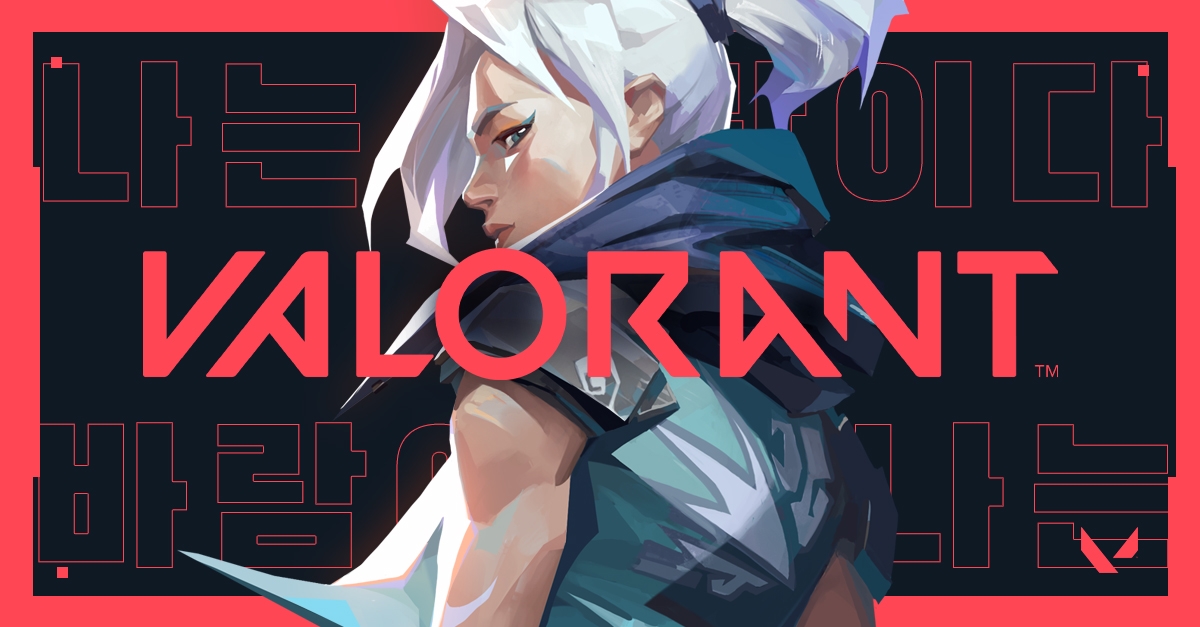Valorant is an online multiplayer tactical shooter game. The game was developed and published by Riot. The game is available on Windows only. Valorant was first released as a beta version. The official release date was June 2020. The game has been in the development phase since 2014. The game focuses on a five versus five main game mode. Valorant is set in the near future where the characters belong to different civilizations of the world. Each player acts as an agent and has his own unique abilities.
Check out our Valorant Review here!
This game has been successful since its release. The recognition gained from streaming on various platforms was massive. According to the survey in April 2020, the game crossed nearly 350M hours watched. The game grossed pretty well. It had made around 20 billion so far.
In general, when a game is launched it becomes the victim of many errors and bugs. Valorant is no different. It had several bugs and glitches since its release. Good thing is that developers are very active to resolve it quickly. Recently, the users have been facing Error Code 31 when playing Valorant. In error code 31, the game fails to get the player information and you can’t see the player name on the screen. This error could be due to your connection issue or Riot launcher.
This error isn’t quick difficult to resolve. We have made a list of certain fixes to resolve Error Code 31 in Valorant. Follow the steps below to get started:
Restart Valorant and RIOT game Client
Obviously, it is the first fix we will suggest to you. This step is quite effective and simple. This method usually fixes the issue and players do not need to move forward. When launching the game you see error code 31, the first thing you need to do is restart the game. Sometimes, your system memory could become faulty and glitches often. One way to resolve this is to restart the game. It kills other unwanted process running alongside. Close your game and wait for some time and restart it.
If the error is still there restart your Riot client. The error could be with your game client. It could be malfunctioning and causing glitches within the game. You can close the client and restart it again. This refreshes the client and resolves any issue with it. You can close the client from the task manager. Go to task manager and select the riot client and select end task. Hopefully, it will fix the error code and optimize the game.
Check for new updates for your game
If you are still facing this error then another reason behind this could be an older version of the game. An older version will make your game slow and reduce performance. Since your game is running an older version, the chances are that bugs and glitches aren’t resolved. You need to check for new updates for Valorant and install them instantly. Once a new update is installed, it will resolve pending bugs and optimize game performance. Restart your game and login once again to your account. Hopefully, your issues could be resolved.
Fix your Internet Connectivity, Use a wired connection
If you are still facing the error, you should check your internet connection. One major reason for error code 31 could be weak and unstable connectivity. Due to which your connection with the game server could be weakened. You can resolve this issue by restarting your router. Turn off your router and wait for 10 seconds and turn it on again. This will help to stabilize your connection. To reduce your router load, you can also disable WIFI from idle or unused devices at home. This will give a boost to connectivity and resolve your error.
If you have a weak internet connection, then you should try using an Ethernet cable. This method is very useful as it provides a very fast and smooth connection. Simply connect your PC/laptop with a wired cable and boom, you’re good to go. This will help to resolve your connectivity issues.
Configure NAT and QoS settings
Another reason for this error could be due to your network settings. Strict network settings won’t allow proper game connection with servers. For this, you need to configure your NAT and QoS settings from the router page. NAT is a gateway between game servers and your IP. If it is restricted, chances are that you might get connection failure. It will affect online connectivity. You need to change your NAT to open or moderate. You can do this by following the steps below:_
- login to the router settings page
- look for UPnP and enable it
- save and restart your router.
Apart from this, you need to configure your QoS as well. The basic purpose of QoS is to prioritize certain processes. It provides them higher bandwidth than other running processes. You can prioritize your game by adjusting QoS from the router menu. For this, login to router settings and look for QoS. Enable this option and under the processes, prioritize Valorant and save the settings.
Since these settings vary from router to router, you can try asking your internet service provider to change the NAT and QoS settings.
Read about: Valorant – How to fix the “Couldn’t Start Game” Error on PC
Reinstall Valorant and Riot Client
If you have reached this step, it’s time to take a bitter step. No one wants to delete and reinstall games. It is hard for people with poor and limited internet connectivity. If you are still getting this error, delete Valorant and Riot client completely from the system. Remove any associated files as well and reinstall them again. In this way, all the corrupted files and bugs would be deleted along with it and you can start afresh. Note, this step should be used only as a last resort.
Another reason behind this is that when you installed the game earlier there might be a chance that any virus or corrupted file entered in PC and those viruses are the reason behind this error. So, by uninstalling the game, those files and viruses will also be deleted from the PC.
This is the list of all the methods that you should try to resolve the error code 31 in valorant. After trying all these methods, if you still are facing the issue and you don’t know what to do next then you should immediately lodge a complaint to the supporting team of Valorant.
If you haven’t tried Valorant yet, don’t miss the fun. Visit and download now from here.