Valheim is an open-world survival game set in the Norse times. Developed by Iron Gate studios, Valheim released on 2nd February and is available on Windows. Recently, the survival genre has been compacted with great games to explore and play. This has given a good shift and new things to try for gamers other than shooting and RPG games. Valheim is set in after-life where the players take on the role of Vikings. The players explore, hunt, craft, and battle the enemies in order to survive the realm.
Released earlier this month, Valheim has been rocking the milestones chart. Despite still being in early access, the game has now crossed a 4 million download milestone on Steam that too in three weeks. A feat too big for not an AAA title.
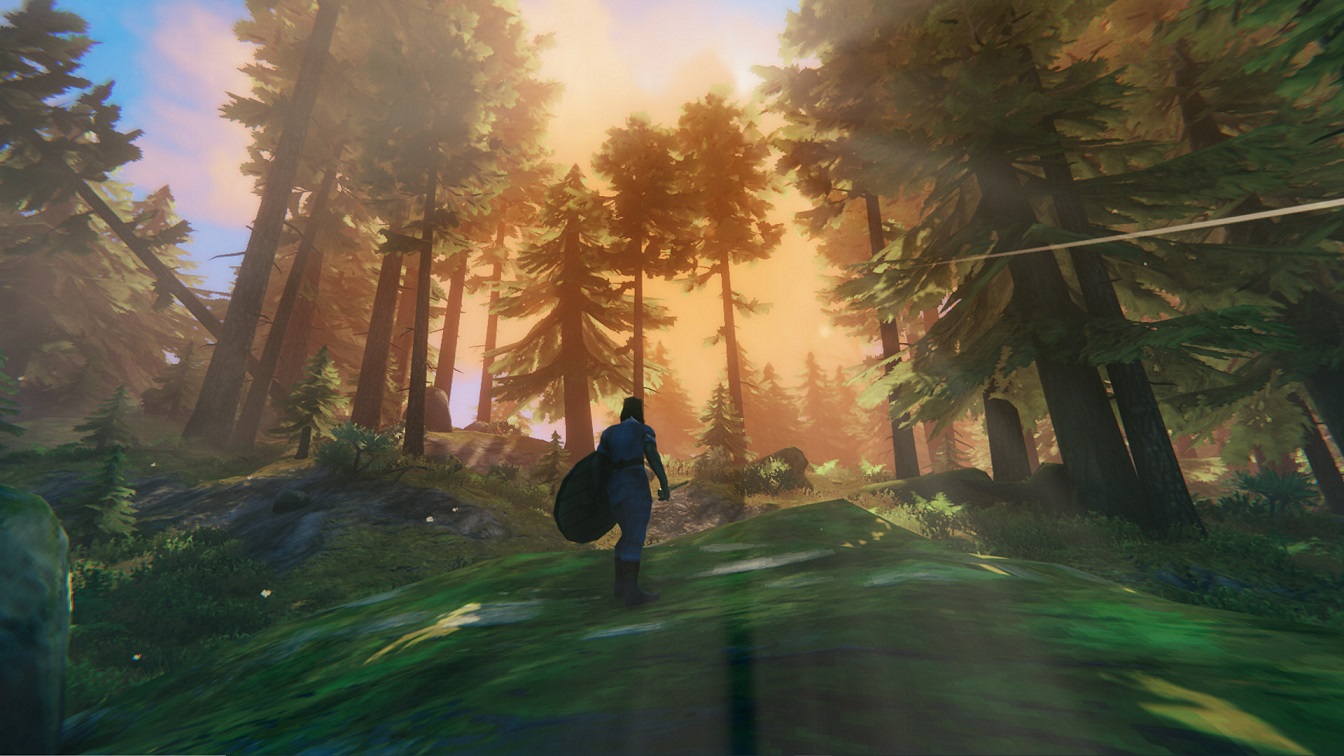
Not only that but last weekend, Valheim saw an all-time high player count with over 500,000 concurrent players putting it on the list of most played games in Steam history. Not only this, Valheim is ranked at 57th place in Steams’ top 250 reviewed game. These stats show how popular Valheim has been these days but everything comes at a price!.
Valheim and load bag of errors
Despite being a huge success within weeks, Valheim has been full of errors and glitches. It is impossible for any game to be rolled out without any issue. Valheim also fulfills this tradition. Over the weeks it suffered network and connectivity issues, frequent crashing and stuttering issues as well as in-compatible version error. Luckily they have been solved through patches and updates. Recently, many players complained about another glitch where the items suddenly disappear.
This glitch makes the items suddenly disappear. It includes building, trees, tombs, chest items which suddenly vanish and cannot be seen by the player. It is pretty much annoying if you have to complete a particular task or search a building. If you are encountering this error, here are some possible fixes to resolve the items disappearing glitch in Valheim.
Restart Valheim on your System
To ‘turn it off and on’ has become a universal law to solve any tech-related error. While playing Valheim, if you encounter items disappearing issue, simply turn it off and restart it again after some time. This could probably be a bug and could be resolved after restarting the game. You can either exit the game via (Alt + F4) or quit the game forcefully through the Task Manager. This error could be due to unwanted tasks running in the background alongside the game which can hinder in-game processes. Restarting the game could resolve the issues.
Another solution to fix this issue on a larger scale is to reboot your system. Your system running overtime may have developed certain tasks and processes that might be running in the background. These tasks cannot only affect the game processes but also affect the system. In order to kill those tasks, you can restart your system. This will not only kill the defective processes but also clear the system cache and refreshes the memory for enhanced performance to play Valheim without items glitch.
Update your GPU drivers
One of the major causes for any in-game issue could be your antiquated GPU drivers. GPU drivers are the focal point of a smooth gaming experience. No matter how advanced your PC setup maybe, if you do not have a fitting GPS driver, there’s no point in experiencing a good gaming experience. Since now we know that GPUs are the essence of gaming so if you encounter items disappearing glitch in Valheim, see if your drivers are updated to the latest version or not.
Although drivers are set to auto-update by default, chances are that this setting could be disabled. You can turn the automatic update on or can download the graphic card manually from the AMD and NVIDIA app or visit the links below to download from the homepage directly.
You can also download driver update via third-party software. Download and install ‘Driver Easy’. Launch the software, and click on the ‘Scan’ button. It will scan for the required updates and once completed, you can click on the ‘update’ button to download the latest driver update. This will hopefully resolve the item’s disappearing glitch in Valheim ensuring smooth game flow.
Verify the Integrity of game files
When downloading the game from Steam, chances are that your game files could either become corrupted or some files could be missing and not installed on the system. Due to malfunction in the game files, you might experience problems while playing the game, It could either crash while playing or result in various in-game glitches. These corrupted files could also cause problems in online connectivity. Luckily, Steam allows its users to verify and repair game files. Follow the steps below to verify game files from steam:-
- From your PC, launch Steam client
- From your Library page, locate Valheim and select the ‘Properties’ option
- Now go to the ‘Local Files Tab’ and select the ‘Verify integrity of game files’ option
Now Steam will start the verification process and repair your damaged files and re-install them from the Steam server. Once the process is finished, restart the game and this will take care of the items disappearing glitch in Valheim.
Read about How To Fix the ‘Incompatible Version’ Error while playing Valheim
Reinstall Valheim
If the error still remains, it indicates your luck meter just ran out. This fix could be a pain for some gamers considering their saved data, game size, and most important of all, their slow internet speed. But you have to give sacrifices to fix broken things!. If trying the above didn’t help you out, uninstall the game and delete all the game files from the system. This will delete any faulty file as along with the game allowing the room to be cleared for the fresh install. Pro-tip, always use the trusted websites to download the games, and what better platform than Steam.
If you still get the same in-game glitch, then try to contact the Valheim support team as it might be an issue at their end. Reach out to the developers and register your complaint so that they might look into it and help to solve this issue in the upcoming patch or update. Until then, you can wait and hope it gets fixed soon.
Valheim is available on Steam, check out and be a part of an epic Norse world staged survival game.


