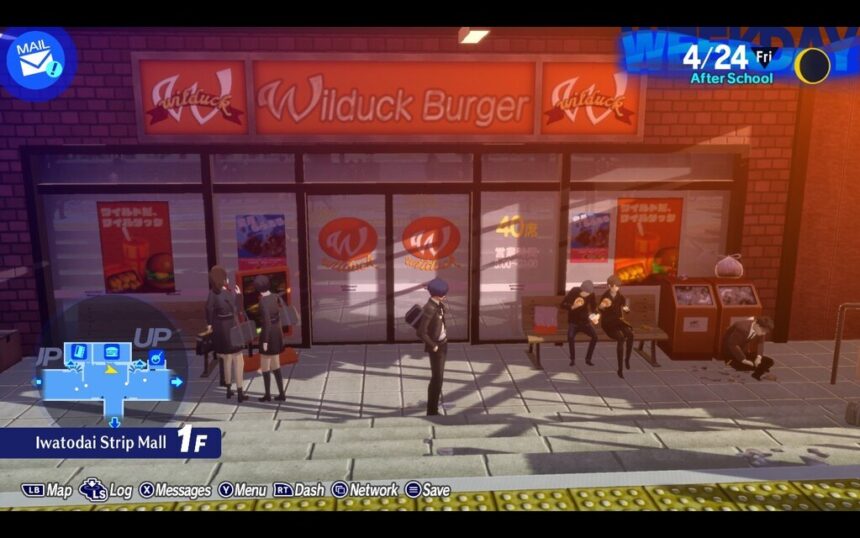If you are a fan of Persona 3 Reload, then you might know that the game has some severe performance issues when played on the Steam Deck with default settings. Many players have encountered frame rate drops and slow performance in certain scenes. But fear not, there is an easy way to dramatically improve the game’s frame rate, and we are here to guide you through it.
The main culprit behind the performance issues seems to be reflective surfaces in the game. If you pay close attention to the areas where the frame rate drops, you might notice that reflective surfaces are the cause of the problem. The PC graphics settings menu in Persona 3 Reload offers a simple solution to this issue: the ability to turn off Reflections.
To do this, head into the System menu, select Config, then Graphics Settings, and set Reflections to Off. Don’t forget to save your changes. Additionally, it’s recommended to set your frame rate limit to 60 for a smoother gaming experience.
The difference in performance is immediately noticeable, especially in areas with a lot of reflective surfaces. For example, in the Iwatodai Strip Mall, turning off Reflections results in a dramatic improvement in frame rate. With Reflections turned off, the game is able to maintain a steady 60fps, with minimal dips and frame pacing issues. However, with Reflections turned on, the frame rate drops significantly, making the game almost unplayable in certain areas.
The apparent use of ray tracing in the game might be the reason behind the performance issues, as described by Digital Foundry. Turning off reflections doesn’t mean all reflections in the game disappear; instead, they are replaced with alternatives in other areas. Although certain areas might lose some visual appeal with reflections turned off, it significantly improves the overall performance of the game.
Tweaking the Reflections setting should improve performance in various locations throughout the game. Even in your dorm room, where the ray-traced reflections prove to be too much, turning off reflections can provide a smoother gaming experience. However, it’s important to note that turning off reflections doesn’t lock the frame rate to a steady 60fps. There are still some performance issues present in certain areas, but the improvement is noticeable.
Unfortunately, the limited graphics settings don’t provide many options to further tweak the performance to your liking. Despite this, the current problems with reflections turned off are minor enough to still heartily recommend the Deck version of Persona 3 Reload. The convenience of portability makes the game a joy to play, especially for grinding through Tartarus.
With any luck, future updates might further improve performance in the game. Although ray-traced reflections might not run well on the current Deck hardware, other issues seem minor enough to be resolved. Whether or not you choose to tweak the settings further, the current improvements are enough to make the Deck version of Persona 3 Reload a worthwhile experience.
In conclusion, turning off reflections in Persona 3 Reload can dramatically improve the game’s frame rate, providing a smoother and more enjoyable gaming experience on the Steam Deck. The current performance issues, with reflections turned off, are minor enough to still recommend the game, especially for its portability. Fans of the game can look forward to future updates that might further enhance the gaming experience on the Steam Deck. If you’re interested in learning more about Persona 3 Reload, check out our review, or pick up the game at GameSpot for 13% off.