CES 2020 was one of the few fortunate events of this year that wasn’t cancelled due to the COVID-19 pandemic. One of the many new gadgets that were featured in CES, was Samsung’s new Galaxy Chromebook 2in1 laptop/tablet.
While Samsung is one of the largest players in the smartphone business, it isn’t so in the laptop department. Sure we’ve seen the ultra-powerful Notebook Odyssey gaming laptop and the Surface Pro rival, the Book2 but they weren’t exactly the best in their respective class. The same is the case with Samsung’s tablets, they were plenty and sold well but they weren’t anywhere close to any iPad.
Keeping that in mind, one wonders how would the Galaxy Chromebook fare? Did Samsung actually nail its first attempt at a Chromebook with a Galaxy nameplate or is it like every other laptop/tablet Samsung has made? Let’s take a detailed look at all of its specs and feature to find out.
Design

Just like the MacBooks, the Galaxy Chromebook features a compact, sleek and premium aluminum unibody. This does mean that the quality is top notch and anyone would feel special premium while holding it. The overall design is simplistic and minimalistic, which happens to be a key feature for any device to look good. The best color to get it in would be Fiesta Red as shown in the picture above.
Open the lid and you find yourself facing a 13.3″ display with some really tiny bezels. This results in making the small display look relatively large despite having a slightly larger chin. On top of the display, there’s a 720p webcam and below it, you have the Samsung logo. Moving to the lower clamshell, you have a backlit keyboard that lights up automatically. The keys are chicklet style with reasonable tactile feedback.

On the top-right of the keyboard, you have a fingerprint sensor that is disguised as a key, which adds to the clean look of the device. Above the keyboard, on the left, you have a second camera. Samsung has intended this second camera to be used when the Galaxy Chromebook is in its tablet mode as the hinge folds to 360°. Below the keyboard, you have a trackpad that is fairly compact in size and has the buttons integrated into it.
Move to the back and you’ll notice that it’s fairly clean. There’s an off-center Samsung logo which is a common trait among Samsung laptops. However, in addition to this, you have a Chromebook logo on the top left as well. Being a fan of clutter-free design, I would’ve preferred if either one of the logos was there.
Performance

Powering the Galaxy Chromebook is the all-new 10th Gen. Intel® Core™ i5-10210U CPU paired to an Intel® UHD Graphics 620 GPU. With a clock speed of 1.6GHz that goes up to 4.2GHz with TurboBoost, this processor offers a variety of versatility when it comes to power on demand. However, because this is a U series processor instead of a Y series, it trades in battery life for all that brawn, as we shall later see.
As far as the memory and storage are concerned, you have an 8GB LPDDR3 RAM along with a 256GB M.2 SSD. This is currently the only configuration in which the device is available, which might make you think that the storage might not be enough despite the RAM being perfectly adequate. Well, there’s no need to panic as there’s an additional MicroSD/UFS card reader that can be used to expand storage up to 512GB on a UFS card or 2TB on a MicroSD card.
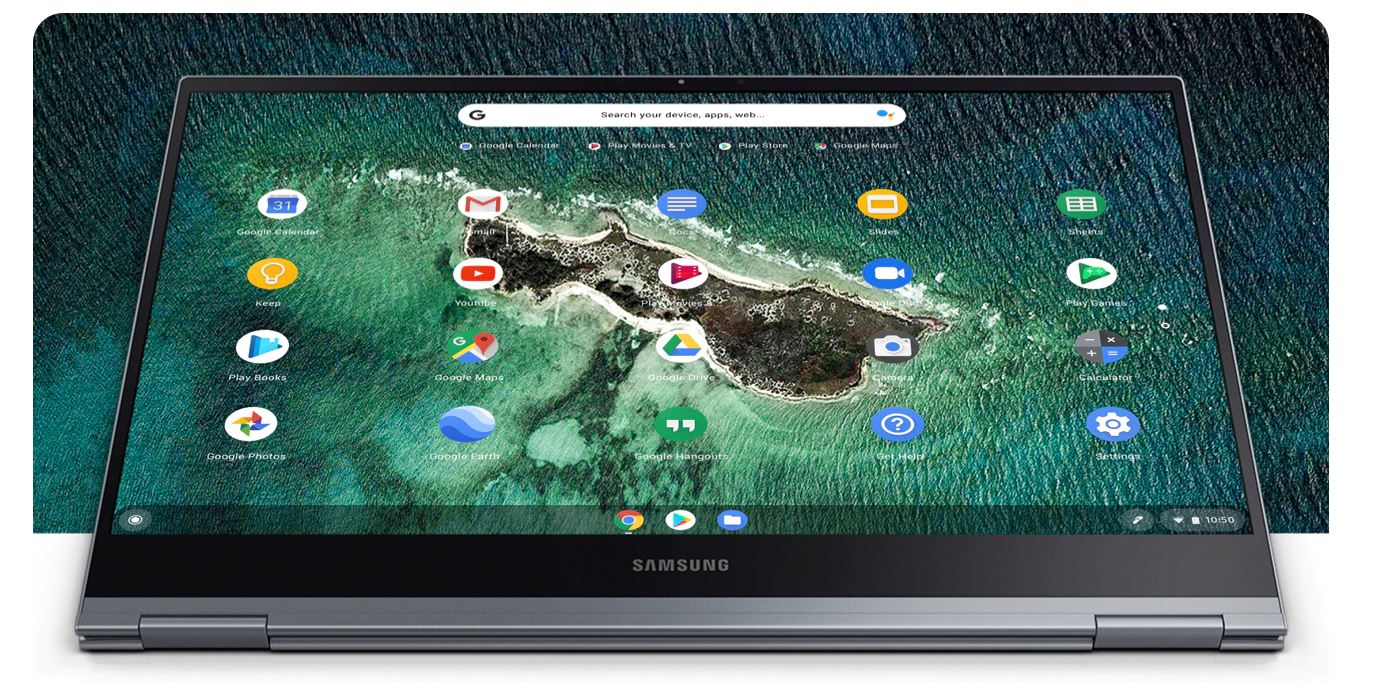
As mentioned earlier, the Galaxy Chromebook has a 13.3″ 3840×2160 4K UHD AMOLED display panel that’s in a league of its own. Samsung is already well known for making the best displays and they’ve really done their magic on this one. Just look at the highlights, 4K resolution on a 13″ display that happens to be an OLED panel. While I’d love to praise it all day, I’ll have to say that the 4K resolution might be a little excessive as it offers no visible detail over a 1080p panel of the same size while draining a lot more battery.
Lastly, let’s take a look at the battery. The Galaxy Chromebook has a 47.9Wh unit, which does seem low in the laptop world but hey Samsung claims it’ll last 8 hours. Well, except that it doesn’t. Several tests have shown that the device only lasts around 4.5 hours on a moderate to heavy usage. The poor battery life is thanks to the 4K display resolution and the power-hungry U series CPU that’s in the laptop.
Connectivity

As far as connectivity is concerned, you don’t get much but considering the size and purpose of this device, we’re ready to let that slide. You get 2x USB-C and a MicroSD/UFS card reader that we talked about earlier and that’s about it. Other than that, you get 6 (Gig+) 802.11 ax WiFi along with Bluetooth. Now Samsung hasn’t given any details regarding the Bluetooth version so we’ll assume (and hope) that it 5.0.
Price & Verdict
The Samsung Galaxy Chromebook starts at $999.99. Now, unlike most laptops, the good news is that the price isn’t going to go any higher than this since there aren’t any additional configurations. However, the bad news is that for a Chromebook with ChromeOS and limited functionality compared to laptops with Windows, this is one expensive piece of kit.
I agree there are a lot of premium touches including an amazing overkill display, a solid build, and a powerful processor. However, most of these weren’t needed anyway. I would’ve been far happier if this just had a 1080p display with a basic i3 processor and I’d have to pay a lot less for it.


