Released in 2020, Nioh 2 is an action role-playing game. Nioh 2 is a both sequel and prequel to its predecessor Nioh released back in 2017. Developed by Team Ninja, Nioh 2 bagged some great reviews from critics on its release. With one week of its release, Nioh 2 was the best-selling game of the week in Japan. It sold more than 90,000 copies in Japan. In the UK, the game also got much appreciation.
It is impossible that game releases and you don’t see any error or glitches along with it. For every game, bugs and errors are a part and parcel of it. Luckily the developers tend to solve the issues over time. Nioh 2 got multiple issues over the month. Recently, people have been complaining about failed license restoration for Nioh 2.
https://twitter.com/kaio_osantos/status/1357688566676152323?s=20
If you are facing this issue and unable to continue playing the game, we have assembled a list of certain fixes that will help you to resolve the issues quickly. Follow the steps below to resolve ‘License restoring’ issues for Nioh 2 on PlayStation.
Restart Nioh 2 on Playstation
Classic, simple, and a trustworthy fix. This method is more reliable than you can imagine. This method of ‘Turn it off and on’ has become a global solution to any problem. On launching Nioh 2 if you encounter a license restoring error, simply turn off the game and restart it. This will close any unwanted process running alongside the game in the background and give the game a fresh start. For enhanced performance, you can turn off your passions and wait for some seconds before turning it off. Before moving to tech fixes, we suggest you try this method.
Check if Internet connectivity is stable
Once the reason for failed license restoration could be a weak internet connection. Due to unstable and slow connections, you might have trouble connecting to game servers to restore license. One way to cope up with this situation is to check your internet connectivity. Turn off your router, wait for 10-15 seconds and restart it. This will help to strengthen your signal strength and boost your connectivity. Another fix you can perform is to reduce the router load. Disconnect WIFI from idle devices on your premises. Once done, try restoring licenses again, and hopefully, it will fix the error.
Configure NAT and QoS settings
If turning off and on your router didn’t work, try tweaking some advanced settings from the router menu. You need to configure your router’s NAT type and QoS preference. NAT type is basically a bridge between your private IP to the game servers. A strict NAT type will prevent your connection to datacentres and this halting your restoring licenses for the game. To resolve this, you want to change your NAT type from strict to moderate or open. You can do this manually by following the guide below:-
- Go to your router home page and login with your credentials
- Go to the settings menu and look for UPnP
- Eanle UPnP and save the settigns
Another important fix is to configure QoS settings as well. The main purpose of QoS is to prioritize which process over IP gets the maximum bandwidth. You can give Nioh 2 higher priority so it gets max bandwidth and runs smoothly over the internet. It could be done via the settings menu. From the menu look for QoS and enable it. Under processes, look for Nioh 2 and give it a higher priority.
Setup DNS settings on Playstation
If your local DNS service isn’t performing properly, try switching to Google DNS. Google DNS provides a fast and reliable connection. This could be very helpful in your online gaming. Google DNS could be easily set up on your console. To set Google DNS on PlayStation, follow the steps below:-
- From the ‘Settings; menu on Playstion, go to ‘Network’
- From ‘Network’, go to ‘Setup Internet Connection’
- Select either ‘Wifi’ or ‘Lan Cable’ if you are using a wired connection. Select the ‘custom’ option
- Detect your IP by clicking on the ‘Automatic’ option
- Now to enter the desired DNS, select on Manual option
- Enter 8.8.8.8 and 8.8.4.4 in the required fields for using Google DNS
- Save the settings and restart your system.
Once done, it will switch to google DNS to provide a smooth and secure connection. It will help you to fix your license issues as well.
Rebuild database
Over time, your system memory might become faulty and start to cause affect your console performance as well hindering in-game module processes. Just like hard-disk fragmentation on a PC, you can fragment your Playstation drive as well. For this, you need to rebuild your database in order to filter out corrupted memory segments and enhance performance. To rebuild the game database on Playstation, follow the steps below:-
- Turn off your Playstioan and enter into the rest mode
- Once you are in rest mode, connect your controller
- From the options, select the ‘Rebuild Database’ option
This step will initiate the rebuilding process and you have to wait for some time. Once completed, restart your Playstion and log back to Nioh 2 and hopefully, your licenses would be restored.
Reinstall Nioh 2 and try restoring licenses again
Considering the game size and varying internet speed, this step could be a pain for some gamers. So this step should be used only as a last resort. Due to corrupted files, your game might be causing problems and affecting in-game modules as well. So if the above fixes aren’t helping. delete the game and reinstall it. This will delete all the corrupted files and install them again removing any bugs or glitches associated.
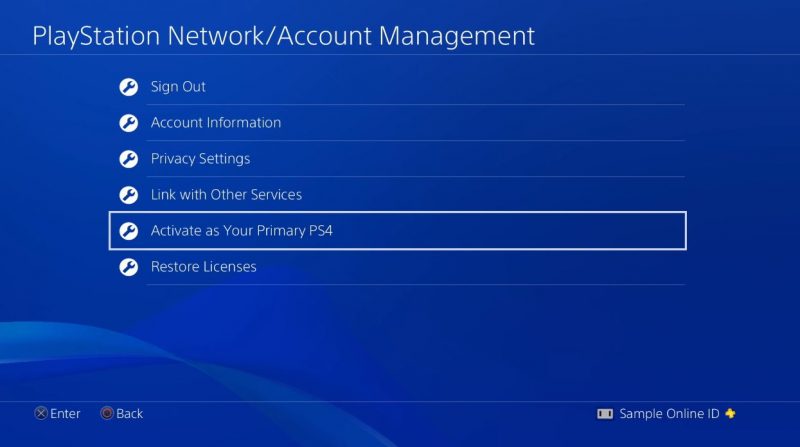
Once you have re-installed Nioh 2, try to restore licenses once again. To restore the License, go to settings. From settings, select ‘Account Management’ and head onto the ‘Restore Licence’ option at the end of the list. Once completed, try launching Nioh 2, and hopefully this time your license issue would be resolved.
You are out of luck if the above fixes haven’t got your issues fixed. If the error is still there, chances are that PSN servers may be down. Due to a server issue, you might be unable to restore the license or play the game. So better wait until the servers are back online. Keep checking the official US PSN page and UK PSN official page to know about PSN status. Moreover, you can also contact the Nioh2 support team to lodge your complaint.


