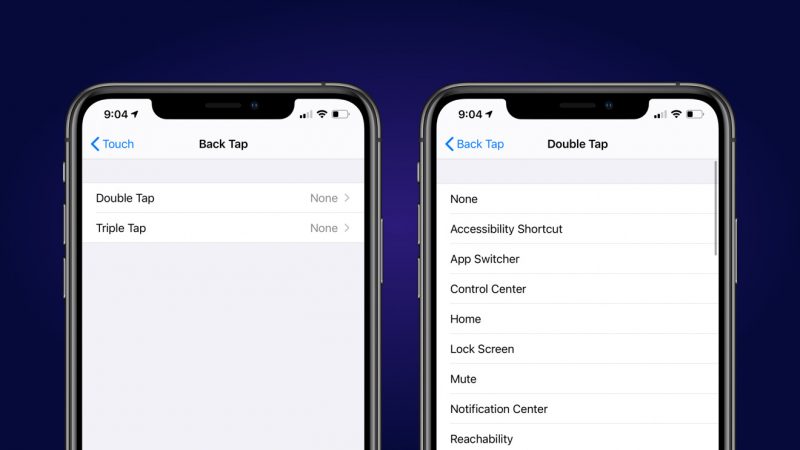Yesterday, Apple finally unveiled the next version of its mobile operating system, iOS 14 at the annual WWDC event. The latest update for iPhones includes a bunch of exciting new features and improvements to the operating system.
At this point, both iOS and Android are what you’d call ‘mature’ operating systems. This means that they are both at a point where no visual or functional overhaul is necessary for their improvement. However, unlike Google’s rather subtle Android 11 update this year, Apple has decided to go all out and bring a plethora of major changes to iOS.
Apple has introduced a major visual overhaul in iOS 14
Arguably, the biggest addition to this year’s iOS update is the new Widgets and App Library. If you’ve ever used an Android phone before, these features wouldn’t feel like anything new. However, the fact that Apple has decided to forego its own philosophy of keeping iOS extremely simple and customizable is extremely important.
Android has always been ahead of iOS in terms of customizability. However, iOS finally taking this step is a major statement by Apple that they’re not the ones to remain complacent. This is arguably the biggest visual overhaul that iOS has received since its inception and will sway a lot of Android loyalists over to the Apple camp.
In addition to these visual changes, the iOS 14 update also includes some important under-the-hood privacy features and other smaller changes to messages, calls, picture-in-picture, Siri, app downloads, and CarPlay.
Having said that, while these new headline features are cool, perhaps the more fascinating features of the iOS 14 update are found by digging deeper into the OS. So, here are some of the top hidden features, tips, and tricks in iOS 14 that you can try out right now:
1. Back Tap:
Back tap is a feature on iOS that lets you essentially tap the back of your phone lightly in order to perform an action. The feature can be extremely useful especially when you have your hands full and cannot really perform complicated gestures. In addition to that, just having that kind of functionality on your phone can be extremely useful in a bunch of scenarios.
The back tap feature can be used to basically perform any simple action that you want. For instance, you could set it to take a screenshot, or turn on reachability, or your flashlight. Honestly, the possibilities are and endless and the fact that the back tap gestures are so simple and easy to use just makes it one of the most underrated features on an iPhone.
In order to enable Back Tap and use it on iOS 14, follow these steps:
- Head over to your Settings and open up the Accessibility menu.
- Within the Accessibility Options, select the Touch options.
- Once you’re in, scroll down a bit and you’ll see the Back Tap option at the bottom of the menu.
- In the Back Tap menu, you can bind actions to two types of gestures; double-tap and triple tap.
I’ve found myself using this feature a lot and is definitely one that should be made more apparent within the iOS settings.
Beware of the ‘cursed’ wallpaper that can damage your phone
2. Manually Stacking Widgets:
Widgets are the shiny new thing in iOS 14. Usually, iOS manages your widgets automatically by using something called Smart Stack. With Smart Stack, multiple widgets can get stacked within the same window so that you can scroll through them at a glance. However, apart from iOS automatically stacking important widgets for you, you can also stack the Widgets of your choice manually.
In order to stack widgets yourself, simply drag a widget over another widget and wait for the visual cue. Once you let the second widget go, it will get stacked on top of the previous widget. This feature is especially useful if you want to save up some space on your home screen.
3. Changing Default Apps in iOS 14:
One of the biggest annoyances with iOS has always been the lack of freedom of choice. For instance, you had to use Safari and Mail as the default Browser and Email apps in the past. However, with the latest iOS 14 update, Apple is taking a step back on that stance as well.
You can finally use third-party apps like Chrome or Gmail as your default apps. This opens up the possibility of finally syncing Chrome on both your PC and Phone simultaneously, making the experience much smoother. This feature is also available on iPadOS 14.
4. Resizable Picture-in-Picture windows:
Picture-in-picture is, without any doubt, one of the most useful features that have been introduced in iOS 14. It just opens up the possibility of finally using the iPhone as a multitasking work device. Furthermore, when Android has had it for ages, it was only about time that Apple was also going to add it to their operating system, especially with the changes to the iPadOS lately.
Having said that, the new picture-in-picture mode in iOS 14 is a lot more capable than most people would think. Essentially, when you pop out a little window for PiP in iOS 14, you can pinch to increase or decrease the size. The size constraints are also pretty lenient, making it an extremely useful feature. Furthermore, this can be done for most apps that support the new feature.
5. Aging Memojis:
Memojis have always been a fascinating feature for iOS. Some call it a gimmick, while others just cannot get enough of the goofy new self cartoons. However, they’ve always been rather unimpressive in terms of customization. For instance, while you could kind of get them to look like you, they never really managed to catch the essence of your age, which can drastically change looks.
However, thankfully, with the new iOS 14 update, you can finally adjust the age for your Memojis. This adds many new combinations and options for changing the looks of your Memojis. So, you can finally let your inner grumpy old man out and yell at some kids.
6. EV Routing:
Electric vehicles are getting increasingly common around the world and for good reason. They are efficient, environment-friendly, and cost-effective. However, despite their rapid growth, they are still far from perfect.
For instance, the range on most vehicles isn’t the best as they have to be charged after every 400 Km or so. This can be a bit of a hassle especially when you’re planning a longer road trip and don’t necessarily know when you should stop at charging stations without running out of battery in the middle of nowhere.
With the new EV Routing feature on iOS 14 though, you don’t have to worry about that. The maps app will automatically trace your route with charging stations on it so that you never have to check if you’re on the right track again. This feature is incredibly useful for Tesla and other electric vehicle users.
Smart people buy used iPhones in 2020 – Here’s Why
7. Emoji Search in iOS 14 Keyboard:
Over the past few years, Emojis have become an increasingly important part of communication via texts. These little icons can say so much and are extremely useful to convey the tone of your message. However, as time has gone by, the emoji library has also expanded to an enormous size.
Now, looking for an emoji that you haven’t used for a while can actually feel like a chore at times. However, thankfully, you can finally search for emojis directly from your keyboard in iOS 14. This feature works similarly to the one on Google’s Gboard. However, instead of typing the emoji name into your message box and looking at suggestions, there is a dedicated search bar at the top that is for your emojis only.
8. Facetime automatic eye-correction:
Now this one is really bizarre and may freak you out at first. Usually, when you call someone on Facetime, you’re looking at their face on your screen, right? Well, according to Apple, your eyes looking at the screen is just not enough of a good experience.

So, in iOS 14, there is an option for you to turn on a feature called ‘Eye Contact’. This feature automatically adjusts your eyes in Facetime to make it seem like you’re looking at the camera instead of your screen. No one is sure why Apple did this or what the useful implications of this feature are but it is super fascinating so, why not?
The iOS 14 update is packed full of little quirks and features that pile up to alter the user experience significantly. From the big visual changes to the overall OS to little quality-of-life improvements, the latest iOS update has definitely proven that Apple is serious about taking Android head-on in terms of customization and accessibility.
What are your favorite new features in iOS 14? Let us know down in the comments below!