As the number of smart devices around us increases, the importance of a good wifi network also increases. The traditional singular router Wifi network lacks a lot in terms of connectivity and coverage. We all have that one spot in our homes or workplaces where the wifi signal just doesn’t reach. Mesh systems are in the market for a few years now, and they offer a neat solution to the connectivity problems of a single router system.
Instead of a single access point placed somewhere at your house, mesh systems have multiple small routers or Nodes that are places around the coverage area. Most of these devices are pretty little and offer elegant design, so users don’t need to hide them.
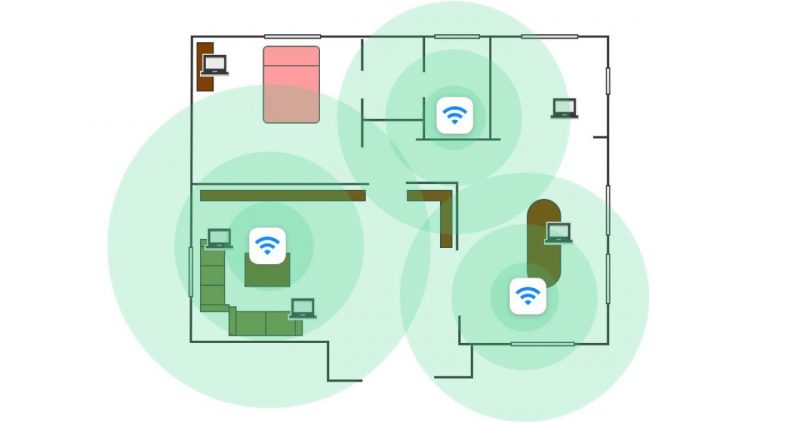
These systems work on the same Wifi SSID so that users do not have to reconnect anytime they go out of range of one node. The setup process is also pretty straight forward; most of the mesh solutions come with smartphone applications that help you set up and the management of the wifi network.
What You Need:
There are several good mesh routing options in the market right now, but before you go and buy anything, there are a few essential things to understand. Mesh systems work using an interconnected network of components called nodes. There is a parent node that is connected to the internet with a wired connection. The smaller nodes are distributed in the coverage area and are connected to the parent node.
Also read: Top 10 Wi-Fi Routers that you can buy in 2020
The first question that you need to ask yourself is how much coverage do you need. You can calculate the area of covered are of your house and then compare it to coverage of a single node of the system. Also, keep in mind that wall structures and materials affect wifi signals, so you will need to go above the calculated value.
If you’re on a budget and can’t afford to provide coverage for the entire area, don’t worry. One of the advantages of using a mesh system is that users can add more nodes whenever they want.
Now for the question of which mesh system to buy, there are a lot of them available in the market that provide a good set of features. Below are a few that we think have the best value and performance.
Google WIFI Mesh System:
Google offers a simple approach to home WIFI with this three-unit system. These provide an elegant design and consist of there identical spheres illuminated by a diffused LED. They also feature a built-in speaker and ability to use Google Assistant as well as support for Alexa voice assistant.

The Google WIFI System supports dual-band of WIFI frequencies and 802.11a/b/g/n/ac WIFI standards. The primary unit has a single LAN port and a WAN port, while the secondary units feature two LAN ports. The antenna’s less design makes it more subtle and pleasing to the eyes. This design choice makes it ideal for the coverage area of around 3000-4500 square feet.
Ubiquiti AmpliFi HD WIFI Mesh System:
The Ubiquiti AmpliFi HD WIFI System offers a solution for people who need to cover a large area that a single router can not include. This futuristically designed dual-band router consists of a cube-shaped primary unit and two mesh points than only need to be plugged into a wall outlet.

The main advantage of using mesh nodes rather than an extender is that each unit is part of the same network and this provides seamless connectivity as you move in the covered area, and does not need any configuration or management. This design makes it capable of covering almost 10,000 square feet and a theoretical throughput of around 5.25 Gbps.
Netgear Orbi Mesh System (dual-band, AC1200):
Although it might not be as good looking and as feature-rich as the Google WIFI system and the Ubiquiti AmpliFi HD, the Netgear Orbi offers a value option for those looking to enter the mesh WIFI ecosystem. It provides the fastest speed than its competitors at a shorter range with a fantastic price tag of just 190 dollars.

The device does offer lower throughput of data and also lacks LAN ports on the nodes. It does include a parental control feature and great app support for controlling and magnifying the WIFI options.
Setting Up a Mesh Wi-Fi System:
When you’ve bought your desired wireless solution, the next step is setting it up and figuring out node positions. The parent node needs to be placed close to your existing wifi router as it requires a wired ethernet connection for accessing the internet.
It is always a good practice to put the parent node somewhere in the center of your coverage area. The reason for doing that is because the parent node is responsible for handling all the information coming from satellite nodes.
The next step is to determine the placement of satellite nodes. Every system has different wireless specifications, so the exact distance and placement will vary in every case. General practice is to place a node at half the length of its coverage area.
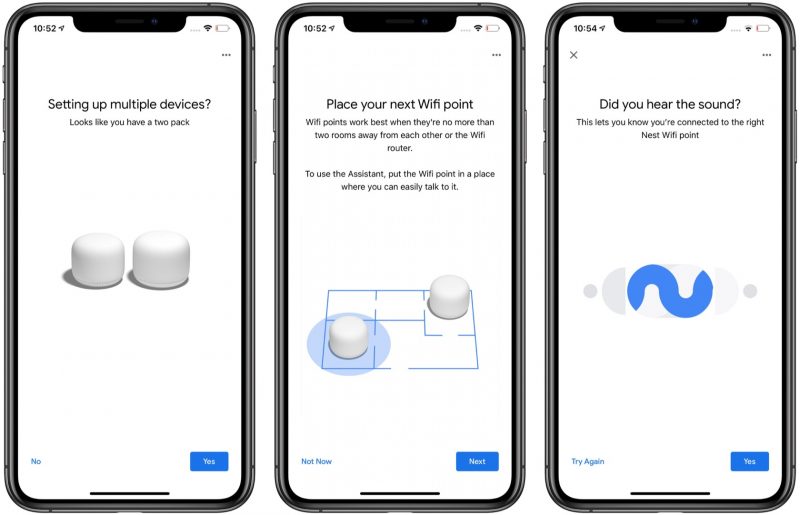
Make sure you place Nodes in open places instead of corners and closets because that affects performance. Another thing to keep in mind when placing nodes is your devices. You can put them closer to your PC or Console for wired connection since most of them have at least one LAN port.
With the nodes placed, you can use the provided smartphone app to detect each node in the system and finally give an SSID and a Password to your wifi network. That is about it for the setup part. There are, however, a few other management options you can try to improve the wireless quality.
Node Connections:
Another thing to keep in mind while setting up a mesh network is using wireless or wired interconnection. The wireless connection is more straightforward and tidier of the two. It is, however, more prone to interference from other electronic devices.
Is someone stealing your Wi-Fi? Here’s how you can check and stop it
A wireless connection will also have lousy latency, which translates to frequent ping jumps in games. Using a wired connection will offer excellent speed and stable links. We recommend wired connections between mesh points if your house or workplace has ethernet wiring installed.
Device Management on a Mesh Wi-Fi System:
Once your wireless mesh is up and running, you can use some of the standard features provided by most smartphone management applications. You can implement Parental controls over specific devices, limiting their internet access and usage. Another essential thing for gammers is prioritizing users.
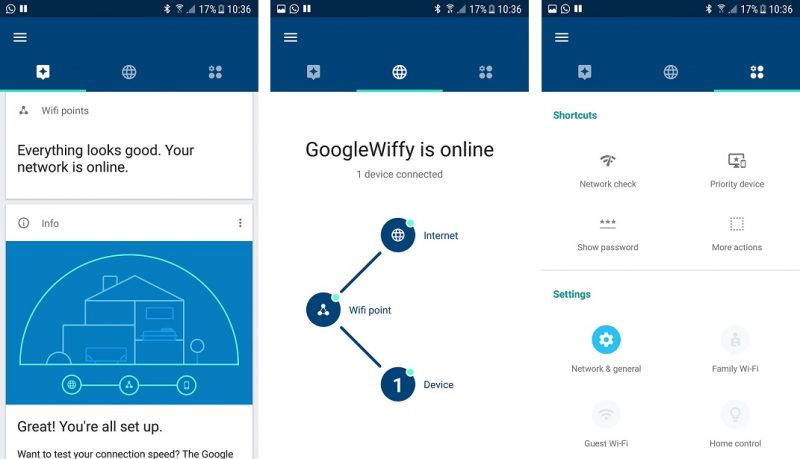
You can prioritize specific devices on the network. This means that you no longer have to suffer if someone is downloading something big on your network. Prioritizing also improves latency in online gaming and video calling services.


