Jailbreak Your Xbox One
Xbox One was the major release from Microsoft and the successor to the hugely popular Xbox 360. While the classic Xbox 360 had already become a household name by then, that wasn’t enough to break Sony’s PlayStation monopoly.
Initially, the Xbox One release didn’t exactly go according to plan for Microsoft. The console was more expensive than the PS4 and the marketing around it was also botched. However, later down the line, Microsoft came back with a bang thanks to Phil Spencer’s team.
The newer Xbox One X and One S were much more successful than the original Xbox One and they also restored the customers’ faith in the company.
Xbox One series came with the promise that it packed much more power than any other console in the market. That meant 4K Ultra HD support, HDR, Spatial Audio, and of course, EXCLUSIVES!
ALSO READ: How to Jailbreak an Xbox One X for Free Games and is it safe to do so?
But, let’s be honest not everyone can afford those exclusive games and like everything that’s good, the popular games didn’t come free either.
But, should you really pay a fortune for all the bells and whistles?
No, absolutely not! What are we here for? We’ve got just the solution for you: jailbreak your Xbox one. As threatening as it sounds, it’s pretty easy to do and it’s safe for the most part.
However, it will absolutely void your warranty, and downloading pirated games is illegal. So, we do not support, recommend, or take responsibility for what you do once you jailbreak that console. With that aside, if you really want to Jailbreak your Xbox One, you need to understand what jailbreaking is first.
So, what is a ‘jailbreak’?
As the name suggests, jailbreaking a device means to remove any software restrictions from it. It is just like breaking out of jail; hence, the name.
There are many Robinhoods in the gaming world who want us to be able to enjoy every game we want without breaking the bank every time.
ALSO READ: HOW TO JAILBREAK PS4 AND SHOULD YOU BE DOING IT?
If you want to play all the best games on your Xbox without spending a penny, the best way is jailbreaking. Don’t worry, we’ll walk you through the process.
Without further ado, let’s see some ways to jailbreak your Xbox One!

JTAG method – The easiest method
JTAG is the simplest method to jailbreak almost any Xbox series console.
But, before we go deeper into the method, let’s see what JTAG actually is. JTAG means ‘Joint Test Action Group’. It is an embedded system used for programming and debugging micro-controllers and other integrated circuits.
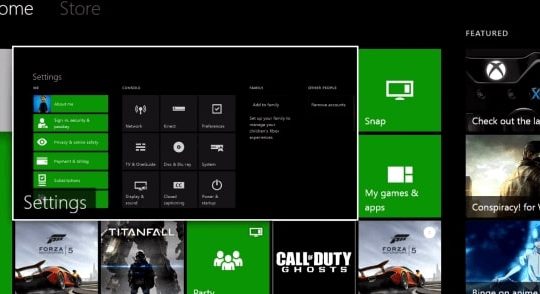
Now that we know what JTAG actually is, let’s see how you can use it to jailbreak your Xbox.
- Firstly, you need to download JTAG tools.
- Extract the .rar file that you just downloaded.
- Mount your USB drive to your computer.
- Create two folders in your USB: XBOX and XBOXMOD.
- Copy the extracted file to the XBOXMOD folder.
- Safely remove your USB.
- Mount the USB to your Xbox.
- Go to navigation/System Update.
- Search for new updates.
- You should see JTAGV1.1 system update. Select it.
- Scroll through the terms & conditions and check agree.
- Install the JTAG update. (It can take around 15 minutes. Have a glass of water meanwhile and stay hydrated!)
- When the update has been successfully installed, your Xbox will shut down.
- Turn on your Xbox.
You should be able to see JTAG OS on your Xbox. That’s it. You should be able to add downloaded games manually and play them for free.
Jailbreak Tool method – The best method
The Jailbreak Tool method is also for almost any Xbox console, just like the JTAG method. However, you need to specify your console and download Jailbreak Tool for that particular console.
- First of all download Jailbreak Tool for Xbox One.
- Extract the .rar file you just downloaded.
- You should have three files: .dat, .pup, and .pkg.
- Mount your USB drive to your computer. (It should be a 1 GB FAT 32 format USB drive.)
- Create an UPDATE folder in your USB drive. (The folder name should be in ALL CAPS.)
- Copy the downloaded files to the UPDATE folder.
- Safely unmount your USB drive.
- Mount the USB to your Xbox.
- Go to navigation/System Update.
- Search for new updates.
- You should see Jailbreaktool system update. Select it.
- Scroll through the terms & conditions and check agree.
- Install the Jailbreaktool update. (It can take around 15 minutes.)
- When the update has been successfully installed, your Xbox will shut down.
- Turn on your Xbox.
There you go! You should be able to see Jailbreak Tool custom OS on your Xbox. Now you can enjoy all your manually downloaded games without a Games Desk.
Booster Tools Method – The Xbox One Exclusive Method
The Booster Tools method works only with Xbox One consoles and does not support other Xbox consoles. It’s very similar to the other methods, but since it is specific to one console, it is much better optimized.
- First and foremost, make sure your Xbox One is running the latest software update.
- Download Booster Tools.
- Extract the .rar file you just downloaded.
- Mount your USB drive to your computer.
- Create an XBOX folder in your USB drive.
- Copy the downloaded files to the UPDATE folder.
- Safely unmount your USB drive.
- Mount the USB to your Xbox.
- Go to navigation/System Update.
- Search for new updates.
- You should see a system update, select it.
- Scroll through the terms & conditions and check agree.
- Install the system update. (It can take around 15 minutes.)
- When the update has been successfully installed, your Xbox will shut down.
- Turn on your Xbox.
After completing the procedure above, you should be able to see the new Booster OS installed on your console. And that’s all you have to do. Now you can play all the exclusives and your favorite games on your Xbox One for free by manually downloading them.
Take Away!
Hopefully, you’ll be able to jailbreak your Xbox One after following the steps mentioned above. We personally recommend the Jailbreak Tools method, but either of the other methods should work just as well.
UP TO 90% OFF ON LATEST GAMES OF XBOX – VISIT CDKEYS TO ENJOY NEW SALE
Enjoy all the exclusives and your personal favorites on your Xbox One for free and have fun!


