One of the biggest AAA releases of 2020 is the new Call of Duty title. Black Ops Cold War may sound like an uninspired naming convention, but the game is part of the popular Black Ops franchise. While the previous entry, Black Ops 4, lacked a traditional campaign mode (favoring a jump onto the Battle Royale bandwagon), this game is the prequel to the very first Black Ops (2010). And, with the power of next-gen consoles, the game comes to both current-gen consoles and their successors. As we mentioned, here, the PS5 version is especially appealing because of its unique implementation of DualSense haptics.
However, it seems the PS5 version of Black Ops Cold War is a double-edged sword. The game runs fine, with an emphasis on 120 FPS and 4K resolution visuals. But, as frustrated gamers worldwide report, they cannot seem to actually play the game itself. For many upset PS5 owners who just paid full price on this game, it simply won’t install.

This guide will go over the exact nature of the issues, and common fixes Black Ops Cold War players used
The problem itself doesn’t involve any cross-gen issues, it seems. For those who don’t know, the PS5 is now notorious for being unable to distinguish between copies of old and new-gen games. In many cases, developers offer upgrades of their PS4 games to the PS5 version. While the latter can run PS4 titles through backwards compatibility, it comes with the risk of botching that task. Instead, it occasionally forces users to play the inferior PS4 versions of games they own. There is currently no official Sony response to this ongoing issue.
This time, it seems like a less general, more game-specific bug. For instance, the issue doesn’t occur on the PS4 versions, and the console actually correctly displays the PS5 version. In this case, users who try to install their game from Cold War’s disc end up with a long queue, which eventually results in a failure. The long hours just culminate in a frustrating “Can’t Install” message on the UI.
As Black Ops Cold War is widely popular on the PS5 side of the gaming community, users understandably feel cheated. After all, a major company like Activision, after pricing their highly anticipated next-gen offering at max price, should have a working product. Therefore, we felt the need to compile all the best ways to overcome this issue, at least until Sony or Activision releases an official patch. With any luck, you’ll be back on the battleground in no time.
1) Wipe the entire SSD by formatting your console
This solution is widely used by PS5 since its very recent launch, and the technical issues it brought. Like the aforementioned PS4/PS5 cross-gen issue, this current Cold War fiasco can benefit from this too. If that sounded too optimistic, we might need to burst your bubble. This process essentially deletes all of your saved games, data, and apps from the console. In other words, it resets it like it’s fresh out of the box.
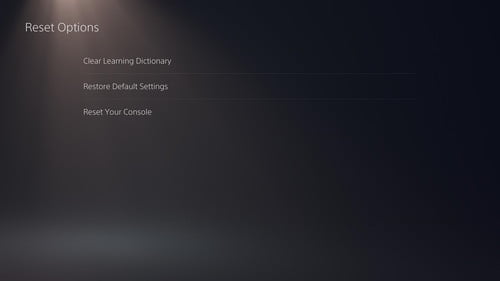
While this option sounds extreme, it does seem plausible. Several reports of this working currently exist, and the new reinstallation attempt may go through. Technical bugs, corrupted cache memory and misreading of the game may be solved this way. Just keep in mind all of your large downloads will need to restart from scratch, and it is not reversible.
2) Sign in to a different PSN profile, go offline and retry
Some users experience the problem recurring after the factory reset. However, you might want to try another fix before losing all of your data. As some report, the issue may simply stem from the PS5’s buggy UI. The UI might just be glitching on your current PSN profile. Therefore, switching to a guest or other local profile on your console and going offline may help.
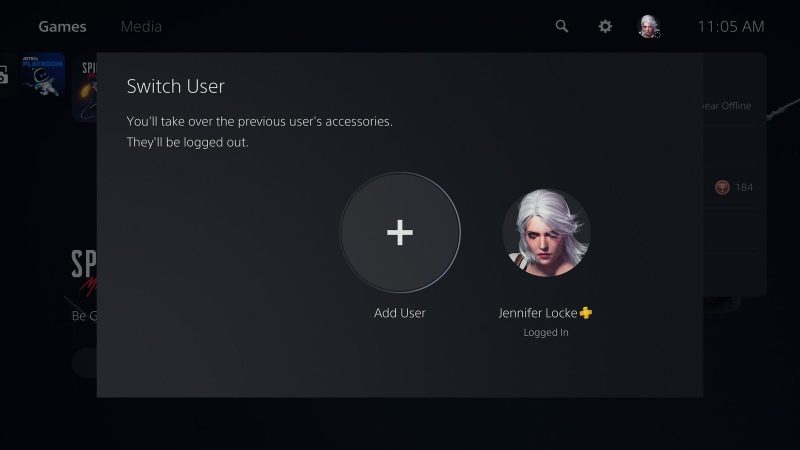
To do this navigate to the switch profile tab. Then, either create a new guest login or resort to a different one you have already saved. Make sure your network settings are offline, or your Ethernet/WIFI connection is off. Now, from the new profile try to restart the download. If the installation correctly initializes, you should be good to go! Just remember to go back online for the download or you’ll just waste your time.
3) Try cleaning your disc
While this issue seems to be related only to the physical copies of the game, it is generally agreed to be the consequence of a bad software bug. However, it is still entirely possible your disc might also contribute to the issue. When the plastic case enters your drive bay, the lens is supposed to read data off the disc and copy it, thus installing it.
UP TO 90% OFF ON LATEST GAMES – VISIT CDKEYS TO ENJOY NEW SALE
Sometimes, though, the disc may be smudged or scratched. The likelihood of this fresh out of a brand new purchase is very low, but possible if mishandled. Therefore, try to run cold water over the surface, and thoroughly wipe down the mirrored face with a soft, non-abrasive cloth. When completely dry and smudge-free, try reinserting the disc. If that doesn’t work, try getting a refund or replacement on what might be a faulty disc.
4) Change the system language settings
This fix might not be as reliable as the rest, but some have vouched for it. If all else fails, you might need to try the simplest thing on this list. Go to your console settings, and look for the basic date, time and language tabs. When changing your system language, select something else aside from what you currently have. It may help to try a language with similar script/intelligibility as yours, so you’ll be able to safely navigate your way back without being blind.
Once the language is changed, restart your console. Make sure it’s a cold boot, meaning the console boots from a complete shutdown. If you’re unsure about how to do this, don’t worry! Simply turn off your console and unplug the adapter, then plug it back in. After the startup, your PS5 console might now be able to install Black Ops Cold War. If so, feel free to go back at any time to the settings and set it back to your native language.
Sony and Activision should be working on a patch, and hopefully, it will come soon
While these above fixes may settle the issue, don’t despair if they cannot. Activision is a huge game developer and this bug is likely very easy to quash. Give them the benefit of the doubt and hopefully, in the coming weeks, they’ll issue a patch to fix things. So don’t just return your copy of the game yet. We hope to see you online and running as soon as possible!
For the latest on Call of Duty, PS5, and the latest gaming news, stay tuned!
UP TO 90% OFF ON LATEST GAMES – VISIT CDKEYS TO ENJOY NEW SALE


