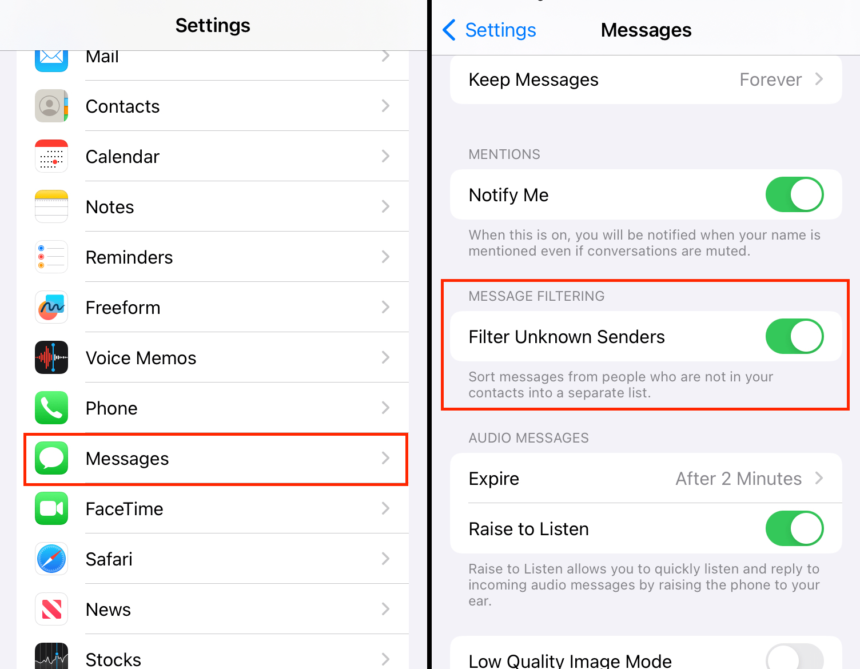With the rise of text spam and unwanted messages on iPhones, many users are finding themselves frustrated and annoyed with the constant barrage of unwanted communication. Scammers are not only trying to take advantage of people financially, but they are also causing emotional distress by invading personal spaces. The good news is that there are tools available to help filter out these unwanted messages and make managing your texting inbox easier.
One such tool is the “Filter Unknown Senders” feature on iPhones. This feature allows users to filter out messages from unknown senders, making it easier to focus on messages from friends and family. By toggling this switch in the Settings app, users can customize their messaging experience and only see messages from known contacts.
In addition to filtering unknown senders, users can also block individual messages that they do not want to receive. By reporting a message as junk, users can prevent future messages from that number from getting through. This can help reduce the amount of unwanted communication and create a more enjoyable texting experience.
Overall, managing unwanted messages and text spam can be a frustrating task, but with the right tools and settings, users can take control of their messaging inbox and focus on what matters most. By utilizing the filtering and blocking features available on iPhones, users can create a more personalized and enjoyable texting experience.