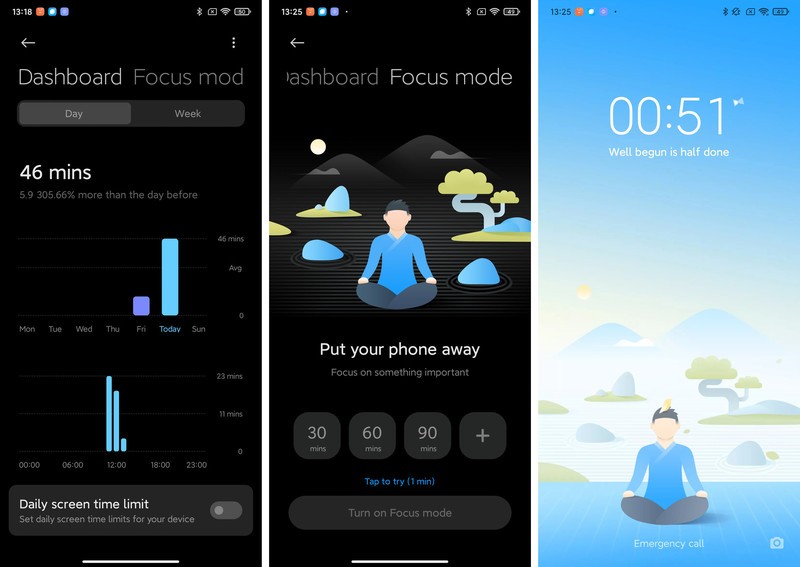Xiaomi recently came out and announced the next version of its skin over Android, MIUI 12. Unlike the jump from MIUI 10 to MIUI 11, this upgrade has a lot more changes overall, especially in terms of visual and design language. While still running on Android 10, MIUI 12 takes some of the most used features of the previous version and expands upon them in a major way.
For instance, the roundedness of everything is very apparent, which was a direction that Xiaomi was heading into with previous releases as well. In addition to that, things like the control center have also been redesigned into something that doesn’t even look like Android anymore.
And while many would say that it is a case of straight-up copying iOS, which many Chinese Android manufacturers have been doing for a long time now, Xiaomi has added its own flavor on top to keep it distinguishable. Furthermore, if you don’t like the way it looks now, there’s still an option to go back to the classic Android look so it’s a win-win scenario for everyone.
Xiaomi has also added a bunch of Pixel-esque live wallpapers called Super Wallpapers, that will breathe a new life into your lock and home screens. In addition to that, there’s also an extra focus on making security and privacy features much more flexible, so you can mix and match according to your liking.
Apart from the visual customizations, full-screen gestures are also getting an overhaul with MIUI 12 with Xiaomi getting ever so slightly closer to embracing the Google approach to gestures. We have the Pixel-like pill for you to swipe on in order to switch between apps and such.
Obviously, there are a lot of changes under the hood as well that will not get apparent when you initially start using your device.
In any case, the MIUI 12 update is an exciting thing to look forward to for all Xiaomi users and it’ll start rolling out in July. However, the update comes with a caveat as only a couple of devices are getting the MIUI 12 update by July while the rest of the users will have to wait for much longer.
If you’re on any of last year or this year’s flagship phones like the Redmi K20 Pro or the POCO F2 Pro, you’re very much set to get it within a few months.
However, if you’re using a mid-range or older flagship, the wait could extend to god knows how long and no one wants to wait that long just to receive a software update. Thankfully though, the closed beta ROM for MIUI 12 is already out and you can flash it on your Xiaomi, Redmi, or POCO device with relative ease.
The process involves the good old method of using TWRP recovery, which most people who have done this in the past are very much familiar with. And, since it is a closed beta EU ROM, it would be advised that you don’t flash this on your primary device since you’ll have to flash the normal version again if you wish to get OTA updates in the future.
Additionally, the Beta ROM seems to be stable for the most part but it will not be 100% bug-free and your experience may vary, so keep these things in mind before you proceed towards flashing MIUI 12 on your device. Furthermore, to be on the safe side, we advise you to back up all your important data as your device could get bricked as well if you miss anything crucial during the process.
We do not take any responsibility for the actions that you take while installing the MIUI 12 on your Xiaomi, Redmi, or POCO device. With that out of the way, let’s move on to what you need to do in order to update over to MIUI 12 on your device.
Things you need to do before you flash MIUI 12
The first thing that you need to do is to make sure that your phone has an unlocked bootloader. In order to do that, you can either apply to get it officially unlocked by Xiaomi by clicking this link or you can look up other methods that bypass the need for Xiaomi’s approval first.
Once that is done, you need to set up ADB on your computer. You can find all the details about how to do that right here.
Once you’ve successfully set up ADB on your computer, you need to install TWRP recovery on your phone. You can find a TWRP version for your device right here. However, if your phone isn’t available within the list in the link, you can always head over to XDA to find a suitable version for your phone.
Now, you need to do one final thing before you flash MIUI 12 on your device which is downloading the MIUI 12 ROM for your phone. So, download the latest MIUI 12 ROM for your phone specifically from the list of phones given below. If your phone isn’t included in the list below, you could try looking for a ROM elsewhere but the chances of you finding one are sadly pretty slim.
Furthermore, in case an EU ROM isn’t available for your device and you have to download the China ROM, you’ll have to sideload the Google Apps including the Play Store yourself since the Chinese ROM for MIUI 12 doesn’t come with Gapps built into it.
Here are the MIUI 12 ROMs for all the different supported Xiaomi, Redmi and POCO devices:
- Mi 10 Pro (China ROM)
- Mi 10 (China ROM)
- Mi Note 10
- Mi Note 3
- Mi 9
- Mi 9 SE
- Mi 9 Pro 5G
- Mi 9 Lite
- Mi 8
- Mi 8 Pro
- Mi 8 Lite
- Mi 8 SE
- Mi 8 Explorer Edition
- Mi 6X
- Mi 6
- Mi MIX 3
- Mi MIX 2
- Mi MIX 2S
- Mi MAX 3
- Redmi K20 Pro/ Mi 9T Pro
- Redmi K20/ Mi 9T
- Redmi K30 Pro/ POCO F2 Pro
- Redmi K30 5G
- Redmi K30/ POCO X2
- Redmi Note 8 Pro (China ROM)
- Redmi Note 7 Pro
- Redmi Note 7/7S (China ROM)
- Redmi Note 5 Pro
How to flash MIUI 12 on your Xiaomi device
Now that you’ve downloaded the MIUI 12 ROM for your particular device, it is finally time to move on and install the update on your phone. Just follow these steps:
- In case you downloaded the MIUI 12 ROM for your device on a PC, you need to transfer it over to your phone. Just do it via any conventional method like USB file transfer etc.
- Once you have the ROM ready to go in your device, connect your phone to a PC on which you’ve already set up ADB and launch it.
- Now, you need to be able to boot into Fastboot mode from within ADB. In order to do that, type the following command in bold within ADB: adb reboot bootloader

- You need to make sure that your Xiaomi device has been successfully connected to your PC in Fastboot mode and there haven’t been any issues along the way. Making sure everything is going fine with the process is crucial as any misstep could result in a potential bricking of your device.
So, to confirm the Fastboot mode, use the following command: fastboot devices. If the previous step was successful, the command should return a serial number. - It is now time to install TWRP recovery on your device, which you’ll be using to eventually flash custom ROMs on it. The first thing that you need to do is rename the TWRP file that you downloaded to ‘recovery’ and then place it within your primary ADB folder.
- Install TWRP recovery using the following command: fastboot flash recovery recovery.img. It should return with a success message.
- With the TWRP recovery installed on your phone, it is finally time to go and flash the ROM on your Xiaomi device. Disconnect your phone from the PC and then turn it off.
- In order to boot into the recovery mode of your device, hold the Power and Volume Up button at the same time for approximately 5 to 10 seconds. Once you see the Xiaomi/Redmi/POCO logo pop up, let go of the buttons and your phone will launch the TWRP Recovery with a very simple interface.
- Within the TWRP recovery, select the Wipe option and within that, choose Advanced Wipe. You’ll be presented with a list of things that you can wipe off from your device. From that list, select Dalvik, Cache, System, Data, and Vendor options.
An important thing to keep in mind is that you don’t want to select the Internal Storage option since that would delete the MIUI 12 ROM that you have to install later. Swipe to the right to complete the wiping process. - Once the device has been wiped, you won’t have an OS installed on it anymore. Now, it is time to install the MIUI 12 ROM that has been sitting in your phone’s internal storage. In the TWRP Recovery, select the Install option. You’ll be prompted to select the file that needs to be installed. So, just select the MIUI 12 ROM file that you have sitting in your internal storage and swipe to install it.
- After the installation has completed successfully, there are still a couple of things that you need to do. There’s an encryption loop issue within Xiaomi devices that requires you to wipe all the data in order to access your phone again, once it has been flashed with a new ROM.
So, in order to do that, head back into the Wipe option within TWRP Recovery and select the Format Data option. The device will prompt you to confirm your choice which you can do by typing yes. This process will completely clean the device, essentially giving it a hard factory reset. - Once you have completed all of the steps above with care and diligence, tap on the Reboot System option in TWRP recovery to complete the process. Your phone will then restart except that this time, you’ll be welcomed by the brand new MIUI 12 running seamlessly on your device.
In case you wish to update to a newer version of MIUI 12 beta ROM, just follow the above steps again and you’ll hopefully face no troubles along the way. Once MIUI 12 officially comes out for your device, just flash the Global ROM onto your device to continue receiving the official OTA updates from Xiaomi.
While Xiaomi has also started an official recruitment drive for testers that are interested in trying out the MIUI 12 update, the test is sadly only limited to those with the Redmi K20 series.
However, if you do have a Redmi K20 series smartphone, going for the official test might be a better and less risky option than just straight up flashing your device with a ROM. So, head over to this link and fill in the form to submit your application in order to become an official Xiaomi tester for MIUI 12.
The stable global version of MIUI 12 is expected to roll out in July starting from the flagship devices. Xiaomi has devised a three-stage strategy for MIUI 12 update roll-out. Here are all the devices that are included within each stage of the MIUI 12 update roll-out plan.
MIUI 12 Stable Version First Wave (July 2020)
- Xiaomi Mi 10
- Xiaomi Mi 10 Pro
- Xiaomi Mi 10 Lite
- Xiaomi Mi 9 Pro 5G
- Xiaomi Mi 9 Explorer Edition
- Xiaomi Mi 9
- Redmi K30 Pro
- Redmi K30 5G
- Redmi K30
- Redmi K20 Pro/Mi 9T Pro
- Redmi K20/Mi 9T
MIUI 12 Stable Version Second Stage (Undecided)
- Xiaomi Mi Mix 3
- Xiaomi Mi Mix 2S
- Xiaomi Mi CC9 Pro/ Mi Note 10 Pro
- Xiaomi Mi CC9
- Xiaomi Mi CC9 Meitu Edition
- Xiaomi Mi 9 SE
- Xiaomi Mi 8 Explorer Edition
- Xiaomi Mi 8
- Redmi Note 8 Pro
- Redmi Note 7 Pro
- Redmi Note 7
MIUI 12 Stable Version Third Stage (Undecided)
- Xiaomi Mi CC9e
- Xiaomi Mi Note 3
- Xiaomi Mi Max 3
- Xiaomi Mi 8 Youth Edition
- Xiaomi Mi 8 SE
- Xiaomi Mi Mix 2
- Xiaomi Mi 6X
- Redmi Note 8
- Redmi 8
- Redmi 8A
- Redmi 7
- Redmi 7A
- Redmi 6 Pro
- Redmi 6
- Redmi 6A
- Redmi Note 5
- Redmi S2
If your device isn’t included in the above list, sadly you won’t be getting official support from Xiaomi for MIUI 12. However, you can still hope for someone modding a custom MIUI 12 ROM for your device.
Do you like what Xiaomi has done with the new MIUI 12 update or do you prefer another version of MIUI instead? Let us know down in the comments below!