Multiplayer games player base is growing by each day. With this, we see a lot of users complaining about connectivity issues such as lag, ping spikes, or even disconnects. To solve all these problems, we have made a comprehensive guide on the subject at hand.
From FPS games to MOBAs, the gaming community continues to increase in number. Famous titles like COD Warzone, Fortnite, Valorant, Apex Legends, DOTA 2, and League of Legends, all require an internet connection to run. The competitive environment provided by these games adds more interest in players. Furthermore, as the Esports industry expands, more players want to get into professional gaming. Some of these players are prevented from doing so because of high pings.
If you are facing constant high pings, ping spikes, packet loss, or disconnection problems, this guide is for you. We will go through how you can improve your pings and overall improve your gaming experience.
also read: Valorant: How to fix lag, high ping & latency spikes on Competitive mode
1. Restart your Router:
This is the infamous hit and trial method that almost all internet users know. Although it will not increase your network performance, it might get rid of the packet loss that you are facing. You might also want to restart your application as sometimes there is a malfunction that causes your high ping problem.

Restarting the router will get rid of any temporary data that is clogging your internet connection. If that is the source of the problem, then to restart your router, all you have to do is turn the switch on and off.
2. Wired connection > Wireless connection:
Most of the wireless connection users face in-game lag problems. These are mostly because there are multiple devices connected to the router and with limited bandwidth, the device you are gaming on does not get the best access to the internet. As a result, your gaming experience is rendered horrible.
A wired connection is always preferred for online gaming. Wired connections face very few packet losses as compared to wireless connections. Furthermore, wired connections offer faster data transfer speeds which ultimately means better internet (as compared to a Wifi connection with the same bandwidth).
3. Select the proper region:
An important thing you need to do is to make sure you are playing in the correct region. The correct region would be the one that is closest to your location. To explain this, if you are connected to the region on the opposite side of the world, the distant server and poor routing will result in high pings and packet losses.
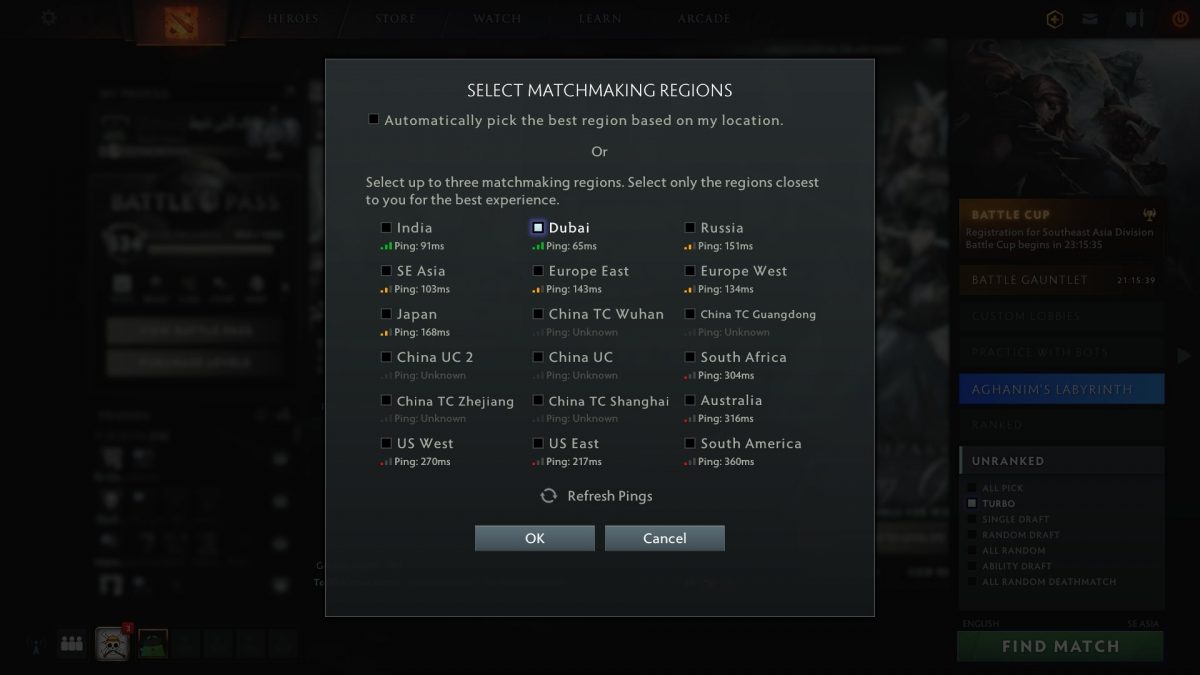
Most of the games offer an in-game option to select the server you deem most suitable. In case there is no such option available, there are two possibilities. The first one is that the game automatically detects the best server according to your location and ping. If you are not satisfied with this, you can opt for the second option where you can ask the game support team to help change your server.
4. Turn off background processes:
Something that may be causing you problems is background processes that are sucking up your bandwidth. The most famous one is the windows updater. In case you have the option to ‘download windows updates automatically’ on, the updater will download an update whenever there is one causing you to face high pings and slower connectivity. The worst part is that it will not show up in the task manager for using the network. To disable this feature, go to Settings > Update and security > Windows update > Advanced options > Pause updates.
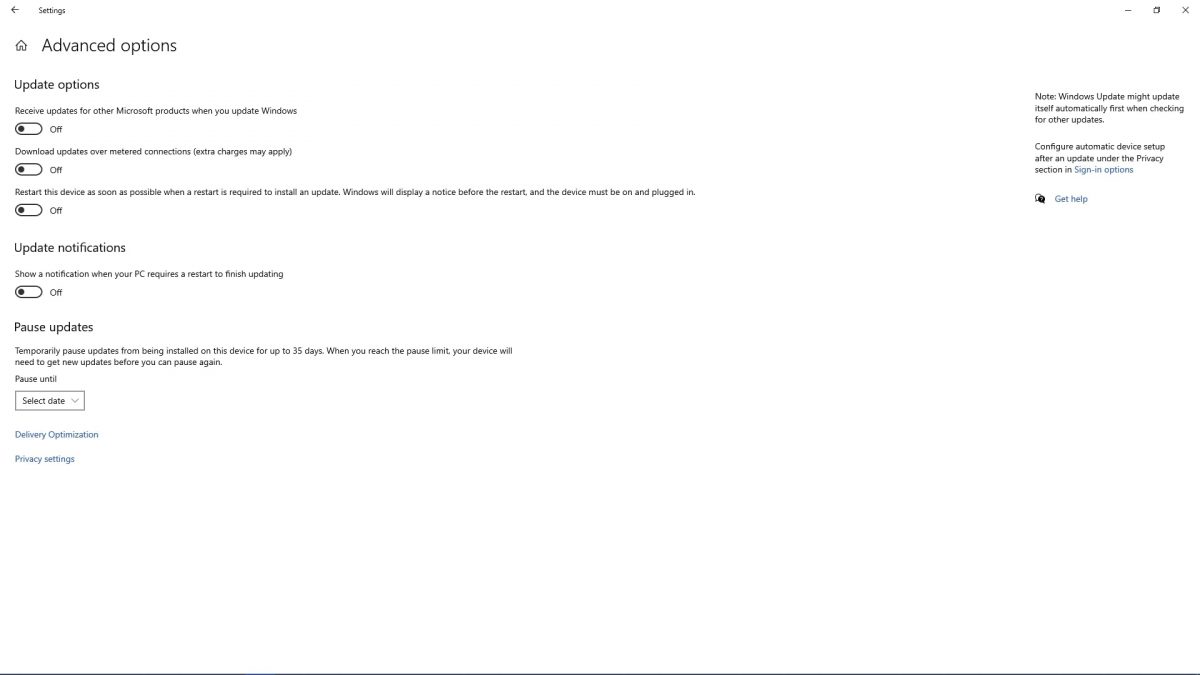
Apart from this, make sure there aren’t any other background processes that might be using your internet. This can include your browser, streaming websites, or game launchers downloading updates. Additionally, make sure that other people using your internet aren’t downloading anything as it can cause slower connectivity as well.
5. Enable QoS
QoS stands for Quality of service and it gives you the control to allocate bandwidth to the devices connected to your router. This service works wonders for users who have multiple users connected to their network. Most devices come with their own application that gives you the option to enable QoS. Using this service, you can prioritize your device so it gives you smooth gaming experience even if someone else is using the internet.
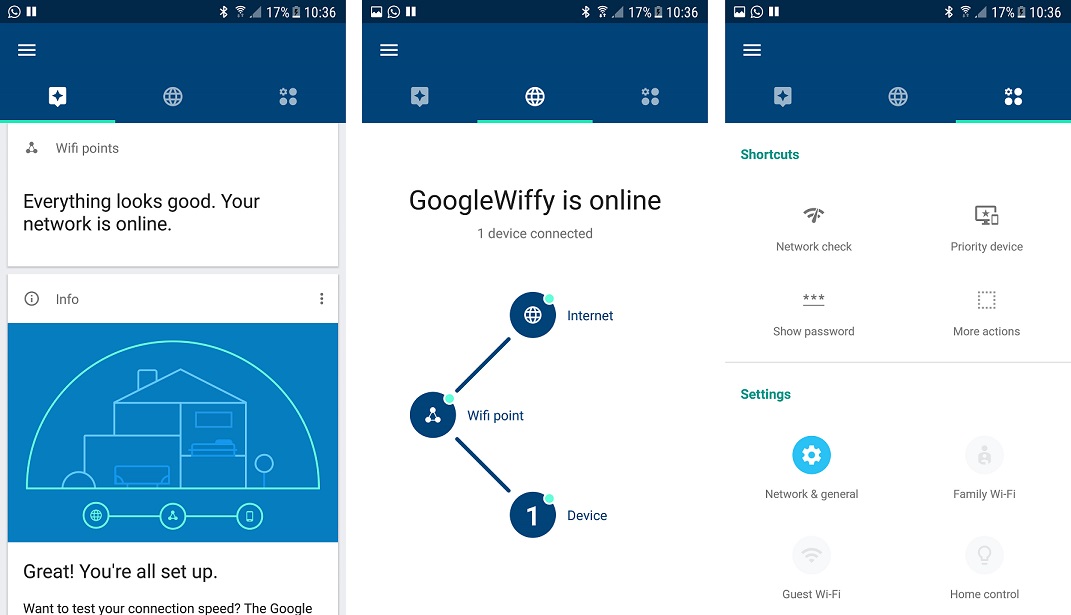
In case your router does not come with a device, you can search for guides that can help you to allocate bandwidth manually through the routers web page.
6. Static IP might lower your Ping
There’s a big myth in the multiplayer gaming world that getting a static IP over a dynamic IP can lower the ping. This myth is both true and false. Most users have a dynamic IP which means that it changes over time. Having a dynamic IP can be a bit problematic if you are a gamer as sometimes they can give poor routing which would result in packet losses. In contrast, a static IP will prove you with a seamless internet and the ability to customize it as well.
also read: How to fix the Server Connection Error in Fall Guys: Ultimate Knockout
It should be noted that there is no increase or decrease in network performance if Static IP or Dynamic Ip are compared (with everything else being equal). An easy solution to figure out if getting a static IP will make your connection better is by asking your ISP if they offer additional charges for static IP. Most of them do charge money for the said service however, some might not. The ones that do not offer so usually are already providing you with a static IP and changing that will most probably not improve your ping issues.
7. WTFast: A GPN dedicated to Lower your Pings
New players always think that using a VPN to change your IP address will lower your ping as you are virtually in a region close to the server. Sadly, that is not how things work in reality. Using a VPN will most likely decrease your internet speeds and increase packet losses. using a VPN is good for security reasons but usually, it is the opposite for gaming experience.
In contrast, WTFast is a third party software that is famous for making the online gaming experience better than usual. It’s a GPN (short for Gaming Private network) which works differently than a VPN would. The software basically reroutes your data without changing your IP address to provide you with the fastest and most reliable data transfer routes. This service can lower your ping as well as reduce the amount of packet loss you might be facing. In case you want to avail it, you can click here.
All of the methods listed above can lower your pings and reduce the connectivity issues you might be facing. However, it should be noted that if you reside in a region where there are no servers located nearby or your ISP provides you with bad service, there is not much you can do. You can either ask your ISP to provide you with a better service or just get a new service provider.


