On the PC side of the gaming community, the freedom to choose where to get your games resounds. You have options for virtually every other aspect of gaming, from hardware to software. This freedom extends to not only the different marketplaces, such as Epic Games, Steam, etc, but also the games. For instance, look at 2020’s most controversial AAA title, Cyberpunk 2077. On the Steam store, you don’t get the DRM-free version like you would on GoG. And, if you were lucky enough to follow Epic Games’ promotional giveaways last year, you might have received a copy of GTA V for free.
That’s right, just a few months ago, Epic Games gave out one of the most popular titles of all time for free. This had the unsurprising effect of absolutely skyrocketing the 2013 game’s popularity. As many experts report, the game’s acclaimed online portion, called GTA Online, maintains relevance nearly 8 years after the campaign was exhausted.
Why? Because Rockstar Studios knows that an open-world sandbox with realistic (ish) physics, endless activities, and several crazy players armed to the teeth make for a good time. So, it makes sense that the act allowing more players to grab the game increased its player base drastically.
Even after all this time, it seems the only thing possible slowing of GTA V’s relevance is releasing GTA VI. That is unfortunate since the game is still rather dated. In fact, despite a remarkably long lifespan (spanning 3 console generations!), the game suffers from several bugs and errors. Even on the Epic Games version, notable errors and issues can become overwhelming for many. In one case, players report a major issue when launching their game from the desktop.
The GTA V Error Code 134 leads to the inability to access any portion of the game
Lately, as the game undergoes its umpteenth add-on, DLC, and update, the player base has soared. This means that more and more players have stumbled upon a frustrating error that makes the game inaccessible. When launching the game, the Rockstar Launcher that is also installed with the title fails to run the .exe file for GTA V. This results in an error code 134 flashing, and then it just opens back on the desktop. Experts agree that this issue is a GTA V launcher error, meaning Rockstar’s proprietary software is the culprit. To make matter worse, it is highly persistent in nature, meaning a simple retry of the launcher won’t help.
If you feel like waiting, then just know that Rockstar is always on the clock repairing and debugging their game. In fact, they recently made news for rewarding a small-time modder who managed to make GTA Online load up faster. While you wait for an update or patch to fix the issue, just know that you can also resolve the GTA Launcher Error 134 on your own. All you need to do is follow our nifty guide, and we’ll have you cruising through Los Santos in no time flat.
1) Restart your PC, then launch GTA V again
Like all computers, your PC must obey the laws and limitations of computing. And one of these is the essence behind every computer. It comprises numerous processes, all working in harmony with one another. However, sometimes a process can start up abnormally or develop a bug overtime. When that happens, there is a risk of affecting associated processes, which could accumulate into a systemic error. When this happens, you’ll notice erratic performance fluctuations, unexpected errors and the inability to run games.
To resolve this, all you need to do is restart your PC. This helps by killing off active tasks and processes, and ensuring they start up again correctly. While it sounds like obvious advice, the guiding principle behind it is sound. Once this is done, try launching your game again.
2) Make sure you have updated game drivers
Like the games themselves, the software that enables your GPU to run demanding AAA games needs routine updates. These drivers often benefit from the official releases, as they can improve performance, quash bugs and prevent glitches. So, it really is important for PC players to regularly check for driver updates.
Nvidia players can check the GeForce Experience app. AMD players can check here.
3) Update your Rockstar Launcher
As identified earlier, the GTA error code 134 comes from an unknown issue with the Rockstar Launcher itself. This means that it may not be compatible with your game anymore. This mismatch will lead to issues with the game running, as evidenced above. So, ensure your launcher is up-to-date with the latest version.
To do this, you’ll need to access the launcher’s files without using Steam or Epic Games’ launchers. This is crucial because those platforms, for some reason, prevent launcher updates even if you bought your game off of them. Head to your files, and look for the GTAVLauncher.exe file. This directly starts up the launcher. If your version is not updated, then launching this .exe file will automatically result in the updating process starting.
4) If you own the Steam version, you can verify the installation files’ integrity
Like the Battle.net service, Steam packs a rare but useful tool for more advanced users. This is the ability to verify the game installation’s integrity. This is a clever method of scanning the GTA V installation for errors against the server information. Using this trick, Steam can successfully detect errors and rectify them. It only takes a few minutes, and spares you the need to reinstall the game.
Head to your games library in the Library tab. From there, click on GTA V, and go to Properties. You will need to select the option for ‘Verify Integrity of Game Files’, and begin the process.
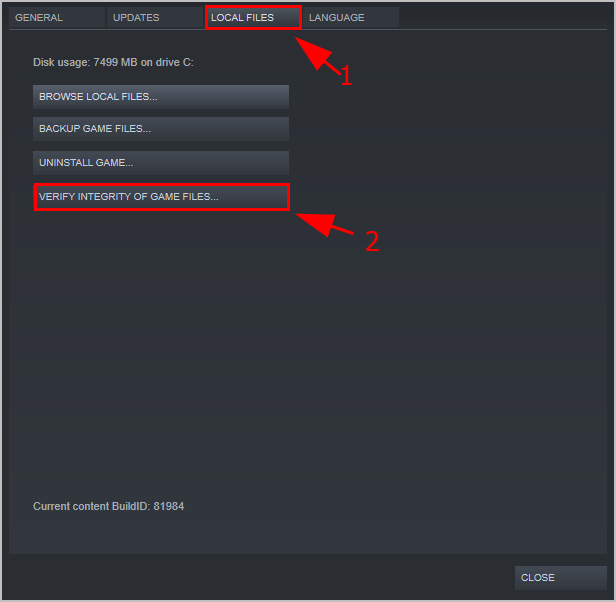
5) The last resort, if nothing else works – Reinstall GTA V
It is understandable that nobody wants to reinstall large download sizes like this game. After all, unless you have blazing fast internet bandwidth, the huge download sizes can take significant amounts of time. However, this fix is crucial to eliminate any broken/missing file issues in the installation itself.
It will also resolve any version mismatch or compatibility issues because it will automatically give you the latest version of GTA V and the Rockstar Launcher. Therefore, a reinstallation will clear up your storage or corrupted data, and potentially fix the GTA V error code 134.
For more on gaming, news, tips, and guides, stay tuned!


