One of the best ongoing shooters of all time is probably Call of Duty: Warzone. Why, you ask? Just take a look at the title’s forward momentum, compared to others in its class. As a Battle Royale title, it competes with older, longer-running games like PUBG, Apex Legends, and Fortnite.
Unlike them, it maintains relevance as a popular competitive shooter while doing even the bare minimum in terms of content. While not exactly sparse or low on content, Warzone only needs to announce a small addition to set fans ablaze with anticipation.
Meanwhile, other rival titles with similarly large fanbases need to work hard to build up their relevance. Take a look at Fortnite, a game that is available on practically every platform including mobile. Its developers, Epic Games, constantly strike deals with the MCU, Travis Scott, and LucasFilms to feature a bevy of crossover events.
They even openly took on Apple as an opponent in their controversial gaming case. Meanwhile, Warzone does everything expected from a battle royale title, adds its addictive Call of Duty twist, and profits. This free-to-play phenomenon does it quietly, best of all. Sure, there’s marketing and advertising, but it is nowhere near as overrated as other shooters. There’s a reason games like PUBG and Apex Legends haven’t been as successful as they once were. Clearly, many players have made the switch to a more tightly-paced, realistic battle royale.
That said, one would be remiss to overlook some serious issues with Warzone at its core. The title faces several game-breaking bugs and exploits, including the infamous infinite stim glitch. This potentially ruins the game’s integrity during competitive matches, and the developers still can’t fix it fully. Worse, the game experiences several major errors and bugs, such as the one that blocks online play completely. And now, players report a new error, that is just as frustrating.
The Warzone Dev Error 6068 leads to immediate issues during and outside of matches
In recent months, players across all PC tiers reported errors when launching the game. In fact, some even reported the issue popping up during gameplay, showing the presence of an internal issue. Just imagine you’re an affected player about to take the game-winning shot in a major match. You do everything right, and victory is in your grasp. Instead, the game flashes the error notification on your screen, and you are promptly booted back to the desktop. What makes matters worse is the sheer persistence of this bug; a simple retry of the game won’t help much.
However, there is always light at the end of the tunnel. If you can wait a few weeks, Activision, Infinity Ward, and Raven Software, the key developers, may issue a fix. This could come in the shape of an update or patch to the existing title and might address what appears to be a mismatch of DirectX software on their part.
However, chances are that you don’t have the time to wait that long, or even indefinitely (since no official error acknowledgment has yet been made). To that end, we happily reassure you that your game error is fixable using our handy, reliable guide. Let’s get started!
1) Restart your PC, and launch Warzone again
There is a good chance the game bug stems from an internal error. To break it down: your computer comprises countless processes all working in harmony… normally, that is. If one of these processes starts up unusually, or its data is corrupted, it can transmit its malfunction to affect other processes. This can escalate into a full-blown systemic error, debilitating game performance, and stability.
The only way to resolve said random occurrence is to restart your system. This kills off all active processes and ensures they start up again properly. Even better, it also clears away any corrupted data in your RAM, leading to a cleaner, smoother launch. Once you do this, try running the game once more.
2) Make sure your DirectX version is the latest one
When Microsoft launched support for PC gaming way back when it needed a way to store all the necessary files required. That way, it would become an optional download for those interested in multimedia. Furthermore, said files needed regular updates to stay relevant to newer and newer games. They did this by simply bundling up all the essential multimedia files into a software called DirectX and its companion, Visual C++.
Because these days Windows updates usually automatically apply the latest versions of DirectX, issues with mismatches aren’t nearly as common as they once were. However, if your PC is brand new and not fully set up, it might come packaged with an obsolete version. Also, like all system files, the bundle files could be broken or missing due to corruption or errors. In this case, you can head to Microsoft’s official site and install the latest version.
3) Ensure you have updated game drivers
Like DirectX, your GPU (graphics card) also requires routine updates. This is because the software that runs games, called ‘drivers’, needs optimization. Therefore, the official manufacturer, Nvidia or AMD, will send regular driver updates to keep your games running as best as possible. These updates can include anything, from dev error fixes to improvements to the addition to raytracing or DLSS depending on your hardware. Hence, in the case of a suspected Warzone dev error 6068, always check for new driver updates.
For Nvidia drivers, check the GeForce Experience app. For AMD drivers, head to their official site here.
4) Use the Repair Tool in the Battle.net launcher to verify game integrity
Like the Steam Launcher, Blizzard’s proprietary launcher comes with an uber-useful tool. This is the option to verify the integrity of installed games like Warzone. This process helps weed out and resolve internal errors in the installation files. It accomplishes this using a clever trick, by checking the file contents against its virtual servers’ copies. Any discrepancies are eradicated, and it can resolve the Warzone dev error 6068 too.
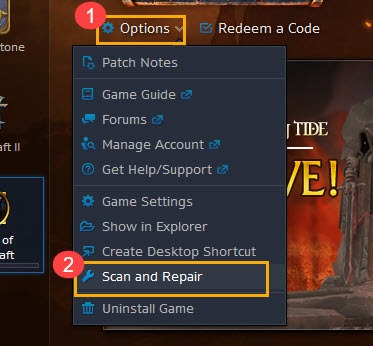
To do this, simply head to the Game options. Look for the Scan And Repair option, and select it. Now sit back and let the magic happen, and then retry your game.
5) The last resort – Reinstall Warzone
The reinstall option is understandably unappealing. Warzone is a huge download, easily one of the largest in AAA games. However, if you want to eliminate any possible internal errors in the installation, along with broken/missing data, this is your best bet. It will also free up your storage from what could be damaged or corrupted data. The reinstallation will have fewer errors and will have the latest updates applied too. So, it might become inevitable but will go a long way.
For more on gaming, tips, fixes, and news, stay posted!


