Call of Duty Black Ops Cold War is probably the only major game worth getting excited over these days. Sure, Cyberpunk 2077 only came out last month, but as the sharp decline of players indicate, it’s practically ancient history. Currently, few AAA games release anytime soon, with March looking like the starting line for many highly-anticipated launches. As it stands, few games maintain a popular following the way Black Ops Cold War currently enjoys. That is precisely why Treyarch made such a smart move, offering a full weekend of the game’s Zombies Mode free-to-play across all platforms.
This well-timed move serves two purposes to build up interest in a regular, somewhat stagnant franchise. First, the offering will give hesitant players a taste of what to expect if they decide to purchase the full game. Second, it helps boost the current player base and garners a good opportunity to promote the game. Regardless, Cold War Zombies is a fun, highly polished entry to a classic, beloved game mode.
However, the limited time free-to-play offering isn’t without some issues. Like many online-focused launches, the game brings with it a suite of bugs and errors. One of the most serious can literally force millions of players to waste the entire free period just trying to get it to run.
Some players report facing a Cold War Zombies UI error 100002 5e3ca736f59a804b when trying to join a lobby
The main concern of players affected by this Cold War Zombies UI Error is the inability to join matchmaking lobbies. Because the main draw of Zombies mode is online play (local is only half of the intended game content, after all), this is especially agonizing. Once the time runs out, you’ll have to pay for the full game.
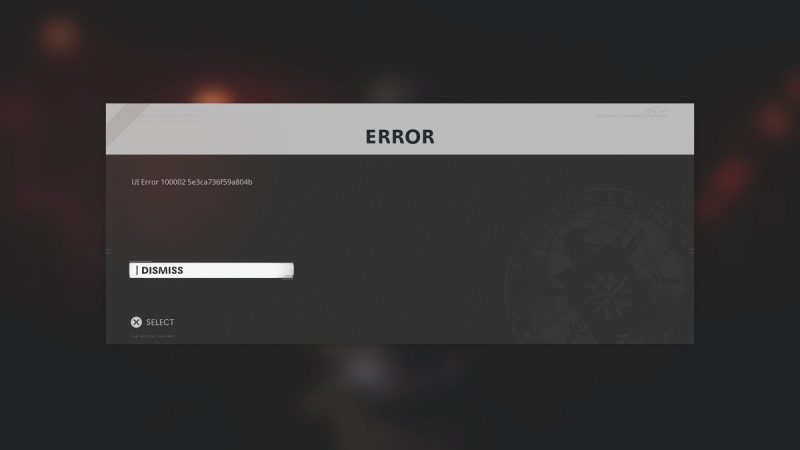
Players with the issue see the Zombies UI error code 100002 5e3ca736f59a804b appear. This persists and usually doesn’t go away on its own even after several retries. However, there is still hope if you encounter this error. Our handy guide will show you a compilation of the best, most effective ways to tackle this issue and resolve it. The issue occurs almost equally across PC, Xbox and PS4/PS5 versions of the game.
In case the error persists, know that as you read this, developers at Treyarch probably draw up solutions to this Cold War Zombies error. They will probably address and eradicate the error soon, in the shape of an update or patch. Till then, here are the best ways to resolve the Cold War Zombies UI Error.
1) Restart your PC, and launch the game again
To the layman, the PC is something that can run multiple simultaneous processes together. These processes ordinarily encounter several bugs or corrupted data, so it isn’t uncommon for them to misbehave. When these poorly-running processes accrue bugs, the overall system can experience diminished performance and issues running your games. To avoid this, try restarting your PC to kill off these misbehaving processes, then run the game again.
2) On PC, run Cold War Zombies as Admin
The main issue with PC gaming is the slim yet very real threat of cybersecurity attacks. Malware is everywhere, and even the most thorough of antivirus apps can’t defend against every attack. For this reason, Windows Defender often automatically blocks parts of online services it deems suspicious. Its judgment is questionable at times, as Cold War Zombies’ servers will not hack your computer, we assure you. To circumvent this block on online gameplay, you should run the game program as Admin by right-clicking on the shortcut.
3) Optimize your network settings to boost your online connection
The fault may also lie in your default internet service provider (ISP)’s settings. These are usually quite conservative to prevent security threats, but you do have the ability to tweak some things if you know-how. To do this, contact your ISP and request login credentials to access your router’s portal.
Once you’re in, look for Advanced Options like QoS and NAT type. When you enable QoS, you prioritize bandwidth to your online game over idle devices and programs. This makes your connection to the Cold War Zombies matchmaking lobbies much stronger and less likely to glitch out. Furthermore, you can change your NAT type from Strict to Moderate to allow for a less restrictive connection. As long as your network is Private and not Public, security risks won’t really occur.
4) For PS4 and PS5 players, rebuild your game database
Players on Sony’s consoles have one advantage over their Microsoft counterparts. This is the ability to rebuild game databases, which essentially reorganizes the storage and irons out bugs. To do this, power down your console, making sure to avoid the Standby Mode. Then, power it back on manually, holding it till you hear a distinct audio cue. This indicates access to your console’s Safe Mode.
From here, you get access to several advanced options. Look for Cold War under Games, and then navigate to Rebuild Database. This spares your saved memory, and only takes a few moments. However, it can help fix your Cold War Zombies UI Error.
5) PC players on Steam can verify their game files
If you possess Cold War Zombies on Steam, you’re in luck. Unlike other marketplaces where the game is available, Steam gives you access to useful tools for your game. This includes the ability to recheck your game for errors.
Head to the game’s icon under Library, and Manage options. Navigate to Properties, and select the Verify option. This allows Steam to check your game files against its records on its servers. Any discrepancies are fixed, so this tool is quite clever. After the verification ends, retry your game.
6) On PC, Xbox, and PS4/PS5, the last resort is a total reinstall
While they may seem so different, all platforms may face the same underlying issue. This is errors or corrupted data in the game’s installation files. The only way to clean that away is to remove then reinstall the entire game. This will ensure the next installation is bug-free and hopefully resolves the Cold War Zombies UI error. Just keep in mind the huge download size could take time depending on your bandwidth.
For more on Call of Duty, PC and console gaming, stay tuned!


