Call of Duty Black Ops Cold War as a game suffers from the same problem its title does. It is just…directionless to a fault. That isn’t meant to criticize the developers, who must grow accustomed to the trappings of an annualized franchise. You have the predictable plot, jam-packed with returning fan-favorite characters.
There’s the franchise’s signature fan-service of intense, cinematic action. Nukes once again form the MacGuffin of the game, and the US Army must once again save the day. The cookie-cutter multiplayer arrives again, without much of anything new. Ultimately, it all evokes a disappointing feeling that Activision was just playing it safe in 2020.
That doesn’t mean that Black Ops Cold War is a bad game by any means. You get an active community of dedicated gamers, making multiplayer lobbies bountiful. The game’s graphics offer an immersive, near-perfect raytraced addition to the franchise. Superb mo-cap makes even the dullest cutscenes much more true to life. And after you beat and forget the campaign, the Zombies and Multiplayer modes offer plenty of content.
No, the most persistently worrying issues include the game’s numerous bugs and errors. Developers Treyarch and Raven Software prove to provide a fairly thorough support system. Several errors popped up and plagued the game’s UI since launch, but eventually were dealt with. In fact, you can read about the persistent error many faced here, and how we recommend managing the issue. Unfortunately, another error seems to take its place, ridiculous as it sounds.
The new Cold War Blackout Trial Error is puzzling, considering it comes from an entirely different game
That sounds ludicrous, right? How can a completely different AAA title have a known error that appears in Cold War? Well, the answer is complex. Dubbed the “Cold War Blackout Trial Error“, this bug sees primarily Xbox (and some PC) players encounter an annoying message popup. The message informs the player that apparently their “Blackout trial has ended” and they need to “purchase the full game…”
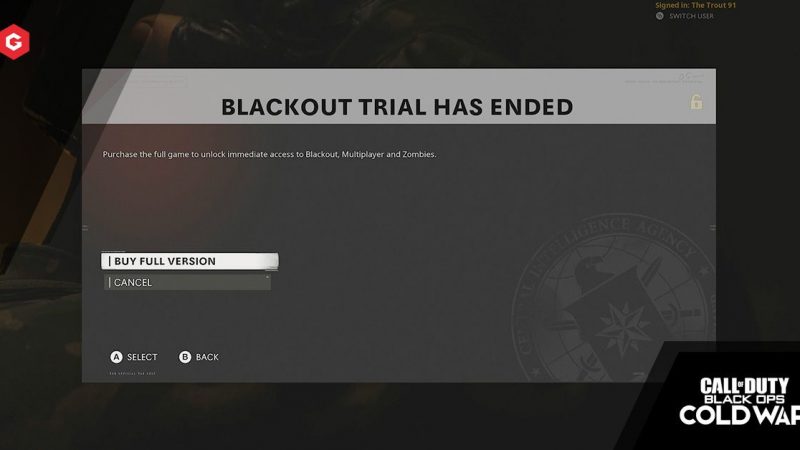
The most baffling aspect of this? Call of Duty Black Ops Cold War does not have any such feature as “Blackout”. The word Blackout comes from the previous Black Ops entry. Call of Duty Black Ops 4 was the battle-royale title that also saw this error. In that case, it would appear to players overstaying their free trial, which is fair. But here? Those unfamiliar with previous titles in the franchise must grow understandably confused.
The Cold War Blackout Trial error appears primarily to Xbox players. Whatever the case, all agree that this message makes the game unplayable. You cannot return to matchmaking, and clicking the “Buy Full Version” option leads to a dead-end on the Microsoft Store.
Obviously, because Black Ops 4 is a completely different game! Many now suspect that Activision simply clumps its Black Ops assets together, across the entries. Some sort of accidental overlap in information could lead to what we see here. Interestingly, some players also initially reported carried-over/leftover weapon icons from the previous game.
Regardless, all hope is not lost. Several fixes have been found for the Cold War Blackout Trial Error for Xbox and PC. Players who managed to dispel the error report the game up and running right afterwards. Some, however, note that it took them multiple attempts and sometimes the issue would resurface. At any rate, it is perfectly logical to just wait a few weeks till the developer irons out the bug with a future update or patch. Till then, we give you the best ways to resolve the Cold War Blackout Trial Has Ended Error.
1) Close your game properly, and restart it
The best fix anyone in tech can give you is usually some variant of the classic, ‘turn it off and on again’. This may seem trivial when looking at a powerful gaming console, but it often pays dividends. When you relaunch a game, it usually kills off misbehaving processes and abnormal resource allocations. Running it again may help get things functioning correctly.
On your Xbox, use the settings button to close your game application. Make sure you do this before the next step, powering off your console. This will allow you to bypass the default Standby Mode. Then, use the UI to shut your console down, or hold down the power button for a few seconds. Then, power your console back on (this is called a ‘Cold Boot‘). Run Cold War again, and hopefully the Cold War Blackout Trial error should disappear.
2) Make sure all content packs for Cold War are properly installed
Sometimes, a faulty installation of the game can lead to missing content. While its usually small-impact, accessory stuff like weapon skins and map-packs that get left out, occasionally vital packages can slip by. Therefore, go to the Cold War tile on the UI, and click on Manage Games And Add-Ons. You will see the list of installed and ready-to-install content.

Some of those content packs can show up as not currently installed. If the download option appears, and doesn’t lead you to a paywall, odds are that file is what you need. Ensure that all get installed, then run your game again.
For players on physical copies, some report a better success rate. This is because using the menu button over the disc drive icon of the game (when the game is inserted), shows an additional content bundle option. That means aside from the usual content packs, installing the bundle can help resolve the error.
3) If the error persists, reinstall Call of Duty Black Ops Cold War
The above-mentioned fix seems to work for the majority of players. However, some report the Cold War Blackout Trial error is persisting. If it does, there may remain some issues with your installation. The best way to make sure such an error doesn’t come back is to reinstall the game. Keep in mind that a huge, 100 GB plus title will take considerable time to download, depending on your internet speed. Regardless, running the game again after the reinstall may see a great improvement.
For more on Call of Duty, guides and fixes, and more, stay tuned!

