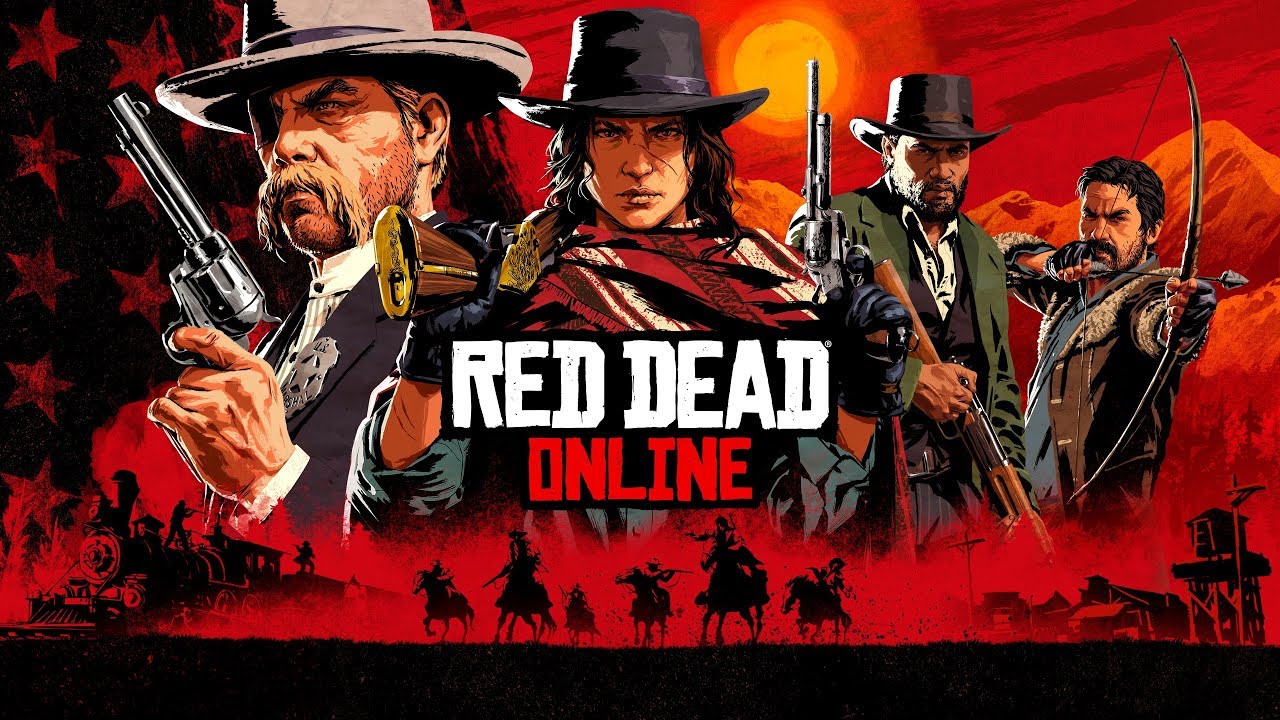Red Dead Redemption 2 is, even after over 2 years, one of the greatest open-world games of all time. This isn’t just our opinion; play it for yourself, really experience a few dozen hours thoroughly, and come back. Odds will probably end up that you’ll fall in love with it soon enough.
We can’t blame you either; with stunning visual detail, historic realism, and gripping character writing, the game makes you feel like an outlaw. Immersion is one thing, but Red Dead Redemption 2 and Red Dead Online seriously suck you in, partner.
Of course, that was just us mainly gushing over the story mode. The multiplayer experience is no slouch either. Rockstar really stumbled onto gold with their GTA Online addition to Grand Theft Auto V. Packing the same essential engine as that, Red Dead Redemption 2’s multiplayer allows you and your posse to engage in a large western map.
You can chat with friends, participate in several games, and even go on dangerous missions to takedown outlaws. The only stumbling block for Red Dead Redemption Online, unfortunately, is the slow rate of regular content additions. Rockstar really seemed to support GTA Online as a bigger priority, it seems.
On December 1st, the standalone Red Dead Redemption 2 multiplayer game became available but faces server connectivity errors
Rockstar, out of nowhere, announced that the online experience would become available for sale on Steam, Epic Games, and Rockstar Games. This move caught many by surprise since it really isn’t something that has been highly requested. After all, if you’re new to the world of Red Dead Redemption then we strongly recommend the story mode before the multiplayer.
However, what also stands out is the now growing number of players experiencing Red Dead Redemption Online Server Errors. This probably reflects some technical bugs the developers need to address across all platforms. Several players experience occasional to frequent errors that cause them to disconnect from their sessions. Naturally, their frustration is understandable. Imagine coming close to successfully carrying a hog-tied bandit leader back to collect the cash reward, only for your game to disconnect and reset your mission progress.
Some of the bugs players experience include unique codes. These Red Dead Online Server Error codes include Error 0x40003002, Error 0x20010006, Error 0x99350000 and Error 0x20010004. These errors seemingly occur roughly equally across PC, PS4 and Xbox One versions of the game.
If you experience these or any other server errors in Red Dead Online, don’t worry! We’ve got your back. Below we have compiled the most effective ways to fix your Red Dead Online server errors. Keep in mind that Rockstar is usually aware of these issues and you can expect future updates and patches to eliminate problems. In the meantime, here’s how to fix server errors and get you back on your horse.
1) Restart your game, making sure to close it properly, and reset your router
Let’s face it, sometimes the most tried-and-tested, classic fixes work the best. And what could work better than the age-old, “turn it off and on again”? Closing your game program can help immensely. Primarily, it can kill off any dysfunctional processes and bugs, and ensure they run properly next time.
On PC, you can close the program by exiting to the desktop. Alternatively, if you want to be extra sure, use the Task Manager (CTRL+ALT+DEL) to close the associated processes. Then, restart your PC.
On PS4 or Xbox One, you can quit your games and close the app. Then, power off your console. Take care not to just put it on standby mode, but make sure it turns off and cold boots up.
You can reset your router, and thus your WIFI connection, by turning it off for 30 seconds, then powering it back on. If you use a wired connection, simply unplug your Ethernet cable and reinsert it.
2) Optimize your bandwidth by enabling QoS and changing NAT settings
The trouble with regular WIFI at home is that sometimes it doesn’t allocate bandwidth fairly. That means that when you connect to the Red Dead Online servers, your other connected devices may use up the limited connection instead. To prevent this, enabling Quality of Service (QoS) can help immensely. this will ensure your console or PC gets an adequate network connection for stable online play.
The other useful feature is the changing of the NAT type. Setting the NAT from strict to moderate may increase the chances of malware if you have a public network. However, the average gamer plays at home so this shouldn’t really be a risk. It will, however, allow a more optimized connection to the Red Dead Online servers.
To do both of these, you’ll need to have access to your router’s admin page. From there, you can manage advanced settings like QoS and NAT types. Because every router’s make and model are different, you’ll need to find this on your own. Try contacting your internet service provider, or the router company’s webpage.
3) On PS4, rebuild your game database
Sometimes, even after a successful installation, errors can arise. This isn’t necessarily all that common, but over time they can wreak havoc on your game. Your storage memory can become corrupted, leading to crashes and disconnections. To solve this, without requiring a total reinstall, you can rebuild your game database to reorganize your hard drive and eliminate bugs.
Simply power off your console, taking care to avoid standby mode. Then, power it on using the button, holding it down till you hear a distinct audio cue. This indicates your PS4 has entered Safe Mode. From here, navigate to games and select Red Dead Redemption 2, and then Rebuild Database. This should only take a short while, but may eliminate Red Dead Online Server Errors on PS4.
4) On PC, make sure your game drivers are up-to-date
Depending on whether you have an Nvidia or AMD GPU, you’ll need to download game drivers from different sources. Game drivers are essentially software updates that make sure your PC is optimized to run specific games more smoothly and eliminate server errors too. Therefore, we advise that you check to see the latest game drivers regularly.
If you have an AMD GPU, you can search for new drivers here. For Nvidia drivers, check the GeForce Experience app.