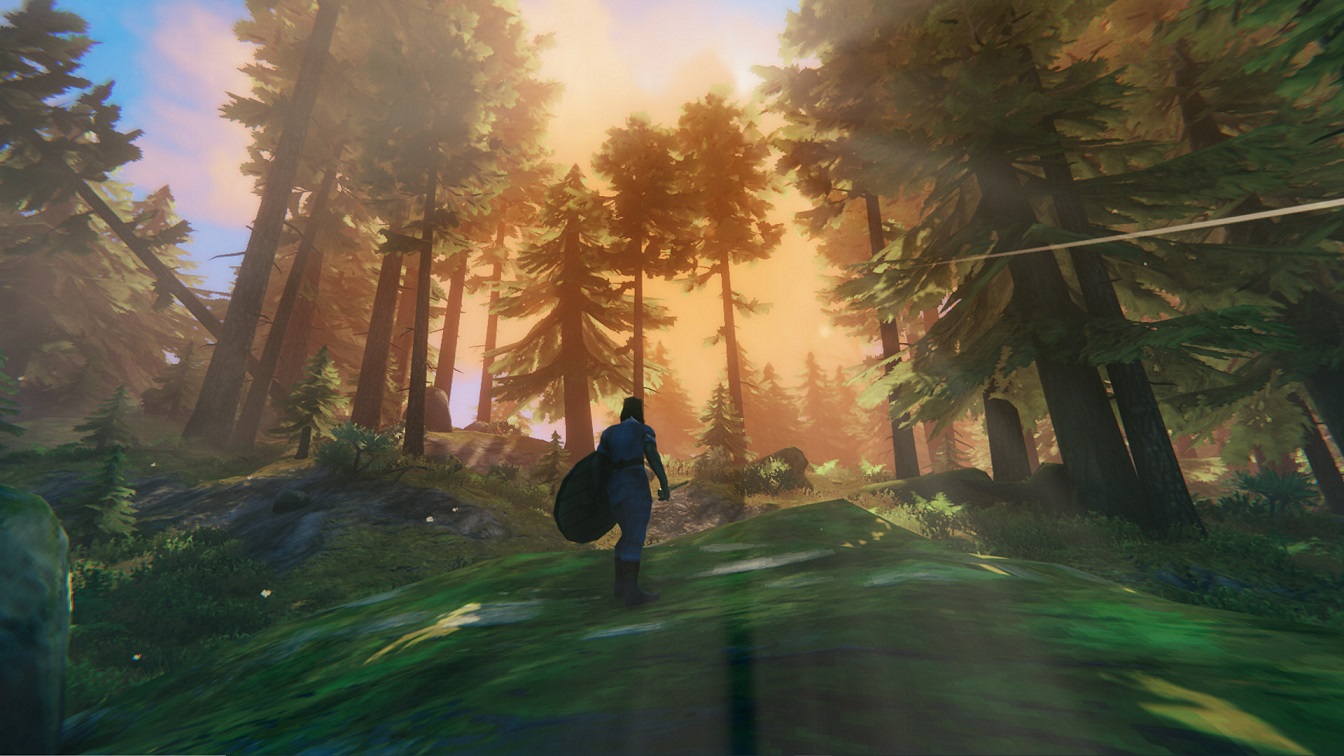If you are a super fan of Norse mythology and love playing survival games, you should definitely try Valheim. An open-world survival game that will take you into the nose world. You can craft, hunt, explore and kill the enemies to survive the Valheim world. The game has been a hit since its release. With over 1 million downloads in the first week, Valheim has been rocking the Steam charts.
Since its release this month, Valheim is being a constant target of bugs and errors. This is quite normal for the game in early access. Valheim is full of issues such as low fps, game freezing while playing, server issues, loading errors. Recently, the game encountered another issue which is the game crashes with the error ‘Valheim.exe’ stopped working
https://twitter.com/HigiCroft/status/1362039670130024449?s=20
If you are facing the same error, follow the methods given below to fix the game crashing error in Valheim:-
Restart Valheim and run as Administrator
Before you try some tech-oriented technical fixes, we suggest you go for this classic method of ‘turn it off and on’. This method is more effective than you think. Game running over time may start to misbehave. It could be due to game files running abnormally or some unwanted tasks running n the background that could be halting the performance. The best way to deal with is to turn off the game and restart it again. This will surely resolve the error.
Before re-launching the game, try to run Valheim as an administrator. This step will pt Valheim in a commanding position by giving it access to the system and will also notify the system that Valheim is safe to run. To run Valheim as Administrator, right-click on the game shortcut, from the list of options, select the ‘Run as Administrator option. If these simple fixes don’t work, try to move towards the technical fixes below.
Update GPU drivers, look for windows update
GPU drivers are the focal point of PC gaming. If your drivers aren’t updated or compatible, no matter how advanced your setup is, they will halt a good gaming experience. Recent games are much more advanced and need the latest GPU versions to run on. So if you are having issues playing Valheim, or if your game crashes with the error ‘Valheim.exe stopped working you definitely need to update your drivers. You can update drivers automatically using a third-party tool such as ‘Driver Easy‘ or download the latest version from the links below:
Apart from updating your drivers, you need to look for your windows updates as well. Chances are that your older version may have some bugs that are interfering with the process of the game. In order to remove the bugs, you need to update your windows to the latest version. It will not only remove bugs but also improve game performances.
Verify game files from Steam
When downloading games from Steam, it is possible that your files could be missing or corrupted. This scenario acts as a catalyst and causes errors in-game with game crashing being a cherry on top. The good side of this story is that Steam gives you the option to verify your game files. During this verification, it repairs and reinstalls the damaged files from the steam server resolving your game errors. To verify Valheim game files, follow the step-by-step method below:-
- Open your Steam client, head on to the ‘Library’
- From ‘Library’, look for Valheim and right-click on it to select ‘Properties’
- Select the ‘Local Files Tab’ and click on ‘Verify game integrity files’
Wait while the process is completed and relaunch Valheim.
Relaunch Valheim after Clean Boot
One major reason for the game to crash could be the interference from third-party applications. This third-party application might hinder system performance by consuming too many resources. This could be avoided by uninstalling this software or disabling it while playing the game. You need to perform a clean boot on your system and then try to play Valheim in order to resolve crashing issues. Follow the steps below to perform clean boot and repair game crashes in Valheim:-
- Open windows dialogue box and enter ‘msconfig’
- Now go to the ‘Services Tab’ and check the ‘Hide all Microsft services’ box
- Now click on the ‘disable all’ processes and click on ‘OK’
- Open ‘Task Manager’ and disable processes one by one.
After this step, restart your PC and play Valheim without any game crashing issues.
Read about ‘How To Boost in-game FPS and PC Performance’
Run Valheim.exe on the highest priority
Some geeks suggested that in order to fix the crashing issues, you can set Valheim to a higher priority. This will help to set the game in a more commanding position and halt your crashing issues and results in optimized performance. To run Valheim at a higher priority, follow the guide below-
- Open ‘Task Mananges’ by pressing ‘ctrl + shift + esc’
- Search for ‘Valheim.exe’ and right-click on it
- From the sub-menu, select ‘Set Priority and set it to the highest
Once done, restart Valheim and this fix would defiantly resolve the Valheim crashing issues.
Try disabling Steam overlay
In-game Steam overlay is quite a useful feature. It allows you to interact with tasks such as purchasing and selling items during games or interact with Discord. However, Valheim users reported that it causes their game to crash. This could be very annoying as it disrupts the gaming experience. One way to fix game crashing is to disable in-game steam overlay. To disable the Steam overlay, follow the steps below:-
- Launch the Steam client and go to ‘Settings’
- From the ‘Settings’ menu, head to the ‘In-game’ tab
- Uncheck all the boxes and save the settings
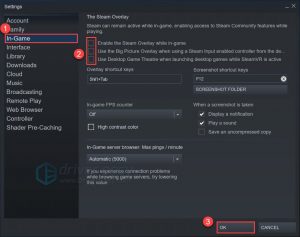
Launch Steam client again and run Valheim and surely it will resolve the crashing issues ensuring you smoother gameplay.
If you are still facing the issue, your last option would be to delete and reinstall the game. This step could be a pain for some gamers considering their Intenet connectivity but you have to do it in order to resolve the issues. This step would be helpful as it deletes the corrupted and buggy files along with the game and installs them afresh. Since the game launched recently, it is better to wait while developers role official patches to fix these issues.
Valheim is available on Steam. Go check it out and jump into the adventurous world of Norse mythology. Craft, explore, hunt, and survive in this epic survival game!.