Amazon has been trying to make a foothold within the gaming space for quite a while now. The company’s main priority has been to expand its business into different avenues for a varied income stream. And thus, they’ve been investing in things like gaming, streaming, and even space travel. And, while gaming might seem like an easy space to step into, the truth is far from that. Amazon Game Studios has already seen failure with the likes of Crucible. And, while New World had a massive launch, it hasn’t taken long for Amazon’s MMORPG to slip into obscurity. However, with the release of Lost Ark, a 2.5D isometric RPG (like Diablo), Amazon might have finally cracked the code.
The gaming industry is no fickle matter though. The likes of Microsoft and Sony have already kicked major players like Google out before they even had a chance to enter. And, with the billions of dollars being invested by the big gaming companies (like Microsoft buying Activision Blizzard and Sony buying Bungie), only the likes of Amazon and Tencent have a chance of maintaining a foothold. Lost Ark might be Amazon’s golden ticket straight into the gaming industry though. The game has been a massive hit in the west, topping Steam charts and climbing up to become one of the top played games on Steam.
In fact, Lost Ark has even managed to overtake CS GO in the peak concurrent player counts after it had over 1.3 Million Concurrent players over the weekend. And, if the game’s popularity continues to rise like this, we could see it throw hands at PUBG as well. With that said, while Lost Ark has been published in the west under the Amazon Game Studios banner, the game is actually not developed by Amazon. Lost Ark was actually released way back in 2019 in the South Korean region and is developed by Smilegate, a studio also credited for games like Crossfire.
Amazon Games has helped with the western release of the game. And, while many people still think that the game came out of nowhere, the reality is that Amazon has always been great at marketing its new releases. This is due to the fact that the company also owns the biggest streaming platform, Twitch, which it uses to promote games. The streamers are given an incentive to play their new releases with things like audience loot drops and other rewards. And, in order to get these rewards, the viewers have to watch a sufficient amount of Lost Ark gameplay, thus boosting both the viewership and mindshare for the game.
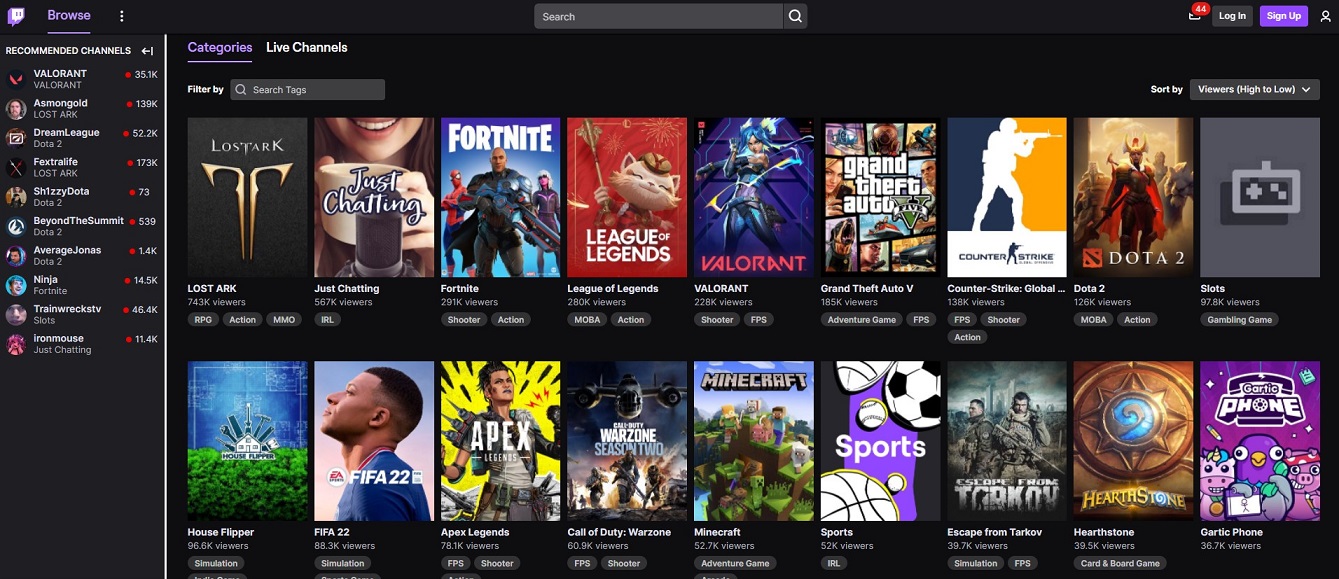
The impact of this marketing method is so massive that Lost Ark is currently sitting at the top spot on Twitch, with over 700 thousand viewers. All the big streamers are playing the game and have drops enabled, boosting the viewers even more. And, as a cascading effect, Lost Ark is also now the most played game on Steam right now. All this success isn’t undeserved though. Lost Ark is one of the best isometric RPGs we have seen in a long time. It combines MMO elements with the traditional Diablo formula. In addition to that, the game focuses heavily on its combat and a sense of scale that surpasses any other game like it.
In addition to that, the expansive class system and the spectacular visuals really elevate it to a whole another level. Usually, games of this nature are not necessarily designed to look visually stunning. These games have simplified graphics to make them accessible to a wide variety of audiences on all sorts of hardware. However, Amazon Games has been taking the opposite approach by releasing games that manage to reach a wide audience and look great graphically at the same time. For instance, while New World was an MMORPG, it looked better than any other MMO out there right down to its combat mechanics.
Amazon’s whole shtick is to bring single-player-like experiences, which are usually tighter and more detailed to the MMO foray, which is something that games like Elder Scrolls Online have struggled with. So, to see this combination work for Amazon with games like New World and Lost Ark has been fascinating and encouraging. However, one caveat with Amazon’s marketing strategy is that we have yet to see any longevity to the popularity of these games.

When New World came out, it also made a massive splash thanks to Twitch deals and a big marketing push. A few months after release though, the game has essentially disappeared from the radar. It would be interesting to see how Lost Ark does in the long run and if it manages to retain a dedicated player base many months after its release.
Having said that, for now, Lost Ark is undeniably a massive success but that doesn’t mean that the game is free from flaws. Apparently, a lot of players have been experiencing performance issues in Lost Ark like low FPS, frame drops, inconsistent frame timing, lag, stutters, and in some extreme circumstances, even crashes. This is mostly due to the fact that Lost Ark is still a relatively new game and optimization for it is just not quite up to the mark. Not only that but Lost Ark is not available in a lot of regions yet either so a lot of people have been accessing it via a VPN, which brings its own host of issues especially when it comes to connectivity.
We can expect further patches from Smilegate that help with improving the stability and optimization of Lost Ark on PC. However, the timeline for when those changes arrive is still unknown. No one wants to miss out on the initial hype cycle for a game so if you’re having issues with Lost Ark, waiting for a patch is not quite what you’d wish for. Thankfully, there are a few tweaks and tricks that can help with mitigating the performance issues like lag, low fps, stutters, frame drops, and crashes in Lost Ark.
Lost Ark System Specification Requirements:
Before we get into the actual potential fixes for the performance issues in Lost Ark though, we need to make sure that your PC is capable of running the game smoothly in the first place. As mentioned above, Lost Ark is a pretty good-looking game when it comes to visuals and while it may not reach the levels of a modern AAA game, it still requires a decent machine to run, especially at higher resolutions.
Additionally, the game offers a wide variety of graphical tweaking allowing players with relatively new integrated graphics chipsets to run it on lower settings as well. Overall, if you’re fine with running the game at 1080p, even an older budget build might do the trick for you. Anything higher than that will require an NVIDIA RTX GPU or an AMD Radeon RX5000 or above. Here are the official system specification requirements for Lost Ark on PC.
Minimum System Specification Requirements
-
OS: Windows® 10 64-bit
-
Processor: Intel® Core™ i3 / AMD® Ryzen™ 3
-
Memory: 8 GB RAM
-
Graphics: NVIDIA® GeForce® 460
-
DirectX: Version 9.0c or higher (2010 June)
-
Network: Broadband Internet connection
-
Storage: 50 GB+ available space
-
Additional Notes: Internet connection required to play, offers in-game purchases
Recommended System Requirements
-
OS: Windows® 10 64-bit
-
Processor: Intel® Core™ i5 / AMD Ryzen 5
-
Memory: 16 GB RAM
-
Graphics:
-
1080P FHD
-
NVIDIA® GeForce® GTX 660
-
NVIDIA® GeForce® GTX 1050
-
AMD® Radeon RX560 2G
-
-
1440P QHD
-
NVIDIA® GeForce® RTX 2070
-
AMD® Radeon RX5700XT
-
-
Ultra Specs (4K, UHD)
-
NVIDIA® GeForce® RTX 2080
-
AMD® Radeon RX 6800
-
-
-
DirectX: 9.0c or higher (2010 June)
-
Network: Broadband Internet connection
-
Storage: 50 GB + available space
-
Additional Notes: Internet connection required to play, offers in-game purchases
1. Disable in-game area chat:
Lost Ark runs on a rather outdated engine which means that some of the rendering techniques for the game are not well optimized. Therefore, this also brings some strange bugs into the mix that can have a jarring effect on the gameplay experience. For instance, one of the biggest reasons for consistent stutters and FPS drops during gameplay in Lost Ark is actually the area chat for the game. Apparently, the way the chat overlay is updated takes up way too many resources than it should and thus results in stutters while it is being updated.
While you can expect Smilegate to look into it and fix this bizarre issue, the current fix is to simply disable the area chat when you are not using it. In order to do that, all you have to do is click the chat, select the settings option, and untick area chat.
2. Adjust the polling rate on your mouse:
Adding to peculiar fixes for strange problems, this one also comes thanks to internet detectives. For some reason, playing Lost Arki with a mouse that has a high polling rate adds to the micro stutters and thus drops the performance during gameplay. Polling rate is the number of times the mouse sensor refreshes its position every second. It is very similar to the refresh rate of a display, with the only difference being the fact that it is the refresh rate of your mouse.
Apparently, having a mouse polling rate higher than 500 makes Lost Ark stutter a lot more than usual. So, dropping that value down below 500 should improve performance and help with micro stutters. In order to do that, head into your gaming mouse utility (like the Logitech G Hub) and look for the polling rate setting.

3. Run Lost Ark in full-screen mode:
Most modern gaming setups have multiple monitors to help with multi-tasking. And, while borderless gaming has become the new norm, it comes with many performance-hindering side effects as well. Lost Ark is also one of those games that just does not behave very well in windowed or borderless windowed mode. So, in order to improve your performance and boost your FPS in Lost Ark, switching to full-screen mode instead might do the trick.
4. Use a VPN to access other Lost Ark server locations:
One of the biggest reasons for performance issues and stutters in Lost Ark is the sheer amount of traffic on the servers. Apparently, whenever the servers are full, the game’s performance tanks, which results in strange stutters that might seem like they are on the client-side, but are actually happening on the server itself. One fix that Lost Ark players on the internet have found though is switching over to the older servers for the games in regions like South Korea. Perhaps the reason for bad optimization on North American servers is the fact that they are just not quite up to the standard of other Lost Ark servers yet. In order to switch server location on Lost Ark though, you will have to use a VPN.
5. Lost Ark Optimal Graphics Settings:
Lost Ark is not the most graphically demanding game in the world but it still has some visual settings that can really push the hardware to its limits. Even players with machines that include the latest RTX 3000 series GPUs have reported frame drops in certain areas. In addition to that, due to the way that the game renders areas, it hogs up a lot of RAM and these requirements keep going up as you continue to discover new regions. This means that by the time you have completed a significant portion of the game, it might even require upwards of 8 GB of RAM just to play the game smoothly.
So, adjusting the graphics settings in Lost Ark can pay some big dividends, and finding that sweet spot between visuals and performance can really elevate your experience. So, we have compiled the most optimal set of graphics settings for Lost Ark that provides the best of both worlds in terms of visuals and performance. Of course, these are not the end-all-be-all of settings and you can tweak them further depending on your machine. However, these should be good enough for most people running a decent 1440p machine.
- DirectX Settings: DirectX 11 (If the graphics card is older DirectX 9 may be faster)
- Screen: Fullscreen
- Texture Quality: Very High (or High if your VRAM is limited)
- Shadow Quality: Low
- Character Quality: High
- Particle Quality: Medium
- Anti-aliasing: Low
- This will make the image blurrier but get rid of jagged edges. However, you can use NVIDIA or AMD proprietary sharpening to make the game look better instead. All you have to do is install GeForce Experience, press alt+F3, and choose the sharpen filter from the options. Setting it at 10% for 1440p gameplay produces decent results.
- Better Depth of Field: Off
- Indirect Shadows: On
- Auto Optimization: Prioritize Performance
- Bloom Effect: On
- Flare Effect: Off
- Distortion Effect: Off
- Motion Blur: Off
Lost Ark is out now on PC via Steam. You can check it out right here.


