A couple of years ago, if you would have said that an MMO game would be the biggest launch of the year, I would have scoffed at you. That’s because, over the past decade or so, the genre has been on the decline, partly due to the waning interest in World of Warcraft. In addition to that, games like Destiny have filled the gap, especially when traditional MMO mechanics have started to feel dated. Having said that, with the resurgence of Final Fantasy 14 and the fall of WOW, this was the perfect moment for another big player to step in and make a name for itself. And, with the launch of New World, Amazon Games has done exactly that.
After a horrendous first launch from Amazon Games, Crucible, this new game had a lot riding on it. And, after a beta period that helped with ironing out the issues and also raise the hype levels for the game, New World is finally out now. The game’s incredibly high popularity at launch can also be attributed to Twitch, as big streamers brought hundreds of thousands of viewers into the fray. Not only that but those who were watching could also get rewarded with in-game exclusive items, which meant that people logged in for those additional rewards as well. All of this accumulated into a massive launch for the game that peaked at over 700,000 concurrent players.

While the promotional marketing campaigns and Twitch did help boost the popularity of the game, no game can achieve those titanic numbers without actually being good. And New World is emphatically bloody good. In 2021, the charm of an MMO has somewhat disappeared as you know exactly what to expect. You head into an open world, there are other players with you, and you grind your way to the top. The numbers keep getting bigger but the core gameplay loop doesn’t really change and other than just checking boxes, there isn’t much substance there within that core gameplay in the first place.
New World, however, tries to break that mold of a traditional MMO RPG game and bring what everyone has been asking for all along, tighter gameplay mechanics. One of my greater pet peeves with MMORPG games is that their combat just is nowhere near as good as an offline single-player RPG game. However, that’s more due to the constraints of having a massively multiplayer game rather than a deliberate design decision. For instance, many fans of The Elder Scrolls franchise were disappointed when The Elder Scrolls Online just couldn’t emulate the combat complexity in Skyrim.
Amazon Games though seems to have had a breakthrough in that department as the combat is where New World shines the brightest. It is complex, snappy, and does not feel like mindless clicking. It is much more like a traditional single-player game and reminds me a lot of a game called Kingdoms of Amalur: Reckoning way back in the day, or Valheim. You don’t have a million keybinds for all the different spells. Instead, you just have two different weapons that you switch between. The character creation is similar as you can switch between different classes with the same character. All of this is tied together by an alternate-history 17th century setting on the remote supernatural island of Aeternum with fantasy sprinkled on top.
One thing that the players are complaining about is the lack of controller and console support. And, while no controller support is understandable since most MMOs are too complicated to map everything to a controller, this is not the case with New World. The game is simple enough to be mapped easily to a controller and it is strange that Amazon’s own cloud streaming service, Luna, and its own controller does not support a first-party release, which the service really needs to kickstart itself. Nevertheless, New World is off to an unprecedented start and it would be interesting to see what the numbers look like a few weeks from now.
New World is plagued by issues at launch
New World is, without any doubt, a fantastic game. However, what isn’t fantastic is the fact that the game did not have a smooth launch at all. Amazon is one of the biggest server providers in the world. For some reason though, it was unable to provide adequate server capacity to its own game which resulted in massive queues and waiting times that were over 4 hours. And, even though the chip shortage is a plausible excuse for most other companies, it really should not apply to Amazon’s insanely huge infrastructure.

However, game developers do factor in their consistent player base when considering server costs and since the game won’t be as popular after launch, this makes sense. With that said, Amazon had a great chance of flexing its muscles and showing to the world what a smooth game launch is like, and it just blew that chance. The queues do seem to be evening out now though as the player numbers stabilize and more server capacity is added into the mix.
Having said that, the performance of the game on PCs is a different story. While the server situation is indeed getting back to normal, we don’t see any sign of that on the PC performance for New World. Many players have been reporting horrendously low framerates, lag, strange stutters, random crashes, and many other performance issues within New World. And, while we’re sure that Amazon will be releasing a patch to fix these bugs at some point, we don’t have any time frame. In addition to that, no one wants to wait to jump into the game with their friends and miss out on the launch week excitement.
So, if you’re one of those people who are having issues like FPS drops, lag, stutters, or crashes while trying to play New World, don’t worry as we have a few tricks up our sleeve that can help with fixing these issues in a lot of instances. But, before we get to fixing these problems, you need to make sure that your PC is powerful enough to run the game smoothly in the first place.
New World Official System Specification Requirements:
As New World is an MMO game, you can expect it to have a pretty lenient set of requirements when it comes to PC hardware. This is due to the fact that a connected massive online world needs a lot of concurrent players, which means that it needs to be accessible to the masses. And, while it doesn’t result in requirements as low as competitive shooters, it is still pretty low in terms of modern AAA standards. New World is also similar as it does not require the most powerful hardware to run smoothly.
In fact, even if you have a gaming PC from 5 years ago, you’d still be good to go and the recommended specifications are especially a welcome surprise requiring only a 900 series NVIDIA GeForce GPU, which came out over 6 years ago. This does not mean that the visuals of the game are bad by any stretch of the imagination. In fact, they are actually better than most MMOs out there, including the likes of The Elder Scrolls Online. So, in theory, most people even with older budget hardware should be able to dive into New World and play at stable framerates with ease.
Recommended System Requirements
-
Operating System: Windows® 10 64-bit
-
CPU: Intel® Core™ i7-2600K / AMD Ryzen™ 5 1400
-
RAM: 16 GB
-
Graphics Card: NVIDIA® GeForce® GTX 970 / AMD Radeon™ R9 390X or better
-
DirectX: Version 12
-
Network: Broadband Internet connection
-
Disk: SSD
-
Storage Space: 50 GB
-
Additional Notes: Internet connection required to play, offers in-game purchases
Minimum System Requirements
-
Operating System: Windows® 10 64-bit
-
CPU: Intel® Core™ i5-2400 / AMD CPU with 4 physical cores @ 3Ghz
-
RAM: 8 GB
-
Graphics Card: NVIDIA® GTX 670 2GB / AMD Radeon™ R9 280 or better
-
DirectX: Version 12
-
Network: Broadband Internet connection
-
Disk: 7200 HDD
-
Storage Space: 50 GB
-
Additional Notes: Internet connection required to play, offers in-game purchases
As you can see from the specs given above, New World should be able to run on a toaster and most people should not be having any performance issues. However, the ground reality is different as even people with newer GPUs and CPUs are having some strange FPS dips and crashes while trying to play the game. If you are one of those people, apply one of the following fixes.
1. Download the latest game-ready drivers for New World:
New World just came out and is a pretty big deal. Whenever one of these big releases comes out, both NVIDIA and AMD send out their GPU drivers that are optimized for that game. These are called Game-Ready drivers. Most people have their GPU drivers set to auto-update via the updating utility. So, whenever any update to these drivers is available, it is downloaded and installed automatically. However, sometimes these updates can cause performance issues as well which is why some people prefer to keep them off and download these updates manually after making sure that they are stable and tested.
So, if you are one of those people and are encountering FPS drops and other performance issues within New World, you might have missed out on the latest graphics card driver updates that optimize your GPU performance for New World. So, just head into the graphics card driver update utility and select the latest update to download. Alternatively, you can also head over to the links given below and search for the latest drivers for your graphics card.
2. Turn on Performance mode in GPU Power Saving settings:
New World is not a graphically demanding game which means that it can even run on low-end hardware. So, the barrier for entry is as low as it gets for a modern AAA game. So, naturally, you’d expect a lot of people with low-end rigs and old gaming laptops to try out the game. However, the caveat with a gaming laptop is that it still has design, power, and thermal limitations due to which it has to balance its load.
As a result, most gaming laptops or even some PC motherboards come with an integrated GPU that is incredibly power-efficient and helps with performing everyday tasks while the actual discrete GPU sits in a dormant state. Whenever something power-intensive like a videogame or rendering software starts running, the discrete GPU takes over and handles it. This process saves up a lot of power and in turn, helps with the battery life and thermal performance.
While this process is pretty smooth in most cases, sometimes due to some power-saving settings, your PC or laptop continues to use the integrated graphics. And, since New World is not a demanding game, most modern integrated graphics chips can handle it with ease which would make you think that you’re booting up the game using your actual discrete GPU. However, the performance just won’t ever reach the levels that you’d expect them to. So, a good way to sort this out is to force your PC or Laptop to use the dedicated GPU hardware to run all applications or just New World. Just follow these steps:
NVIDIA GPU Users:
- Open the NVIDIA Control Panel and head into the Manage 3D Options tab.
- If you wish to apply this setting to New World only, select Program List and find the game there. If you are unable to find New World in the list, you can hit the browse button and look for the executable file for New World.
- In case you wish to apply this setting to all of your applications, just click Global Options.
- Now, under the power management option, choose the Maximum Performance Mode.
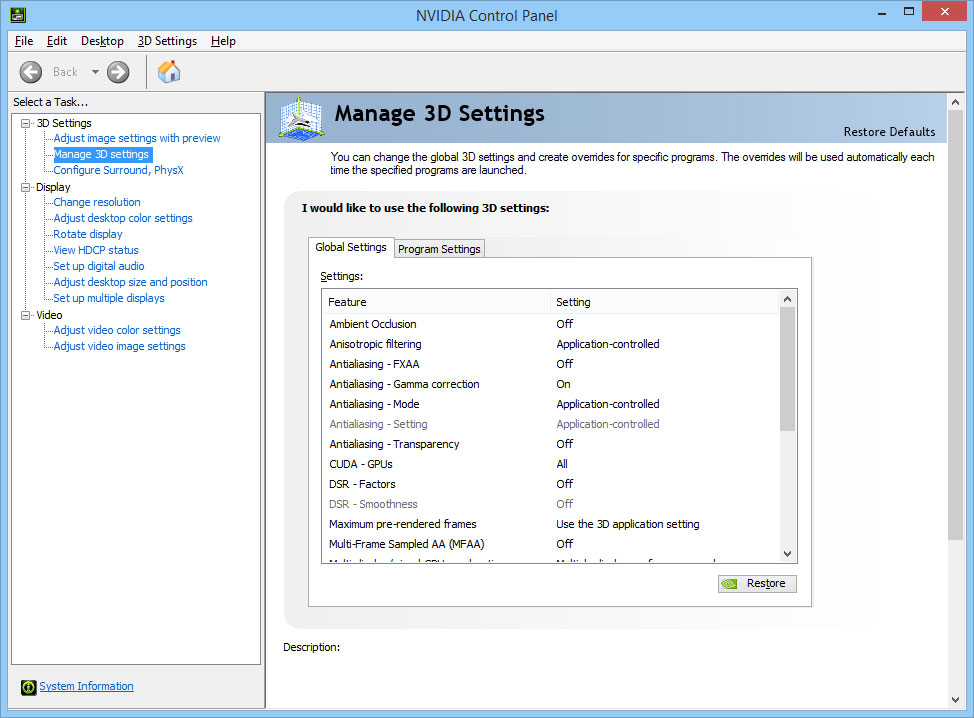
AMD GPU Users:
- Open the AMD Radeon Control Panel and select the Switchable Graphics tab.
- Once you are in, look for New World in the Profiled Applications if you wish to apply this setting to it. If you cannot find it, you can hit the browse button and look for the executable file instead. If you wish to apply this setting to all applications, you can do that as well.
- Now, under the settings for the game profile, select the High-Performance Mode in the power settings.
3. Optimal Graphics Settings for New World:
When you launch New World for the first time, it runs a scan of your hardware and adjusts the default graphics settings accordingly. However, we have found these presets to be inconsistent with different sets of hardware. So, we have tested multiple different graphical settings with common PC setups and have established the performance gain or loss that each category has. Ideally, you need a good-looking game that also performs well. Therefore, we have selected a bunch of graphics settings that keep the performance of the game intact while not sacrificing the visual fidelity too much. Start off with the Medium preset.
- Open New World and head into the Graphics Settings to apply the following:
- Set the Effects Details to High as they do not seem to affect performance.
- Change the Lighting Details to High as well.
- For Shadow Details, keep them at Medium. This is because for some reason even Shadows don’t affect performance by much in New World.
- Set Object Details to Very High if you have a decent rig. Otherwise, you can set it to Medium or High.
- Turn down the Texture Details to Medium for a small FPS boost.
- Keep Terrain Details at the Medium mark.
- Turn off Post Processing Details.
- Set the Water Details to High as they do not affect performance either.
- Turn off Dynamic Resolution Scaling.
- Disable Analytics Reporting under Preferences.
- Set the number of minimum Nameplates to 2. Reducing the number of nameplates can have a significant effect on performance in crowded areas.
New World is a new MMO RPG from Amazon Games. It is out now on PC via Steam. You can check it out right here.


