We here at FactsChronicle always pride ourselves on promoting the fairest gaming practices we can. That means in no shape or form should anyone condone hacking and cheating in competitive games. Not only do such hackers ruin the fun of the game, they also unfairly damage the credit of other players. So, it goes without saying that hacking and cheating in online multiplayer games is bad, right? Well, the trouble is that sometimes, the cheating allegations aren’t true. In the case of CS:GO, this has become one of the biggest issues out there.
For those somehow unaware, the CounterStrike series has become the quintessential first-person shooter. Popularizing the team deathmatch concept, and building the foundations for other successful games is just a few aspects of a lasting legacy. Popular shooter games like Rainbow Six Siege and Valorant undoubtedly owe their success to the mechanics CS games pioneered. The latest (not including the VR-masterpiece, Half-Life: Alyx) is CounterStrike: Global Offensive (CS:GO). This Valve game sees millions of new and veteran players every day, and enjoys rather solid support and service from the community.
However, sometimes there is trouble in paradise. The game, over the years, faces an ongoing epidemic of cheaters, who hack the game’s servers to give themselves advantages. These can include perfect accuracy, invincibility and even more absurd ones like the power flight and teleportation. To protect the vulnerable majority of fair players, anti-cheat services came to CS:GO. Unfortunately, they don’t always work as planned.
Some players report unfairly being targeted by VAC (Valve Anti-Cheat), resulting in serious bans
The main issue with Valve’s anti-cheat system, VAC, is the sheer number of players worldwide that need cracking down on. You can’t exist as a universally-popular game and not have to deal with potentially millions of clever hackers. That, and Valve’s own rigid protocols mean that there isn’t much room to implement systemic change. But it is just outrageous that CS:GO VAC bans come to even innocent players following the rules. Even if you don’t violate any terms of service, the service may mistake you for a hacker at any time and punish you.
@CSGO been having a VAC authentication error for the best part of 4 months, tried all the fixes listed by multiple people, still have had multiple consecutive 7 day bans and have dropped from LEM to MGE within this timeframe, any other suggested fixes?
— Medli ??????? (@MedliValoo) January 7, 2021
These punishments generally take the form of bans from online competitive play. While you may still have access to offline matches, forget any aspirations of competitive play. Bans range from hours to days to months, and if you’re unlucky enough to get multiple bans, the penalty goes up. That means players are effectively barred from playing their game, and that means high-ranking competitive players lose their status. Streamers who earn their living from CS:GO suddenly have no choice but wait out the period.
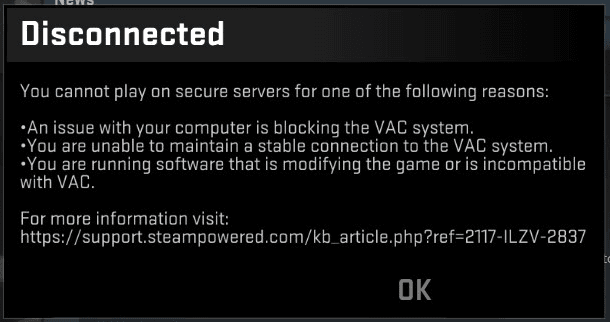
Luckily, there are several tried-and-tested ways you can prevent and avoid said bans. In some cases, you may even be able to fix CS:GO VAC authentication errors.
1) Restart your PC, and relaunch CS:GO
We’ve said it before: the good old-fashioned, turning off and on again can work wonders. This first line of defense helps to kill off any misbehaving processes associated with your game. After all, a PC running for an extended period of time may accrue systemic errors, or corrupted data caches. Restarting your PC will ensure the new boot will have fewer errors, like the CS:GO VAC authentication error. Once you start up, you can try running your game again.
2) Run Steam and your game as Administrator
One of those “things only PC players will get” quirks has to be Window’s security. While typically good enough at detecting and blocking malware, it often mistakes innocuous gaming services for a threat. And, more annoyingly, it often doesn’t outright tell you which Steam or CS:GO VAC related process is blocked.
For this reason, try restarting Steam as an Admin. This always your PC to whitelist Valve’s processes and the application. Then, launch CS:GO as Admin as well. Hopefully, it should clear up any security blocks of VAC’s services.
3) Verify your game’s integrity on Steam
The unexpected boon that CS:GO has is the fact that it is owned by Valve. That means it is exclusive to Steam usually. While other marketplaces like Epic and GoG work fine too, Steam has a few advantages over them. The biggest is the additional user tools available for Steam-purchased games. You have the ability to verify and correct the installed game’s integrity, helping to correct errors.
This works by allowing Steam to smartly check the CS:GO game files against its own servers’ version. This picks up any discrepancies and repairs them. To do this, simply find CS:GO in your library, then head to Manage. From there, access Properties, and the Verify option. This may take a few minutes, but goes a long way for resolving CS:GO VAC errors.
4) Optimize your internet settings for a stable online connection
On the off chance, VAC is right about your network being at fault (not the cheating part, of course), it is wise to check your internet connectivity. Restart your router, to clear up any traffic blocks that could lead to CS:GO VAC authentication issues. Do this by powering it off for 30 seconds, then back on. Additionally, you can cut down on fluctuating WIFI speeds by using a wired Ethernet cable instead.
Furthermore, you can enable QoS and change your NAT type in the advanced Admin Access. To do this, contact your internet service provider for information to log into your router’s portal. Once you log in, you can enable QoS to boost your bandwidth allocation for gaming. And, you can switch your NAT type from Strict to Moderate to allow easier connection to Valve services.
5) Reinstall Steam and CS:GO
If nothing else works, it may become necessary to nip the problem in the bud. As mentioned previously, PC errors and corrupted data can cause key files in the Steam or CS:GO directory to misbehave. VAC can sometimes view these faulty files and decide they pose a threat to the game’s services, and thus issues a precautionary ban. It isn’t fair, we know, and VAC’s automated message does not confirm if this is the case. However, if it is, it calls for a total reinstallation of both.
If the CS:GO VAC authentication error persists, you should probably contact Valve’s customer support. You can lodge a complaint, giving your details and specifics for Valve Support to help you. It may be worth looking into, as only Valve has the authority to undo bans. Click here to see the relevant contact information.


