If you, like many of us in the gaming community, want a fresh, new AAA experience, you’ll need patience. As we head into the second quarter of 2021, new game releases remain murky and distant. Still no word on what Far Cry 6 and Battlefield 6 will look like, only that they will release this year. By now, even recent releases like the controversial Cyberpunk 2077 fail to maintain playercounts; there’s just too little left to explore.
However, we’d need to make a case that one of 2020’s biggest ongoing multiplayer game is probably the best game to play in 2021 too. And that game is Call of Duty: Warzone, the popular battle royale shooter that checks all the right boxes.
It isn’t hard to see the exact scope developers Raven Software and Activision had in mind when planning this successful free-to-play title. Warzone manages to encapsulate everything expected from a battle royale shooter, but perfect it and improve upon it. Just look at the superb, raytracing-enabled graphics, and the terrific Gulag respawn mechanic.
Then, the game further finds a way to seamlessly fit in its signature Call of Duty gunplay and physics, making for a familiar and accessible competitive game. It’s something a historically predictable franchise like Call of Duty has never managed to accomplish before.
That said, we don’t wait to ramble on about the pros before mentioning the cons. And boy, these are some very serious cons. For one thing, Warzone is flooded with cheaters and hackers, who abuse exploits to ruin the competitive experience. Just look at this ridiculous, but a still unresolved, glitch that makes players invincible. And, just as bad, is the game’s numerous bugs, glitches, and errors. In fact, one error that has become far too common is the Warzone dev error 6634.
The Warzone Dev Error 6634 occurs during online matches, or even upon logging into an Activision account
Call of Duty: Warzone is unique in its franchise because of its entirely online-based framework. That means even a short disruption to network connectivity makes your game crash, essentially. At the very least, no matter what game mode players engage in, this disruption discontinues the game and spits them back to the title screen. With the Warzone dev error 6634, players will find a sudden error notification popup midgame or when signing into online accounts. This then proceeds to kick them out and basically makes the game unplayable.
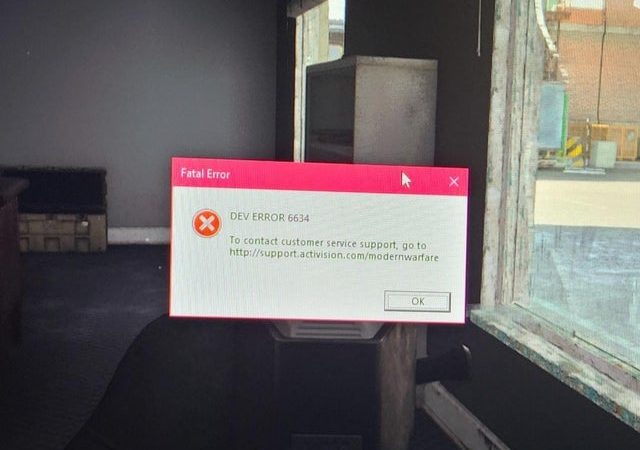
The issue is far more serious than the plethora of other errors in Warzone. First off, it occurs in Modern Warfare and Black Ops Cold War as well as Warzone. The reason for this is the shared infrastructure of all 3 titles, and the seamless integration between them. Furthermore, the error is persistent and occurs repeatedly even after game retries. Lastly, the Warzone dev error 6634 occurs equally frequently across the Xbox, PS4/PS5, and PC platforms.
That’s why it is growing even more important that players resolve this issue as soon as possible. While the developers may eventually release a hotfix/patch/update to quash the issue, there’s no telling how long that will take. In the meantime, our handy guide is designed to get your soldier’s boots back on the ground in no time. Let’s take a look at the best fixes for the Warzone dev error 6634.
1) Restart your system, then run the game again
The most important fix may seem extremely obvious, but we see countless people skip this one over. The computer that powers your console or PC is essentially a setup of numerous, intricate process. Each process works in tandem with others, but it can sometimes start up abnormally. This leads it to it developing a bug, with a corrupted data set. These bugs can snowball into a system-wide issue, causing poor game performance and glitches.
To resolve this, restart your PC or PS4/PS5/Xbox. This will help free up RAM, ensure all processes run correctly, and remove bugs. Just make sure to properly shut down and restart on console, avoiding the default Standby Mode. Then try running Warzone again.
2) Restart your router, then use the advanced settings to enable QoS and change the NAT type
There is a chance the Warzone dev error 6634 stems from a network error on your part. You can restart your router by powering it off for 30 seconds, then back on. This helps free up network bandwidth, and remove traffic bottlenecks. You might also want to consider using a wired Ethernet connection, which can reduce packet loss and latency.
Take it a step further by optimizing your internet settings for online gaming. Use your ISP’s portal login details to tweak advanced settings for your router. By enabling QoS, you can prioritize gaming bandwidth over less immediate processes. And changing your NAT type from Strict to Moderate helps loosen security to boost connectivity.
3) On PC, you can use the Battle.net repair tool, or rebuild game databases on PS4/PS5
If the error stems from missing/broken files in your installation (which is quite possible), you’ll need a different approach. On PC, use the Battle.net Launcher’s Repair Tool to verify and fix install files. This is done by the software checking the files against its online records for mismatches, then correcting them. Head to the Warzone tab in the launcher, and select Scan And Repair to start this.
PlayStation users on the PS4 or PS5 can accomplish the same thing using the advanced Safe Mode option. Access this by powering down your console, holding the button down until you hear an audible tone. This Safe Mode is where you can rebuild game databases. Head to the game’s tab, then select the option. This reorganizes your storage to kill errors on it, and make it run smoother.
4) Make sure you aren’t using any Cold War or Modern Warfare DLC items
Some theories about the exact cause of the Warzone dev error 6634 indicate a glitch when using crossover cosmetic items. Because the 3 games integrate with each other, the developers allow for cosmetic skins and charms to be used in Warzone. However, if you experience this dev error, it is best to avoid everything except the base game content. This may sound unfair, which it definitely is, but it’s hopefully only until a stable fix comes from the official developers.
For more on Call of Duty, gaming tips and guides, stay posted!


