Call of Duty: Warzone remains a game that is difficult to criticize. Why? Because there is little to nothing it takes risks with, preferring to play it safe. The game essentially came out a year ago with one main strategy: to milk dry an oversaturated genre. Warzone functions as an improved Battle Royale experience, phasing out the lackluster Black Ops IV entry. And we have to admit, it does its job well.
From the get-go, the game avoids the pitfalls of its competitors. The bugginess and poor graphics of PUBG do not apply here; you get crisp, sharp textures and even raytracing support. The seemingly endless TTK (time to kill) numbers in Apex Legends (thanks to all the shields and sci-fi wizardry) do not matter here. Instead, expect a straight-forward, boots on the ground experience replete with military helicopters, tanks, and other vehicles.
That said, Warzone still is not a perfect free-to-play AAA shooter. Numerous balancing issues and exploits abound, with players begging developers for reworks. For instance, a certain DMR is on the verge of making all other weapons inferior in gunfights. It’s just too good for the meta. And, more importantly, cheaters commonly use the infinite stim exploit to gain invincibility. Not something to appreciate in a competitive shooter, right?
Players now report facing Warzone Dev Error 5761 when loading up the game
A serious, potentially game-ruining bug is now plaguing the Warzone and Modern Warfare communities. The fact that it equally affects both games is unsurprising considering the two bundle together. If the massive download size, courtesy of this obligatory bundle, doesn’t frustrate gamers, this Warzone Error certainly will.
The issue presents as persistent and recurring when the player launches the game. It appears during matches, severely hindering and slowing down gameplay. It can also come up while perusing game menus outside of lobbies, it is different from a Warzone server error. Users affecting by this serious issue often report the notification message bearing the error code pop up constantly. One user even claimed their error message would reoccur every 10 seconds no matter how many times they dismissed it.
It seems the Warzone Dev Error 5761 occurs primarily on PC for now. No word on the state of console Warzone players, owing to the game’s differing build. This is at least partially a relief since a major, systemic issue on Activision’s part would take longer to resolve. At least, in this case, PC gamers can expect the developers to issue a fix eventually.
Whether this would require a patch or an update is unclear, but at the very least waiting is an option. However, in the meantime, we’ve compiled a guide with the most tried-and-tested and reliable fixes. Hopefully, this should eliminate the Warzone Dev Error 5761.
1) Restart your PC, then launch the game again
Like all great, powerful machines, the modern computer is very efficient. It essentially comprises countless, complex processes that work simultaneously. However, occasionally on startup, some of these processes can go haywire. A small corrupted memory cache, or misread code, can mean a malfunctioning process. When these errors accrue across multiple processes, you can get a systemic bug. This can lead to abnormal performance, crashes, and game errors.
Therefore, it becomes ever more vital that the timeless, “turn it off and on again” fix is used. While it sounds ineffective, this method means that affected, misbehaving processes get killed off. It also allows them to start up correctly, with clear data caches, on the new bootup. Once this is done, try launching your game.
2) Make sure that non-essential third-party apps are inactive
The worst thing that every PC player can relate to is the sheer complexity behind even seemingly simple tasks. From running certain apps to launching a game, there are infinite ways things can go wrong. Because PC players get the most freedom to experiment and customize, often at times small little issues lead to big problems. This is especially true when manually-installed third-party apps enter the mix.
While most players agree that simple apps like GeForce Experience Overlay and Throttlestop don’t harm your PC, it can still prove detrimental. This can occur when some code in those apps conflicts with the information or data in the Warzone code. While ideally this isn’t supposed to occur, the tendency of data to get corrupted is significant. Therefore, as long as these apps are active, your game may glitch out.
To make sure none of the third-party processes run in the background, uninstall them. If you absolutely need to keep them for other purposes besides Warzone, kill them off. You can do this in the Task Manager (CTRL+ALT+DEL). Simply select any running processes associated with the app, and then launch your game again.
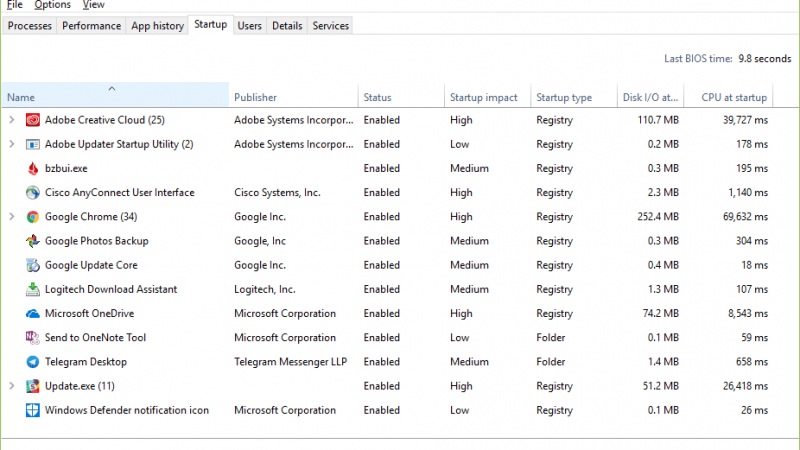
3) Run Warzone with Admin Access
The other inconvenience in PC gaming is the overabundance of Windows Security when trying to game. While your PC’s anti-malware blocks harmful content regularly, it may mistake your game for it too. This can lead to several essential processes becoming blocked, causing a game error.
To circumvent this, launch Warzone as Admin by right-clicking on the Icon and selecting ‘Run as Admin’. This helps to let your anti-malware know to allow all processes associated with the game, by whitelisting them. This should help resolve the Warzone Dev Error 5761.
4) Update your game drivers
Sometimes, it’s missing updates that prevent issues like these from being solved. Game drivers, packages of software content, contain official fixes, optimizations for running games smoothly. It is important to regularly check for updates and apply them, to fix any errors the developers address. For Nvidia GPU users, check the GeForce Experience app. For AMD users, click here.
5) The last resort – reinstall Warzone
When your game is a massive 120 GB to install, this process is usually avoided when possible. Depending on your internet bandwidth, it could take significant time. However, it can become essential when your game root files get corrupted. Reinstalling the game deletes these bugs, repairs missing files, and optimizes the storage again. This should help clear up the Warzone Dev Error 5761.
For more on PC gaming, Call of Duty, and tips, stay tuned!


