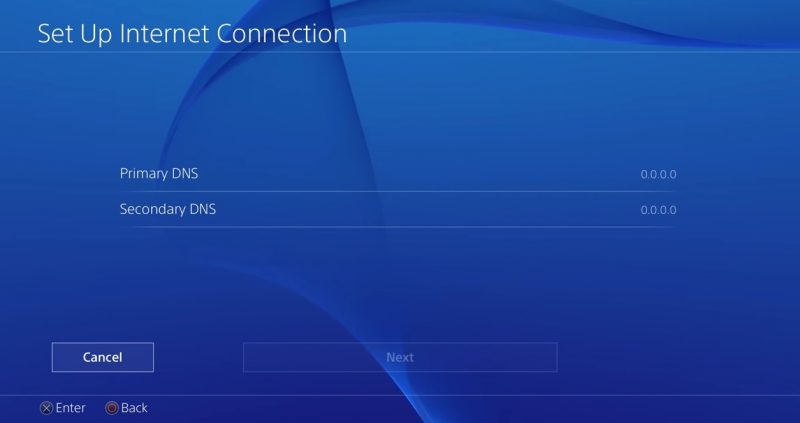Call of Duty: Modern Warfare and Warzone have been somewhat removed from the limelight amidst all the next-gen and Black Ops Cold War news. However, Infinity Ward isn’t quite done with the game yet. It still rocks a very healthy player community and continues to top the Twitch charts as well. However, with the Black Ops Cold War coming out soon, fans of the game have been concerned about the longevity of Modern Warfare.
Thankfully, Infinity Ward has announced another big update for both Call of Duty: Modern Warfare and Warzone. The Season 6 update comes at a time when things started to feel a bit same-y. This is especially good timing for people who felt like they were done with Modern Warfare after playing the Cold War Alpha.
Furthermore, with Black Ops Cold War coming soon, Activision has to somehow transition and integrate Warzone with the new game as well. So, the Modern Warfare Season 6 update also includes some content (Hint: Zombies) that will help with bridging the gap. Additionally, this is one of the biggest updates we’ve gotten yet.
Season 6 for Modern Warfare and Warzone brings a pretty hefty injection of content. This includes new operators, a new Battle Pass, new maps, and an entirely new game mechanic. For the first time ever, Verdansk is getting a subway system that will help with transporting players around the map much faster. So, no more getting stuck on one corner of the map with the circle squeezing in.
Surprise! Call of Duty: Modern Warfare Season 6 update is big
At this point, even my nan knows that Call of Duty: Modern Warfare is a storage hog. The game can take over 200 GB in total and it keeps getting worse with every new update. No one knows why things are the way they are but with limited storage on most consoles, it is getting increasingly hard to store Modern Warfare with other games as well.
And, to make matters worse, the update delivery system for Modern Warfare and Warzone is also one of the worst in the industry. Every time there’s a new update, the game essentially needs double the space for it to download and install. For some reason, the update files can’t just integrate into the game seamlessly and sometimes demand over 90 GB of free space to download an update.

With this in mind, it wasn’t a surprise for anyone when Infinity Ward announced the download size for the Modern Warfare and Warzone Season 6 update. This is one of the biggest updates that the game has received over the past few months and you should probably start clearing up some space for it.
On PlayStation 4, the update is 19.3 GB in size while the Xbox One version gets an even bigger download at 22.6 GB. It gets even worse on PC where you have to download 57 GB for Modern Warfare and 25 GB for Warzone.
Not only that, but PS4 and Xbox One players will also have to download the additional compatibility packs for Multiplayer and Special ops. These will add an additional 14 GB of download size, making the total bigger than some full-sized games. And, while PS4 players will be thankfully able to pre-load the update, Activision has left PC and Xbox One players in the dust.
Modern Warfare updates have notoriously bad download speeds
Since everyone is trying to download the same big update every time a new Season comes out, the game servers get bogged down a lot. This results in some extremely bad download speeds for players resulting in the update taking dozens of hours to complete. Most players struggle to even hit 500 KB/s of download speeds and that’s pretty bad considering the massive size of the Modern Warfare and Warzone updates.
However, there are a few things that you can do to enhance your download speeds for the Season 6 update of Call of Duty: Modern Warfare and Warzone. These methods have worked well for players in the past with previous updates and you may need to try them out this time around as well. So, if you don’t want to be left behind in trying out the new update, make sure to give these fixes a try.
1. Download Call of Duty: Modern Warfare Season 6 using a VPN:
When the update goes live around the world, it seems like the Activision servers just melt into goo. Nothing seems to work and everyone gets abysmally bad download speeds. And, while Activision should have learned by now and should have bolstered its server capacity, we wouldn’t hold any bets on it.
For some reason, the players in Europe and the UK especially get screwed over when it comes to downloading speeds. However, things look much better for those in America usually in comparison. While it isn’t ideal that a massive chunk of the player base doesn’t get good servers to download from, the US faring better makes sense since the player base is much bigger there.
So, to avoid the throttling download speeds with EU or UK servers, you can try installing a VPN and switching location for a server changeover. We’d recommend an East Coast US server location for your VPN as it has proven to provide the most consistent download speeds in the past. If you’re having trouble in the US, you could try the same thing but with a different location.
As for the VPN itself, there are plenty of services available. Some VPN services like Nord and Express are very robust and feature-rich but aren’t free. While others like Hotspot Shield can be downloaded for free but may produce varying results.
2. Switch over to Google DNS:
A lot of times, the issue is not with the game servers at all. Instead, it is your own internet service provider that’s throttling your download speeds. Furthermore, region and location settings can also have a pretty huge impact on your download speeds.
Usually, your ISP will assign a DNS server for you which will translate the website names into IP addresses. However, most of these assigned DNS services are pretty subpar and aren’t the fastest at deciphering things on the internet. They may be good for your local region and some popular websites but you should always switch over to a more robust DNS service if you can.
Many players have reported that simply changing their DNS settings resulted in much faster download speeds for Call of Duty: Modern Warfare and Warzone updates. So, it wouldn’t be out of the realm of possibility if doing the same thing would also boost the downloading bandwidth for the Season 6 update.
There are plenty of DNS services available on the internet. CloudFlare’s DNS allows better protection and ad-blocking capabilities while surfing the internet. However, most people would agree that Google’s offering is probably the most robust and reliable in terms of speeds.
In order to switch over to Google DNS, simply go to your Network Settings and select the option to set up your DNS manually. Now, in the Primary DNS slot, type 8.8.8.8 and set the Secondary DNS to 8.8.8.4. You can use Google DNS for non-gaming things as well on your phone and PC.
3. Use a wired connection:
Whether you’re downloading games or playing them online, having a wired connection directly with your router is an absolute must. While your own Wi-Fi router might be good enough for high-speed data transfers, the Wi-Fi cards within the PS4 and Xbox One are not exactly fast.
So, if you’re running on Wi-Fi and having trouble getting to a respectable speed for downloading Call of Duty: Modern Warfare and Warzone Season 6 patch, you should probably switch to LAN. These consoles are pretty bad at picking up Wi-Fi signals and never really utilize your fancy router anyway.
Furthermore, if you’re not on 5 GHz Wi-Fi anyway, there’s no point in trying to squeeze more speed out of it. Just hook up an ethernet cable from your router to the PS4/Xbox One/PC and you’ll instantly notice better download speeds and lower latency.
How to fix lag spikes in Call of Duty: Modern Warfare/Warzone
4. Reboot everything:
If none of the fixes above worked for you, there’s no harm in trying the ol’ reliable. Sometimes even something as simple as turning it off and on again can fix things. If you’re having trouble with download speeds on Call of Duty: Modern Warfare and Warzone Season 6 patch, try turning everything off and starting fresh.
If you’re still using a router provided by your ISP, chances are that it isn’t very good. These routers are built to do the bare minimum and don’t come with the extra bells and whistles. This means fewer features and pretty low processing power as well. So, if you connect a lot of devices to the router, it can get overloaded and lose track of everything. Giving it a fresh restart can solve these problems though.
In addition to that, turning on things like QoS in your router settings and prioritizing your PS4 or Xbox One can also help with improving download speeds. And lastly, restart your console as well just to be sure and hopefully, you’ll be paired with better servers this time around.
What’s new in Call of Duty: Warzone Season 6?
The Season 6 officially launches as part of the Modern Warfare update version 1.27. This patch introduces tons of new content to the game including some much-requested features and some exciting surprises as well. So, here’s everything we know about that’s being added to Warzone and Modern Warfare with Season 6:
- Subway System: A new fast-travel subway system for Verdansk. Players will be able to travel through the map quickly without having to worry about fighting.
- New Limited Time Mode: Armored Royale is the ultimate battle of brute force with every squad having access to an armored Cargo Truck with its own turret. The squad only lasts as long as the truck is in one piece.
- Operators: Farah and Nikolai will join the Allegiance under the banner of Chimera. Farah is unlocked at Tier 0 while Nikolai will require some grinding to get to Tier 100 of the Battle Pass.
- Weapons: The R700 Sniper Rifle and AS VAL Assault Rifle add even more variety to an already extensive arsenal at your disposal.
- Maps: Multiplayer is getting two new maps called Mialstor Tank Factory and Broadcast. In addition to that, Station is being added to Gunfight and Verdansk Riverside is making an appearance in Ground War.
- New Multiplayer Mode: Killstreak Confirmed mode has been added to the Multiplayer roster. This is a variant of Kill Confirmed where only collecting dog tags will give you killstreaks. Furthermore, the killstreaks don’t reset if you die.
These are all the major things that are confirmed for Season 6 launch. However, Infinity Ward has revealed a road map that confirms additional content coming later down the road as well.

Official Season 6 Patch Notes:
PLAYLIST UPDATE:
MODERN WARFARE:
- Ground War
- Gunfight Blueprint Customs
- Face Off – Station
- Killstreak Confirmed
- Season Six Mish Pit – Season Six maps Broadcast and Mialstor Tank Factory in mosh pit game modes
WARZONE:
- BR Quads
- BR Trios
- BR Duos
- BR Solos
- Plunder Trios
- Armored Royale Quads
GENERAL FIXES:
- C4: Slight delay when performing a quick detonation. A beep will now play when quick detonation is triggered. Also reduced throw initial velocity by 30%
- Fix for a bug where, after reviving a teammate in Survival, there will be a 5 second delay before the user is able to use their weapon again
- Fix for an issue where players could obtain unlimited Stopping Power rounds
- Fix for an issue where the defending player had a long respawn timer after the HQ was taken back and all players were dead while in a Headquarters match
- Fix for an issue where it was possible to put a molotov or grenade into a planted bomb causing it to kill the defusing player
WEAPONS:
- Fix for two issues where the player’s watch and/or Heartbeat Sensor would not be entirely visible when using the XRK Chainsaw attachment on the Finn LMG
- Fix for a bug where explosive and thermite rounds do not function as intended on the Chronic variant from the Blunt Force II bundle
- Fixed an issue where the muzzle selection screen for the Finn LMG was hard to view in the Gunsmith menu
- Fixed an issue where the player’s left hand will not properly grip the weapon when the 23.0” Romanian barrel is equipped on the AK
- Fixed a few bugs where the prone hipfire viewmodel positioning was not appearing as intended and could disappear in certain circumstances
- Origin 12: Reduced very close damage in Warzone
- Shotguns: Increased damage of slugs in Warzone
- XRK ChainSAW – FiNN LMG:
- Adding a description in Gunsmith noting the attachment does not allow for weapon mounting
- Increased brightness on the Tac Laser attachment
WARZONE:
- Fixed a collision issue in the south corner of the Stadium
- Fix for an issue where a fence with a white tarp over it near the Hospital was allowing players to see through it on one side
- Fix for an issue where, on occasion, the train would appear as a white placeholder icon on the map
- Implemented fixes to help properly track Warzone wins
- Fixed a bug where players were unable to damage enemies with gunfire while on an ascender
- If a player has their minimap set to not rotate, they will see inaccurate pings on the heartbeat sensor. This has been fixed
- Fix for a rare issue where the Train’s supply boxes could vanish during longer rounds
PC:
- NVIDIA Reflex is now available in Call of Duty: Modern Warfare, including Warzone, and will deliver latency improvements in GPU-intensive gaming scenarios on GeForce GTX 900 and higher NVIDIA graphics cards
- Improved stability and performance