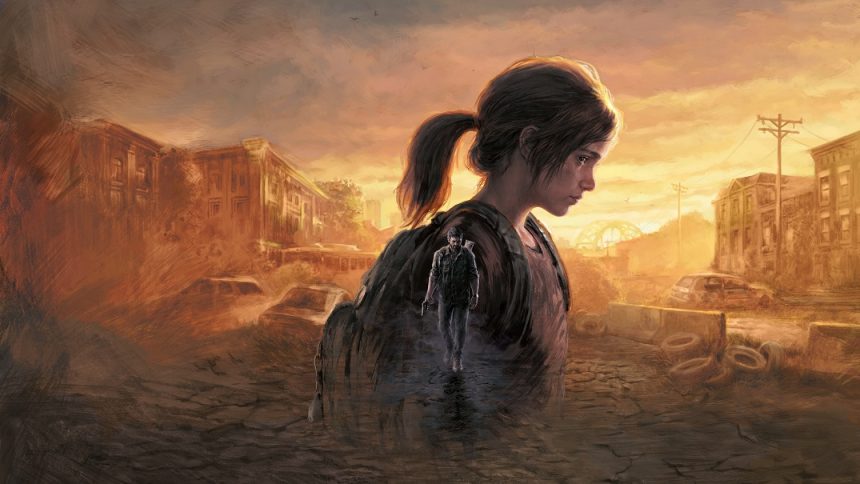It’s not very often that you get a remake of a game that’s not even a decade old. And yet, that’s exactly what PlayStation did when it decided to remake 2013’s The Last of Us. Now, even though this is called The Last of Us Part 1 and is technically supposed to be a remake, it actually sits somewhere between that remaster and remake territory. So, you have the exact same story sequences, pretty much the same gameplay as the original game, and even some of the animations are unchanged.
What is different, however, is the fact that Naughty Dog has put a lot of effort into the visuals of the game, revamping them from the ground up to present a full next-gen experience on PlayStation 5. In fact, many of the environments, the lighting tech, and the facial animation are very much on par, if not better than The Last of Us Part 2. On top of that, the developer has also introduced some quality-of-life improvements to the gameplay like inventory management to make the game easier to navigate on modern systems. Honestly, if you’ve never played the original The Last of Us, or have just finished watching the HBO series, then this is, hands down, the best way to experience this story.

Everything from the intense emotional beats to the brutal action is presented in stellar detail here. Not to mention, the variety and sheer amount of clickers you see on your journey through the post-apocalyptic American landscape is also far richer than the one you see in the TV show. In addition to that, this game leads straight into The Last of Us Part 2 which, albeit being a bit controversial, is still arguably the crown jewel in Naughty Dog’s catalog. With that said, while The Last of Us Part 1 runs perfectly fine on the PlayStation 5, the reality is very different on PC.
The game was apparently ported to PC by a support studio, and, let’s just say they haven’t done a great job. In fact, The Last of Us Part 1 on PC is in a dire state right now, with constant FPS drops, stutters, freezes, crashes, and a bunch of other performance-related issues. Additionally, the game is also full of bugs and glitches, with characters randomly dripping with water, floating around in space while doing T-poses, and getting stuck on random objects in the world. The situation is so bad that the game is virtually unplayable at times, and it has not improved after multiple patches from the developer either.

Now, there could be a couple of reasons behind these issues. Firstly, it seems like Sony was trying to line up this release next to the TV show’s conclusion, just so it could see a greater influx of players. In doing so, the game had to be rushed to the finish line, resulting in so many issues. Or, it could just be a case of a bad porting job. Whichever one it is, the fact remains that The Last of Us Part 1 is an unplayable mess right now, and it has super negative reviews on Steam.
However, while the situation is unfortunate, there are still a few things you can do to improve performance until the developer addresses them. So, here’s what you need to do to fix low fps, lag, stutters, frame drops, crashes, freezes, and other performance issues in The Last of Us Part 1 on PC.
-
The Last of Us Part 1 System Requirements
Before we even get into the actual fixes, you need to make sure your PC is fast enough to run the game smoothly in the first place. After all, even though the original game came out on the PS3 all the way back in 2013, this is still a full remake, meaning its hardware requirements are actually a lot higher than most people realize.
In fact, many people are getting framerate issues because they are trying to run the game on mediocre hardware. Obviously, that doesn’t mean the developer hasn’t done a bad optimization job with The Last of Us Part 1. It’s just that you need a relatively modern machine for things to run smoothly.
Here are the system requirements for The Last of Us Part 1 on PC:
Minimum Requirements:
- Requires a 64-bit processor and operating system
- OS: Windows 10 (Version 1909 or Newer)
- Processor: AMD Ryzen 5 1500X, Intel Core i7-4770K
- Memory: 16 GB RAM
- Graphics: AMD Radeon RX 470 (4 GB), AMD Radeon RX 6500 XT (4 GB), NVIDIA GeForce GTX 970 (4 GB), NVIDIA GeForce 1050 Ti (4 GB)
- Storage: 100 GB available space
- Additional Notes: SSD Recommended
Recommended Requirements:
- Requires a 64-bit processor and operating system
- OS: Windows 10 (Version 1909 or Newer)
- Processor: AMD Ryzen 5 3600X, Intel Core i7-8700
- Memory: 16 GB RAM
- Graphics: AMD Radeon RX 5700 XT (8 GB), AMD Radeon RX 6600 XT (8 GB), NVIDIA GeForce RTX 2070 SUPER (8 GB), NVIDIA GeForce RTX 3060 (8 GB)
- Storage: 100 GB available space
- Additional Notes: SSD Recommended
As you can see, The Last of Us Part 1 requires a pretty decent machine to run smoothly. Besides, while the official minimum requirements have older cards like a GTX 970 listed, you’d probably struggle to run the game at a decent resolution and framerate with that setup. So, essentially, the recommended settings are your lower bound when it comes to unoptimized titles like this one.

-
Install the Vulkan Mod for The Last of Us Part 1
One of the biggest reasons why The Last of Us doesn’t work very well, is that the game’s shaders aren’t optimized to run on DirectX12 at all because the game was initially made for AMD hardware. In fact, this is very much noticeable if you run the game at first too, as the whole shader-building process can take ages, sometimes even an hour to complete.
Thankfully though, some modders have found a way to bypass this incompatibility and come up with a genius solution. Just run it on Vulkan instead of Direct X12!
The Vulkan Mod for The Last of Us Part 1 is a godsend for anyone having shader issues with the game, and it definitely helps with improving fps, reducing lag, eliminating frame drops, and, in some cases, even getting rid of crashes.
All you have to do is head over to this Nexus Mods page, download the mod, and install it on your PC.
Once the mod has been installed, the game will now boot with Vulkan rather than Direct X. It is worth noting though, that the game might crash a few times while building shaders after this; but once it is done, everything is smooth sailing from that point.
Sadly, this solution only works on NVIDIA GPUs as of right now, so you’re out of luck if you have an AMD GPU. On top of that, it will also disable DLSS, leaving AMD’s Fidelity FX Super Resolution as the only upscaling option in the menu.
However, due to the fact that Team Red’s solution has come a long way since its initial iterations, this is a perfectly fine replacement and will help maintain visual quality while also improving performance.
-
The Last of Us Part 1 Optimized Graphics Settings
Now, another way to make sure you’re squeezing as much performance out of the game as possible is to find that sweet spot between performance and visual quality in the Graphics Settings.
Despite being a PlayStation title, the PC version of The Last of Us Part 1 is surprisingly abundant with all sorts of sliders that you can use to optimize your experience. Obviously, if you have the beefiest of machines out there, you are naturally going to turn everything up to ultra and call it a day.
Considering the game’s rough launch state, however, it would be wise to take a second look because there are genuinely a lot of settings in there that not only bog down the overall performance but are also not super important in terms of bumping up the visuals.
So, for mid-range machines and up, here are the best-optimized graphics settings for The Last of Us Part 1 that will help you maximize your FPS:
- Animation Quality – Medium
- Draw Distance – Medium
- Dynamic Object Level of Detail – Medium
- Character Level of Detail – Medium
- Environments Level of Detail – Medium
- Dynamic Objects Texture Quality – Medium
- Characters Texture Quality – High
- Environments Texture Quality – Medium
- Visual Effects Texture Quality – Low
- Texture Filtering – Anisotropic 4x
- Texture Sampling Quality – High
- Ambient Shadows Quality – Quarter Resolution
- Directional Shadow Resolution – Low
- Directional Shadow Distance – Low
- Image-Based Lighting – Off
- Spotlights Shadow Resolution – Low
- Point Lights Shadow Resolution – Low
- Bounced Lighting – Off
- Screen Space Shadow Quality – Medium
- Dynamic Screen Space Shadows – Off
- Contact Shadow Quality – Medium
- Screen Space Ambient Occlusion – Off
- Ambient Occlusion Denoise Quality – Low
- Screen Space Directional Occlusion – On
- Screen Space Cone Tracing – Off
- Screen Space Reflections – On
- Real-Time Reflections Quality – Off
- Real-Time Clouds Shadow Reflections – Off
- Screen Space Sub-Surface Scattering – Off
- Refraction Quality – Quarter Resolution
- Depth of Field – On
- Motion Blur – Off
- Bloom Resolution – Half Resolution
- Volumetric Effects Quality – Medium
- Lens Flare – Quarter Resolution

-
Update Graphics Card Drivers
Sometimes, people turn off automatic updates for their games and GPU drivers, just because new updates can genuinely break stuff. However, when it comes to running newer game titles like The Last of Us, it is absolutely imperative to have the latest game-ready drivers downloaded and ready to go. Plus, the game needs to be updated to the latest patch too, since the developers are always pushing out fixes to a lot of these performance issues anyway.
For the game, all you have to do is head over to Steam, right-click the game in your library, and hit check for updates.
For the graphics card, you can either check for the latest driver updates using the NVIDIA, Intel, or AMD control panels. Alternatively, you can also head over to the manufacturer’s websites (links below) to download and install the latest drivers manually. All you have to do is enter your GPU’s model, and the website will present you with the latest game-ready drivers available for it.
-
Change Graphics Card Settings for The Last of Us Part 1
If you’re running a game on a laptop or a PC that also has an integrated graphics chipset for power-saving, it can actually ignore your powerful Graphics Card and opt for the low-powered option instead. This, in turn, results in a drastic decrease in performance.
However, since most modern integrated GPUs are half-decent, the performance drop isn’t so dire that the game doesn’t even run. Instead, for a title like The Last of Us Part 1, you’re very likely to experience a ton of stutters, freezes, and just generally woeful performance.
Thankfully though, there is a way for you to enforce the usage of the dedicated GPU for all games, or just The Last of Us Part 1. On top of that, there are also a bunch of extra optimized settings for both AMD and NVIDIA Graphics Cards that can help squeeze as much performance out of the game as possible.

Here’s everything you need to do:
NVIDIA Graphics Card settings:
- Right-click the desktop and open NVIDIA Control Panel.
- Click on 3D settings on the left and head over to ‘Manage 3D Settings’
- To adjust settings for all games, hit Global Settings. If you want to only change these for The Last of Us Part 1 instead, hit Program Settings and browse for the game’s executable file in the installation folder to add it.
- Under the global settings, select “High-Performance NVIDIA Processor” as the “Preferred graphics processor” to make sure your dedicated GPU runs the game.
Once you’re done, change the following settings:
- Set power management mode to Prefer Maximum Performance.
- Set Texture Filtering Quality to High Performance.
- Turn on Threaded Optimization.
- Disable Triple Buffering.
- Turn off V-Sync. However, you can turn it back on if you experience too much screen tearing.
- Enable Low Latency mode.
- Set Maximum Pre-rendered frames to 2.
- Turn on G-Sync if available.
AMD Radeon Graphics Card Settings:
- Right-click on the desktop and choose AMD Radeon Software/Settings.
- Head over to Global Settings under the Gaming tab.
- Change the following settings:
- Set Anti-Aliasing mode to Use application settings.
- Change Texture Filtering Quality to Performance.
- Enable Surface Format Optimization.
- Turn off V-Sync and Tessellation mode.
- Set Threaded Optimization to On.
- Change Power Management to Maximum Performance.
- Enable G-Sync if possible.
Hopefully, these changes will make The Last of Us Part 1 run a lot smoother without any performance issues. Though, of course, there are a bunch of other things you can try out too like disabling fullscreen optimizations, closing background tasks, using memory management tools like Intelligent Standby List, and even running the game as an administrator.
However, the impact of these things is little to none. So, if none of these things work for you, then you’re sadly out of luck and you’d probably have to wait for an official patch or a fix from the developer. If these worked though, then happy gaming!