While the earlier part of the summer season was somewhat lacking when it came to big game releases, things have finally started to ramp up as we head into the fall. Xbox has arguably been at the forefront of this release season with many new entries into Game Pass. The Ascent, which is the latest to be added to the slate of Game Pass titles on release, is a highly anticipated cyberpunk-themed RPG.
After a hugely disappointing launch of Cyberpunk 2077, it seemed like the masses were still hungry for a good cyberpunk setting. Thankfully, The Ascent provides the perfect portrayal of a cyberpunk city full of neon lights and dense crowds. Despite being an isometric game, The Ascent manages to pull the players and immerse them into its world. The lighting is top-notch, the characters are interesting, and the city is full of things to do. The only area where the Ascent falls apart is arguably the main story.
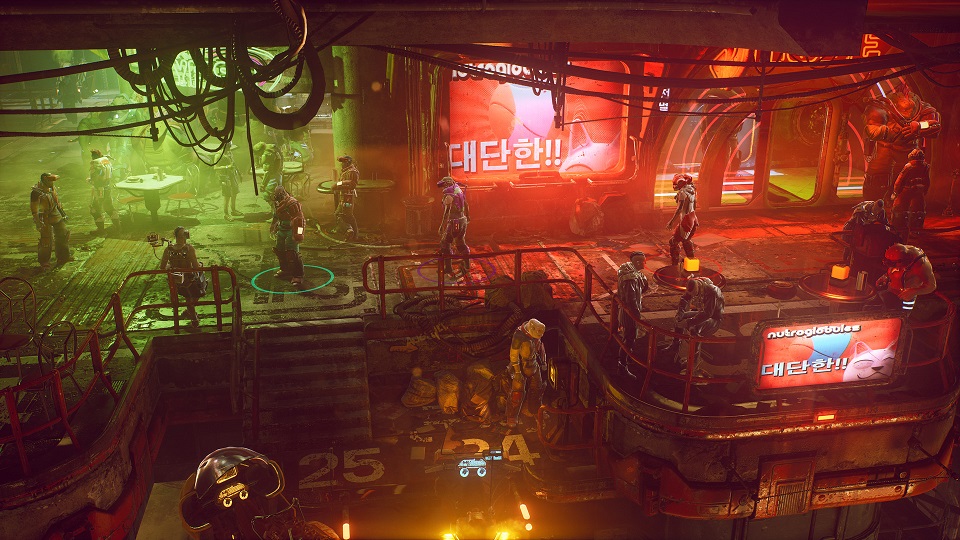
Without going too deep into it, The Ascent’s main story feels rather meaningless in the grand scheme of things. However, if you’re just there for a great cyberpunk experience that was somewhat lacking in Cyberpunk 2077, you’d be pleasantly surprised. The game’s difficulty level also ramps up considerably after a while and it’s very satisfying for those looking for a real challenge. If you’re just there for the vibes though, you might have some trouble getting through some of the gunfights.
The Ascent is doing well despite average reviews
Due to a multitude of inherent flaws that turn the Ascent from a potentially great game into just a good game, it didn’t do quite well when it came to reviews. Most of the reviews have the same problems with the game, calling it a decent release but nothing exceptional. However, while the reviews are not what Neon Giant would have hoped for, the game is still doing incredibly well in terms of player count and sales. Consequently, the Ascent has managed to top Steam charts and is also one of the most played games on Game Pass right now.
One of the main reasons for the incredible sales numbers is the fact that The Ascent has been presented at Xbox Games showcases a lot. In addition to the hype cycle being pushed by these showcases, the gaming community is also desperate for a good and authentic cyberpunk experience after last year’s disappointment. Both of these factors combined with the fact that there aren’t actually many big new games out right now means that The Ascent is enjoying a bigger slice of the pie than it perhaps would have done had it released at any other time of the year.
Performance issues plague the initial impressions for The Ascent
The Ascent is an isometric RPG shooter but it is arguably one of the most detailed and visually stunning games within its genre. Everything from the lighting and the ambiance to the reflections is top-notch, and the addition of raytracing really takes the graphical fidelity of the game to new heights. Having said that, as is the case with most new releases these days, The Ascent also suffers from a plethora of performance issues.
While not as bad as Cyberpunk 2077, the Ascent’s bugs and performance issues are still impactful enough to tarnish the playing experience. Players have been reporting many issues like low FPS, lag, stutters, crashes, freezes, and other performance issues, even while playing on high-end hardware. In addition to that, the PC version is not the only release that’s full of these issues as the Xbox version also performs poorly.

Such issues at launch aren’t uncommon though, especially keeping in view the fact that this game was made by a team of a dozen developers. Having said that, if you’re someone who is excited to dive into the Ascent but can’t get into it due to these game-breaking issues, then all of these facts are probably irrelevant to you. And, while the team at Neon Giant is probably hard at work to release official patches to fix these performance issues, we don’t know when they’ll actually come out.
Thankfully, many players have found different solutions that can fix a lot of these performance issues including FPS drops, lag, stutters, and even crashes. Those on Xbox aren’t as lucky as there really aren’t many tweaking options on the console other than just trying to reinstall the game. So, for PC users, here are a few solutions that might help with fixing the performance issues in The Ascent.
The Ascent – System Requirements:
As we have mentioned earlier, The Ascent is an absolutely stunning game in terms of its visual fidelity. The lighting and the ambiance that come out of it are unrivaled and the entire game is just a feast for your eyes. All of these incredible visuals come at a cost though as it is one of the most power-hungry isometric games out there. In addition to that, if you wish to play with raytracing on, that performance budget goes even higher, making even mid-range machines struggle to run the game at stable framerates.
So, before you head into any potential fixes, you need to make sure that the machine that you’re trying to run The Ascent on is good enough for it. The official specifications for The Ascent are pretty detailed and give a good idea of the level of gaming rig you’d need to run it at any particular setting.
Minimum System Requirements:
- Operating System: Windows 10 (64-bit)
- CPU: Intel Core i5-3470 (4 * 3200) or equivalent / AMD FX-8350 (4 * 4000) or equivalent
- RAM: 8 GB
- Graphics Card: GeForce GTX 660 ( 2048 MB) / Radeon R9 390X (8192 MB)
- Storage: 35 GB available space
The official minimum system requirements for The Ascent are for running the game at 1080p/30fps with the lowest settings.
Recommended System Requirements:
- Operating System: Windows 10 (64-bit)
- CPU: Intel Core i7-6700K (4 * 4000) or equivalent / AMD Ryzen 5 2600 (6 * 3400) or equivalent
- RAM: 16 GB RAM
- Graphics Card: Geforce GTX 1070 (8192 MB) / Radeon RX 5700 (8192 MB)
- Storage: 35 GB available space
These recommended system requirements for The Ascent are for running the game at 1080p/60fps with the settings turned up to High.
Raytracing System Requirements:
- Operating System: Windows 10 (64-bit)
- CPU: Intel Core i9-9900K / AMD Ryzen 7 3700X or equivalent
- RAM: 16 GB
- Graphics Card: Geforce RTX 2080 (8192 MB) / Radeon RX 6800 XT (16 GB)
- Storage: 35 GB
These system requirements are for those who wish to run the game at high settings with real-time raytracing turned on.
As you can see, The Ascent is a pretty demanding game, especially if you’re running with real-time raytracing on. However, the game does support NVIDIA’s DLSS so you can extract some additional performance at higher resolutions using it. If you want to play at higher resolutions with RT on though, you’re going to need an RTX 3000 series GPU. The required specifications for The Ascent are also particularly higher than other games in the genre because it isn’t the most well-optimized game out there and these requirements might settle down in a few months.
1. Turn off integrated graphics for The Ascent:
A lot of gamers have been switching over to laptops for their gaming needs, especially since the meteoric rise in graphics card prices. One can get an entire gaming laptop with an RTX 3000 series graphics card inside for the price of an RTX 3080 these days. In addition to that, the latest mobile CPUs from AMD have really made laptop gaming viable thanks to their efficiency, which means that the laptops can be much slimmer than before. Nevertheless, this has resulted in a surge in laptop gamers. However, unlike a lot of the desktops, which use whichever output you’re plugged into, laptops run their integrated and discrete GPUs simultaneously.
So, for tasks that don’t need any intense graphical power, laptops revert over to the integrated graphics chipset in order to conserve battery life. And, when a game is launched, the dedicated GPU kicks into gear. Most of the time, this process goes smoothly and everything works as intended. However, in certain rare instances, the GPU drivers fail to recognize the application or game you’re running as a high-performance target and continue to run that using integrated graphics. This results in, expectedly, poor performance.
So, in order to make sure that The Ascent is always using the dedicated GPU, you can force it to switch over. Just follow these steps:
- Right Click anywhere on an empty desktop and open the NVIDIA Control Panel.
- Select the Manage 3D Options tab.
- If you wish to always use dedicated GPU for all of your applications, hit global settings. If you only wish to change these settings for The Ascent, hit the program settings instead.
- Look for The Ascent in the program list. If you’re unable to find the game there, click browse and select the executable file for the game from the installation folder.
- Once you’ve selected the Ascent, change the power management mode to Maximum Performance.
The Ascent is out now on Xbox One, Xbox Series X, Xbox Series S, and PC via Steam and Xbox. The game is also available via Xbox Game Pass.


