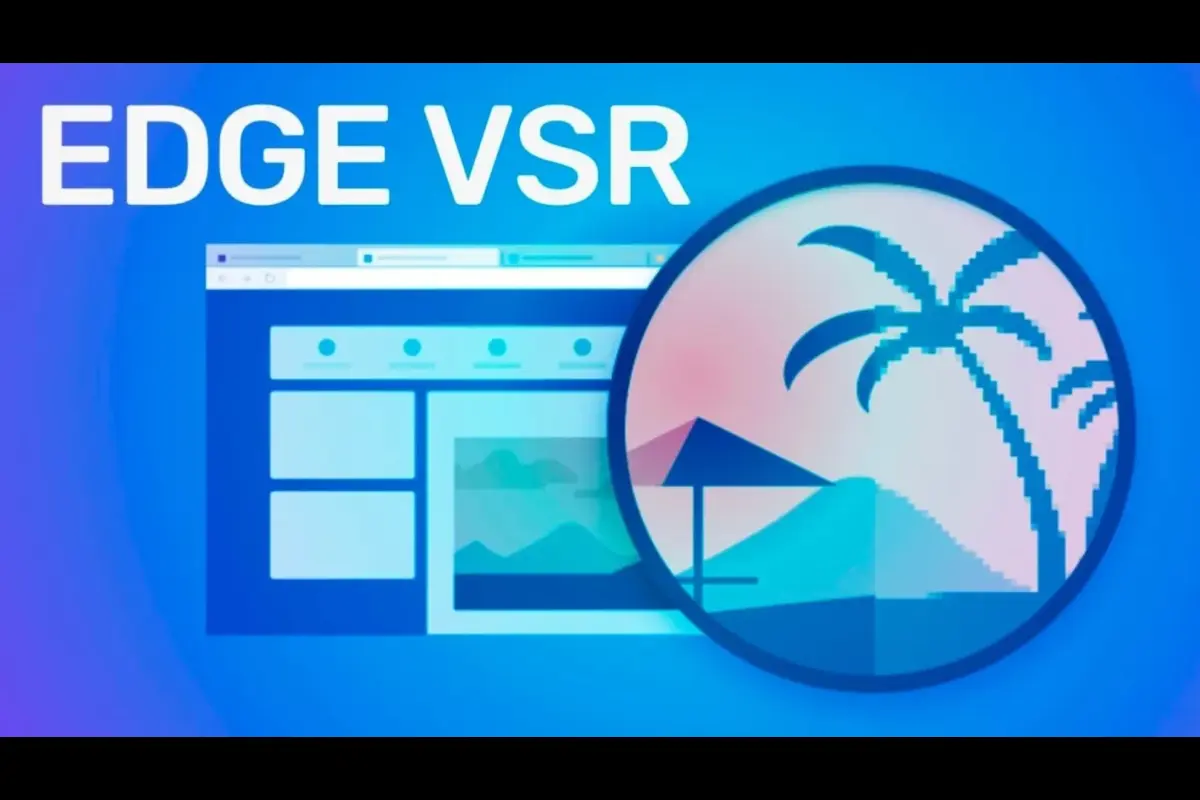Video Super Resolution (VSR) is a sophisticated technology used to increase low-quality video resolution. It introduces additional pixels to the video to create a more detailed and refined visual experience. Recent advancements in Artificial Intelligence (AI) have significantly improved the effectiveness of VSR in upscaling videos while ensuring that the original quality is preserved.
This technology uses advanced Artificial Intelligence (AI) techniques to improve the visual quality of low-resolution videos. Microsoft’s integration of VSR into its Edge browser leverages these powerful AI capabilities to enhance videos with a resolution below 720p, as long as they have at least 192 pixels². The technology works by analyzing the video’s content and applying algorithms to upscale the video while maintaining its original quality. The upscaled video will look sharper, more precise, and more detailed, making it more enjoyable to watch.
One of the significant advantages of Video Super Resolution is that it improves text visibility, making it easier to read small text within the video. This is particularly useful for people watching educational or instructional videos, where text is critical in conveying information.
Another benefit of Microsoft’s VSR integration is that it can help remove artifacts from video compression. Video compression is a process that reduces the video’s size by eliminating redundant information, such as repeating patterns or colors. However, this process can result in artifacts, such as blurry or pixelated images. With VSR, these artifacts can be removed, resulting in a more visually appealing video.
It is worth noting that Microsoft’s new VSR integration may not be fully compatible with videos with Digital Rights Management (DRM) protection. DRM is a technology that protects copyrighted content, such as movies and TV shows, from being copied or distributed without permission. Videos with DRM protection may have restrictions that prevent them from being upscaled using VSR.
The Video Super Resolution run on battery power cannot access Microsoft’s EDGE VSR capability. This is because the VSR technology requires significant processing power, which can quickly drain a laptop’s battery. To ensure optimal performance, Microsoft has restricted its Video Super Resolution (VSR) technology to devices connected to an AC power source, such as desktop computers. As a result, users of laptops or other portable devices that run on battery power will not be able to access this feature.
It is also true that only half of the users who meet the conditions for the functionality will have access to EDGE VSR. This is because the technology is currently only available to users with AMD Radeon RX 5700 GPUs through the company’s 7800 series or NVIDIA’s GeForce RTX 20 through 40 series that utilize Tensor cores. However, Microsoft plans to add the same capability to discrete and integrated GPUs, expanding the number of users using this technology.
Specific requirements must be met for Microsoft’s EDGE VSR technology to work. The device must have an Nvidia RTX 20/30/40 series or AMD RX5700-RX7800 series GPU and be connected to AC power.
For the EDGE VSR technology to work, the video being played should have a resolution below 720p and a minimum height and width of 192 pixels. Additionally, the video must not have Digital Rights Management technologies like PlayReady or Widevine enabled, as frames from these videos are not accessible to the browser for processing.
Microsoft Edge is currently developing automatic Hybrid GPU support for laptops that have multiple GPUs, with the aim of expanding the number of devices that can utilize VSR technology.
Currently, the feature is available for 50% of users in the Canary channel and will only be enabled when the necessary conditions are met. Users can quickly identify whether the feature is active by looking for an HD icon in the address bar. Users can enable or disable the feature by clicking the icon.
Users will lose browser data and full browser use if they enable experimental features in Microsoft Edge. However, it is always important to exercise caution when helping experimental features in any software, including web browsers.
To minimize the possibility of issues, users should proceed cautiously when enabling experimental features on Microsoft Edge. Such features are often still in the testing phase. They may need to be fully optimized or stable, which can cause unexpected problems such as data loss or disrupting the browser’s functionality.
As a precaution, users are advised to back up any critical data before making significant changes to their browser settings. Disabling the experimental feature or resetting the browser to its default settings is recommended if problems occur. Microsoft provides a range of support resources to assist users with troubleshooting and to resolve any issues.