Pokémon GO launched over 5 years ago during the summer of 2016 when it took the entire world by storm. For a brief moment, it felt like world peace had been achieved as everyone delved into the world of Augmented Reality Pokémon giving rise to a truly global cultural phenomenon. However, over the years, many casual players have fallen off the game and the narrative around Pokemon GO is that the game isn’t popular anymore.
The truth though, couldn’t be further from it as Pokemon GO has recorded record revenue over the past couple of years and it doesn’t show any signs of slowing down any time soon. Niantic has been consistently injecting the game with fresh updates that bring new content, exciting events, and even some much-needed quality of life improvement.
The Pokémon GO Tour events have been particularly exciting with tons of new content and some very special rewards for players. GO Fest earlier this year was also a massive success, bringing in players remotely and distributing some very compelling incentives with tons of raids and special Pokémon that you could catch.
The changes in Pokémon GO over the past year or so have not only been related to content and events though. Niantic has also been hard at work to improve the overall experience of playing the game, introducing many quality of life additions into the game like increasing the friends’ list limit and adding more visual queues for interaction distance.

However, the thing that the returning players might be the most surprised to see in Pokemon GO is probably the visual overhaul that the game has received. The entire skybox has been changed and now the game world reflects the weather much more accurately with diffused lighting. In addition to that, the raid arenas have been altered and everything looks much more vibrant as compared to the emptiness that was lingering before.
While this new addition did significantly improve the visual fidelity of the game and make it look much more modern, it also simultaneously became more demanding. This resulted in the game lagging on a lot of older devices, tarnishing the entire experience. Furthermore, Pokemon GO has never been a well-optimized game in the first place so the devices that were already struggling to run the game smoothly, particularly on Android, got even worse.
This resulted in Pokemon GO being unplayable at times and even hard crashing on both Android devices and iPhones. Another annoyance that the game always suffered from was the fact that Pokemon GO, for some reason, always ran at half the FPS of the refresh rate of your phone’s display. So, if you had a phone with a 60Hz display, which includes most iPhones apart from 13 Pro and older and cheaper Android devices, your game ran at a measly 30 FPS making it look jittery.

This also meant that to have an adequate experience while playing Pokemon GO, you needed to have a device with at least a 120Hz display to get that smooth 60 FPS gameplay. However, that is a thing of the past as now, there are things you can do within the game settings and a few other optimizations that will boost Pokémon GO performance on both Android devices and iPhones whether you have a new phone or are rocking an old iOS or Android device.
So, if Pokemon GO runs slowly on your phone, follow one of the solutions below to boost performance and get high FPS on both Android devices and iPhones. These optimizations will make Pokemon GO run smoothly on Android and iOS devices with lower refresh rates as well.
1. Unlock Framerate in Pokémon GO Settings:
As mentioned above, Pokemon GO used to traditionally run at half the FPS of the refresh rate of your device display. This meant that on most phones, the game would run at 30 FPS. And, until a few weeks ago, there was nothing you could do about it other than having a high refresh rate display device. Essentially, refresh rate is the number of times a screen refreshes every second. So, if the refresh rate of a device is 60 Hz, it means that the screen is being wiped and refreshed 60 times every second.
Frames Per Second, while heavily linked to refresh rate, is the number of frames (still pictures) that are being displayed on the screen every second. So, if a game like Pokemon GO is running at 30 FPS on a 60Hz display, this means that the game displays only one frame for every two times the display refreshes itself. This results in not the smoothest visuals in the world.
Also read: How to fix matchmaking error in Pokemon GO?
Thankfully, Niantic has finally allowed players to be able to unlock the framerate of Pokemon GO so you could now even run it at 60 FPS on a 60 Hz display. And, while it does mean that there could be random frame drops, screen tearing, and inconsistent frame timing and jitter at times, the gain in fluidity blows all those drawbacks out of the water. Pokemon GO looks so much better when it is running at a higher framerate and it can even completely transform your experience of playing the game.
In order to unlock your framerate in Pokemon GO, follow the steps given below:
- Open Pokemon GO, press the Pokeball button in the middle bottom of the screen.
- Tap the Settings button in the top right corner of the screen and scroll all the way down.
- Select the option that says Advanced Settings.
- Now, check the Native Refresh Rate option.
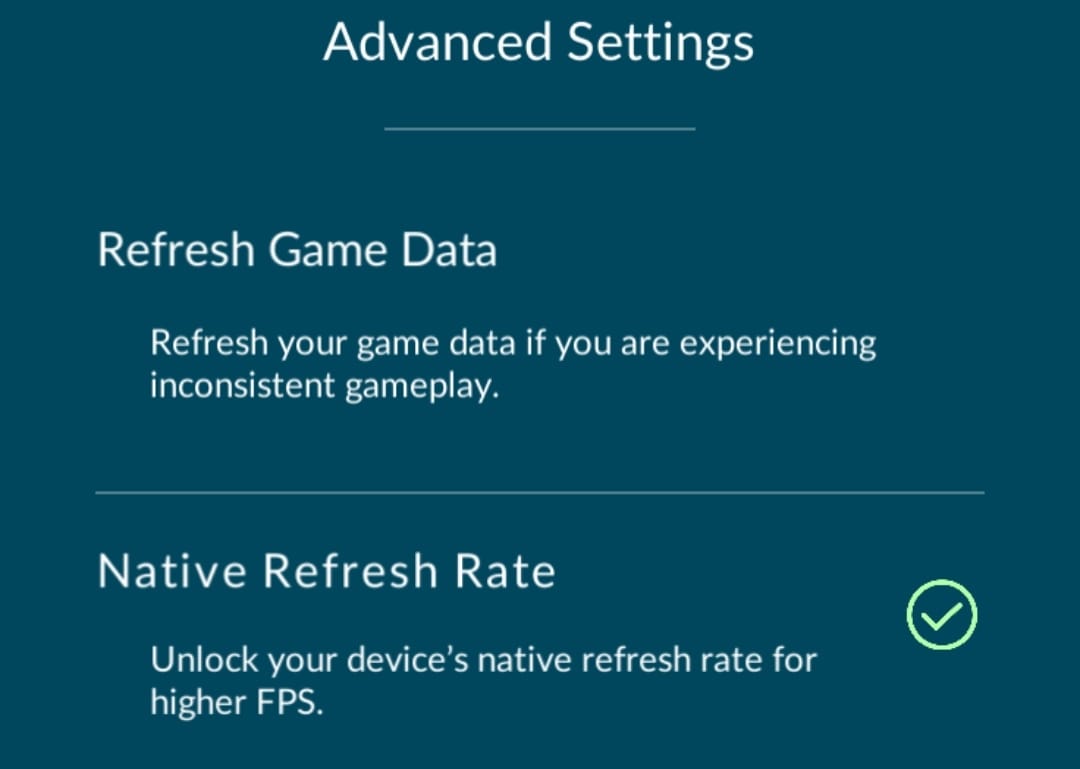
Once selected, you’ll notice an instant gain in performance and boosted FPS in Pokemon GO whether you are on Android on iOS. If your game is stuttering a lot, the Refresh Game Data option can also help in Advanced Settings.
2. Turn up the Refresh Rate on your device:
Most modern Android phones that are not in the budget category or the latest iPhone 13 Pro come with high refresh rate displays. These can range anywhere from 90 Hz to even above 144 Hz. Usually, though, most modern phones have a 120 Hz display, which means that Pokemon GO can run at 60 FPS on those devices without even unlocking the framerate. This can help save a lot of battery as unlocking the native refresh rate in Pokemon GO uses a lot of resources.
However, by default, most phones are set to 60 Hz in order to save battery. In order to change that, follow these steps:
- Open the Settings on your mobile device.
- Head over to the Display Settings option.
- Under Refresh Rate, select 120 Hz.
Now, even without unlocking the native refresh rate, Pokemon GO will run at 60 FPS, saving a lot of battery in the process. If you wish to go all out though, you can turn it up to 11 by unlocking the native refresh rate in Pokemon GO as well for that silky smooth 120 FPS experience.
3. Use Game Mode on Android Devices:
A lot of modern Android devices come with proprietary gaming-related features that clear up the RAM and boost performance for games. For instance, on a Xiaomi device, the option is called Game Turbo. So, head into the settings of your device and either search for it or look under additional/special feature settings to enable Game Mode. This mode opens up a whole suite of options for you including notification access, RAM usage, cooling methods, and much more. In addition to that, the game mode also collects all of your gaming applications in a single area. However, if the game is not present there, you might have to manually add it to the list.
Once you are in the Game Mode menu, you can select the game and start. This also disables notifications that can distract you from the gameplay.
4. Clear up storage space on your device:
Both Android and iOS devices use a portion of the storage space in order to cache data and move it around when needed. However, when you install too many applications or have way too many files (photos or videos) on your device, it can get filled up pretty fast. And, when your device storage starts to run out, the consequence is that the entire phone becomes slower. This is due to the fact that many essential system-level optimizations require free space to function properly. So, deleting extra applications or images/videos can massively help with speeding up the rest of your device.
4. Download a cleaning app to free up some memory:
Older Android devices usually do not have a feature like Game Boost built into them so, there isn’t a quick-fire way to clear up your memory and get rid of background processes. However, thankfully, there are still ways to do that by downloading and using third-party applications. These applications are designed to maintain a threshold of background usage by applications and anything that crosses that mark and tries to exceed those conditions is instantly shut down by the application. There are many such memory cleaner applications available on the play store like CCleaner.
Most of the time, these apps come with two main options which are to execute the cleanup command right now or have it run continuously. So, if you don’t want your applications to shut down in the background, you can just use the first option and clean up your memory for a single time only right before you launch Pokemon GO. However, if you wish to keep your background processes in check all the time, many apps like Doze allow you to do that as well. Not only that but applications like CCleaner can also be used to clear up the cache, which frees up some storage space on your device. And, sometimes, as we have mentioned above, low storage is the culprit for bad performance in games like Pokemon GO.
5. Additional tips for Pokemon GO:
- You should try to not play the game while charging your device as charging produces heat and that can result in thermal throttling, which essentially limits performance to cool the device.
- You should also make sure that Battery Saver mode is off.
Pokemon GO is out right now on Android and iOS devices.


