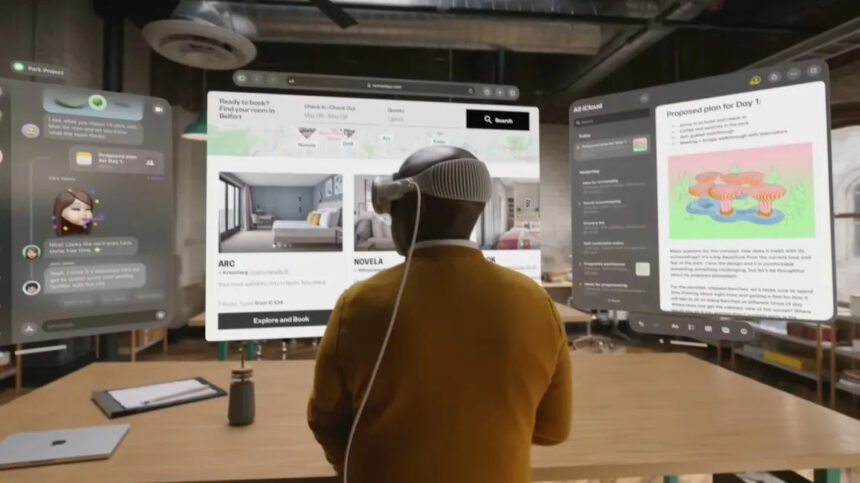In today’s fast-paced world, technology is constantly evolving, and Apple continues to push the boundaries with its latest innovation – the Apple Vision Pro headset. This groundbreaking device introduces a revolutionary feature that is set to transform the way users interact with their Mac computers.
The Mac Virtual Display feature on the Vision Pro allows users to seamlessly integrate their headset as an external display for their Mac computers. This means that users can now view and control their Mac in a dedicated visionOS window, providing a whole new level of flexibility and convenience. The functionality even extends to older Intel-based Macs, albeit with a resolution limitation, making it an inclusive and versatile feature for a wide range of users.
According to an official support document from Apple, the Mac Virtual Display feature is compatible with any Mac running macOS Sonoma, with the ability to showcase the display at up to 4K resolution for Macs equipped with Apple silicon chips. For Macs with Intel processors, the resolution is capped at a still impressive 3K. This compatibility extends to various Mac models, including MacBook Pro, MacBook Air, Mac mini, iMac, iMac Pro, Mac Studio, and Mac Pro.
To use this feature seamlessly, both the Vision Pro and the connected Mac need to be signed in to the same Apple ID with two-factor authentication enabled. Additionally, Wi-Fi and Bluetooth must be activated on both devices to establish a stable connection. Users can easily activate the Mac Virtual Display through the Vision Pro’s Control Center, allowing them to manipulate the virtual display by pinching and dragging, adjusting its proximity and size.
One of the most noteworthy aspects of this feature is the ability to control the Mac Virtual Display and other visionOS apps using the Mac’s built-in keyboard and trackpad or a paired Bluetooth keyboard and trackpad. This seamless integration enhances the user experience and provides a wide range of possibilities for how users can interact with their Mac computers through the Vision Pro headset.
Furthermore, Apple provides specific instructions for turning on Universal Control, emphasizing the need for Handoff to be enabled on both devices. This feature allows the sharing of the pointer between macOS and visionOS apps, further enhancing the interconnectedness and convenience of using the Vision Pro with a Mac computer.
However, there are some restrictions to be aware of, such as limitations on Mac Virtual Display in Guest Mode and non-support for managed Apple IDs. Additionally, the devices must be within 10 meters for a stable connection, highlighting the importance of proximity for optimal usage of the feature.
In conclusion, the introduction of the Mac Virtual Display feature on the Apple Vision Pro headset marks another milestone in Apple’s commitment to providing cutting-edge experiences across its ecosystem. This innovative feature is set to revolutionize the way users interact with their Mac computers and opens up a world of new possibilities for seamless integration and enhanced user experiences.
As technology continues to evolve, it’s exciting to see how Apple continues to push the boundaries of innovation and redefine the way we interact with our devices. The Mac Virtual Display feature on the Vision Pro is a testament to Apple’s dedication to creating innovative solutions that enhance the user experience and provide unparalleled functionality. As users continue to adapt to the ever-changing landscape of technology, it’s clear that Apple remains at the forefront of innovation, consistently delivering groundbreaking products and features that continue to redefine the way we interact with our devices.