This year, just a few months down 2021, might top 2020 as the year the gaming industry breaks its own mold. Every year, at least a few titles with cutting-edge innovations, originality, and massive global influence come out. These games immediately sell millions of copies, raise the bar for existing games and leave a lasting influence for years to come. Last year, it was perhaps The Last of Us 2 or maybe even the PC version of Cyberpunk 2077 (with unsurpassed raytracing implementation). The year prior, it was probably Sekiro: Shadows Die Twice or Death Stranding. And in 2018? You might suggest Red Dead Redemption 2, which makes sense. But we think it is also worth mentioning Forza Horizon 4.
The way Forza Horizon 4 seamlessly sets up a massive open world, packed with content, and the attention to detail and physics is virtually unmatched in the world of racing games. Borrowing from the hyper-realism of the mainline Forza Motorsport series, Horizon 4 sets up a stylish and diverse environment.
So whether you enjoy dirt-racing against a literal train, or trading paint with your opponent’s Lamborghini, the game has you covered. From realistic weather changes to customization and tuning options, few other games have raised the standard this high in the genre. And, now that the game hit the Steam Marketplace, a wider audience can enjoy this cross-play enabled masterpiece.
However, it’s time for a healthy dose of reality. Forza Horizon 4 runs fairly well on the PC spectrum but is still susceptible to poor performance. In fact, even since the launch of the PC version via Game Pass, PC players have complained of glitches and crashes. Now, with the Steam version out, a very frequent complaint is Forza Horizon 4 crashing.
The Steam version of Forza Horizon 4 crashes occasionally, even despite adequate hardware
Unlike an in-game car crash, your game crashing is generally quite frustrating. The game, with its online requirement, is best enjoyed against other players competitively. Imagine setting up a high-stakes race with other online players, perhaps in a tournament. You gain the lead into the final lap. Just before you cross the finish line, your game crashes, and you lose all your progress. In fact, it’s worse than that: most would consider it an automatic loss. Even outside of competitive races, a game that could die at any second for no conceivable reason is definitely a cause for concern.
UPTO 90% OFF ON LATEST GAMES – VISIT CDKEYS TO ENJOY NEW SALE
The issue is also worsened by the fact that these crashes are usually persistent. A simple relaunch of the game might not even help, as it could occur again. Therefore, you’ll need some out-of-the-box thinking to resolve this issue. With our handy guide, we’ll go through the best ways to prevent Forza Horizon 4 from crashing. And hopefully, we’ll see you back on the open roads of the UK in no time!
1) Restart your PC, then run the game again
The biggest weakness of a computer is not the hardware itself. It is often the building blocks of the software that can lead to errors. This is because, at its essence, the countless processes running the PC work simultaneously. That means that if even one develops an error or starts up incorrectly, it can lead to a system-wide bug. This can result in in-game errors and poor performance, like making Forza Horizon 4 crash.
The solution, therefore, is to ensure that your system processes run correctly and smoothly. To this, restart your PC. This will kill off all active processes, and make them launch correctly. Once this is done, try running the game again.
2) Verify your game files integrity on Steam
Like the Battle.net launcher that Blizzard owns, Steam packs a little-known but super-useful tool for gamers. This is the ability to verify the integrity of your installed games. This nifty feature works by scanning the downloaded files and comparing the contents to its own server data. Any discrepancy found, therefore, highlights an error, and the verification automatically corrects it. That means that with this simple step, you can potentially eliminate a bug or broken/missing file issue that causes the crashes.
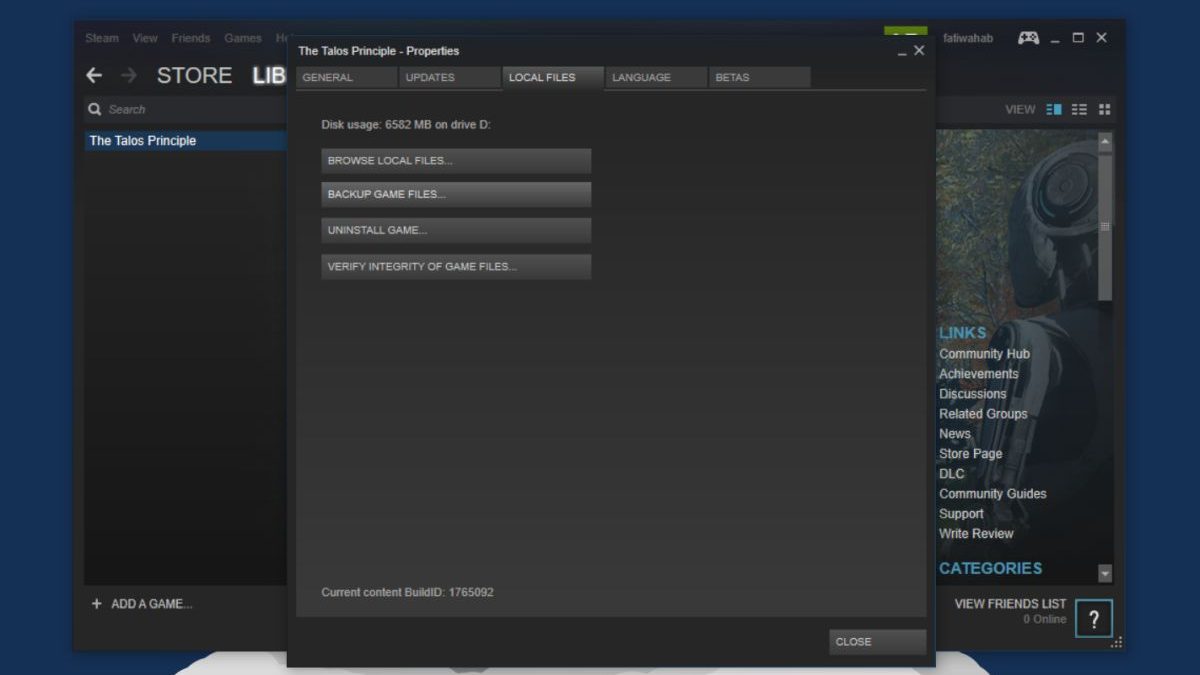
To do this, select the game in your Library tab on Steam. Right click on it, to open Properties. Under this section, look for Verify Integrity of Game Files option. Within moments, this process will be complete, and you can launch the game again.
3) Update your game drivers
If you suspect the game just isn’t running as it should, and experiences framerate drops, glitches and crashes, your GPU might need an update. Your graphics card relies on software called ‘drivers’ (no, not a racing pun here) that help it run your AAA titles. Driver updates help keep games running smoothly, and improve existing architecture. In fact, they can also eliminate errors and help fix performance issues. For this reason, it is vital that you routinely check for new driver updates.
For players on Nvidia cards, check the GeForce Experience app for updates. Meanwhile, AMD users can click here.
4) Make sure unnecessary third-party programs are inactive
These days, PC gaming rarely happens straight from the installation file. While you would think installing a game and clicking on its launcher icon is enough, most players use other third-party software to enhance gameplay. This includes using programs like MSI Afterburner to monitor CPU temperatures and clock speeds, Throttlestop to undervolt gaming laptops, and others to measure framerates. All in all, most PC players use quite a few programs in conjunction to get the most stats out of their games.
UP TO 90% OFF ON LATEST GAMES – VISIT CDKEYS TO ENJOY NEW SALE
However, this isn’t always a smart practice. If your game is not updated, or your drivers not the most recent, compatibility issues can arise. While usually safe, it is possible that these programs interact with each other and lead to bugs, causing Forza Horizon 4 crashes. So, if you feel like you can make do without Intel XTU, Nvidia Ansel, etc always active, it might stabilize your game. It is definitely worth a shot.
5) Reinstall Forza Horizon 4
This option is typically the last resort if you cannot diagnose any other issues, or if the above fixes don’t help. It is true that you’d lose certain settings and configuration options, but you can just input it again. The other concern is the large download size, upwards of 80 GB. While some have strong internet bandwidths, not everyone can wait those long hours. However, reinstalling the game is vital as it can eliminate any internal errors in the installation root files. Doing so will also clear your storage up of any corrupted data that could lead to crashes.
For the latest on gaming news, tips, and tech, stay tuned!
UP TO 90% OFF ON LATEST GAMES – VISIT CDKEYS TO ENJOY NEW SALE


