Do you ever wish popular franchises would do what the players want for once? That instead of chasing easy profit, they invest time and effort into exploring new ground for once. After all, look what now acclaimed series like Assassin’s Creed did. Breaking away from the yearly release cycle saw them transform their formulaic, predictable games into Assassin’s Creed: Valhalla, one of 2020’s biggest titles. Meanwhile, the Call of Duty formula shows no signs of pumping its brakes anytime soon. Aside from last year’s Warzone, most entries, including the recent Black Ops Cold War, offer nothing exceptional.
The problem with Call of Duty: Black Ops Cold War isn’t the gameplay itself. By all accounts, the gunplay is satisfying, Zombies is as arcade-like as ever, and the graphics (raytracing-enabled!) look superb. The issue is that the game feels like it runs out of ideas from the minute you start it up for the first time.
The storyline reuses nostalgia for old Black Ops characters, features familiar themes of hyper patriotism, and offers little more than the standard, blockbuster action sequences. There’s little depth, and the multiplayer mode offers nothing significantly different from previous entries. It’s just a stale, overly-polished game that does nothing that it hasn’t already done.
Indeed, other concerns with Black Ops Cold War show the game’s weaknesses too. Several players across all platforms report broken multiplayer experiences owing to poor weapon/map balancing. Others report recurrent glitches and bugs, like certain multiplayer errors. And a recent issue highlights a serious error when running the game.
Black Ops Cold War players report encountering a fatal error when launching the game
The newest issue is a highly persistent Cold War fatal error, that appears with the error code 887a0005. This issue occurs when affected players try to launch their game from the desktop, and seems to only afflict PC players. The recurrent issue simply cannot be bypassed like a usual notification, and retrying the game will not help.
This Call of Duty Black Ops Cold War Fatal Error 887a0005, therefore, needs resolving, because it prevents players from accessing any part of the game modes. What’s worse is that somehow getting through the initial main menu and loading into the campaign, Zombies or multiplayer doesn’t necessarily mean a safe run either. Countless online accounts detail the issue springing up midgame, ruining the experience during intense, ranked matches.
However, there is no reason for dismay. We have your back! Taking all of the most effective, reliable, and straightforward fixes online, we compiled them all into this handy guide. All sources come from verified online accounts, and experienced gamers/tech veterans. Also, we’d like to note that in case the issue persists, you can expect the developers to issue a patch/update fixing it soon. Until then, let’s take a look at the best ways to resolve Cold War fatal error 887a0005.
1) Restart your PC, then relaunch the game
Does this fix come off as super obvious? We apologize, but this golden rule in the world of tech is too often overlooked. You could spend hours downloading patches and mods, or even a full reinstall. However, the root of the issue may lie in a simple system error, caused by bugged processes or corrupted data. The easiest fix, and therefore the first line of defense, is to restart your PC. This essentially helps your system kill off misbehaving/malfunctioning processes, and clear bad data sets. After this is done, try running the game again.
2) Make sure you have up-to-date game drivers
The most important component running your AAA games (the graphically intensive ones, not something like Among Us) is your GPU. Your graphics card requires frequent and regular updates from its official source (Nvidia or AMD). These updates include fixes for bugs, better optimizations and even better game performance.
These updates come in the form of drivers, and it really pays to make sure that you have the latest one installed. In some cases, not updating your driver can lead to a mismatch of game versions. Check out our guide on a similar Valheim error, here, and you’ll see why game driver updates make all the difference.
Nvidia GPU users should check their GeForce Experience program regularly. If you have an AMD GPU, click here.
3) Use the Blizzard Repair Tool to verify and troubleshoot in your game files
One of the best features Blizzard’s Battle.net launcher packs is the Repair Tool. Like in the Steam launcher, you have the ability to verify and correct errors present in your game’s installation. Why is this so beneficial? Well, for starters, it spares you the need to reinstall the entire game. And, more importantly, it is very effective, since it essentially checks your game files against its server records. That means any discrepancies get corrected within the installation directory, and it just takes a few moments.
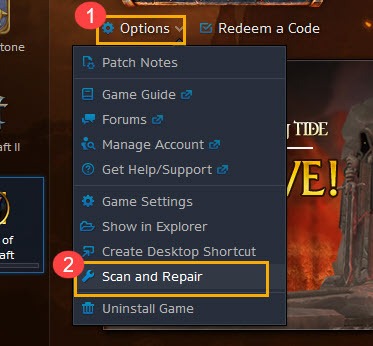
To start this process, head to your library. From there, scroll under the Call of Duty: Black Ops Cold War tab and look for the Scan And Repair option. The whole process will just take a few minutes, but works wonders.
4) Rollback or update your Windows version
Nowadays, games and their software have grown so complex that even the slightest disturbance leads to errors. Case in point: Windows updates either improving or degrading your game performance. While Microsoft aims to boost gaming with every update, it also leads to occasional bugs or security issues. The latest update for Windows 10 has, according to some accounts, led to poor compatibility with game installations. Therefore, you can rollback to a previous version easily through your PC settings. Conversely, if you find you have an older version, and experience the Cold War fatal error, try updating it to the new one.
5) The last resort – Reinstall Black Ops Cold War
If all else fails, you may need to reinstall the game. We know, it’s a real pain given the huge 170 GB download that can cripple slower internet connections. However, if you cannot resolve the error otherwise, it may become necessary. This is because an internal bug or corrupted game file in the installation cannot be resolved without it. Reinstalling gives you clean, working files that aren’t broken or missing. It also applies the latest game updates directly too. This will help fix your Call of Duty: Black Ops Cold War fatal error.
For more on PC gaming, tips, news and guides, stay tuned!


