Developed and published by IO Interactive, Hitman 3 is a stealth game. Hitman 3 was launched on Microsoft Windows, Playstation 4, Playstation 5, Xbox One, Xbox Series X|S, and Nintendo Switch. It was also released on Stadia as Hitman: World of Assassination. The game was made available on the 20th of January in 2021. In the Hitman franchise, it is the eighth main installment and will be the last entry in the trilogy of the World of Assassinations. This game received a lot of positive and amazing reviews from all over the globe and from critics.
We know that when a game is launched, it becomes the victim of different kinds of bugs and errors. The same happened with Hitman 3 also. Since its release, Hitman 3 has faced a lot of errors that were annoying to some gamers but they were sorted out very quickly by developers through patches. However, one major problem being faced by the players is the frequent game crashes while playing Hitman 3.
Also read: How to transfer your saved game data from Hitman 1 and 2?
Although there is no official fix so far from the company, we have gathered some useful fixes for you. Follow the methods below to resolve frequent crashes in Hitman 3:
Restart Hitman 3 on your system
What better fix than turning it off and on. Before you proceed to technical fixes, do try this simple magic trick. If you see Hitman 3 crash, turn off the game and restart it. One reason could be unwanted tasks running along with the game and causing problems. Turning it off and on will give the game a fresh start and the game might not crash again this time. You can also force-quit game from the task manager and it kills all buggy processes running and kills them.
If by restarting the game the error doesn’t go away then you should try restarting the system. This method not only kills the interrupting processes but also enhances the performance of the system and gives refreshes the system memory as well.
Rebuild game database on Playstation
One reason your game crashes could be due to faulty memory segments. Due to this your system may not run the game properly and crashes. Sometimes it could also affect the online connectivity of the game. Like PC, you could fragment your Playstion hard drive as well. By following the steps given below, you can rebuild the database on Playstion. This would help to optimize system performance:-
- Turn off your console and enter the boot menu.
- A list will appear in front of you and select the option of Rebuild Database from the list.
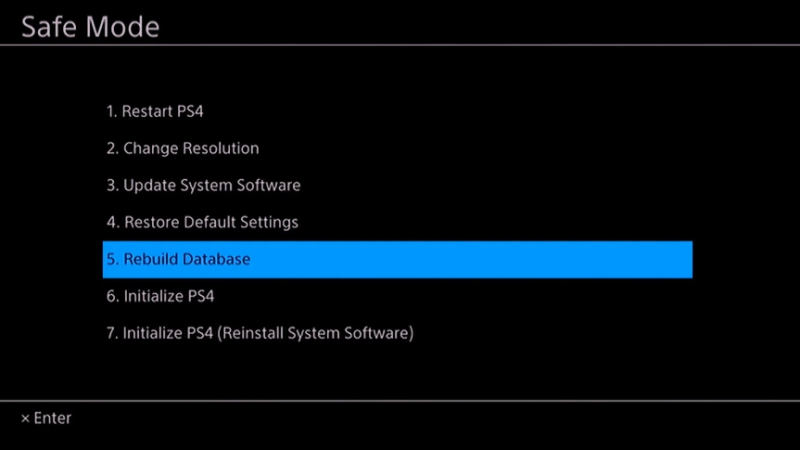
After this, a rebuilding process will start and it might take some time. Meanwhile, wait, and once completed, restart the game, and hopefully, it fixes the issue. Unfortunately, this setting is unavailable on Xbox. However, you can try clearing cache to get this frequent crashing fixed. On Xbox, you need to first clear the system cache if you want to solve this issue.
For doing this on Xbox, press and hold the power button until it is turned off. Then remove the power wire from behind and press and hold the power button several times to clear the cache.
On PC, update GPU drivers
No matter how advanced your system is, it may not be enough to run the latest games. Recent games are more advanced and require the latest version of GPU drivers to run on. One reason for game crashing could be outdated drivers.
The first thing you need to do is update your drivers to the latest version. Most of the time it happens that the drivers of your system are set for an automatic update. But if the automatic updates are turned off you can enable it or download updates manually. You can update the drivers by going to both the NVIDIA and AMD app. You can also download from the links given below:-
By updating drivers, it will help to accelerate the performance of the game as well as resolve your crashing issues.
Disable V-Sync on PC to increase optimization
V-Sync or Vertical sync is very important in gaming. It has a great impact on the graphic performance of your game. Basically, it syncs the game frame rate with the refresh rate of your display. However, this sync produces negative results and reduces the input responsiveness. This results in your game crashing often. To enjoy a smooth gaming experience, disable V sync on PC. For this go to Hitman 3 main menu and select settings. From the settings menu, look for graphic settings and disable V Sync from there. After this, restart your game
Look for Windows update, rollback to the previous version
Another season the game crashes is that your system could not be compatible to run Hitman 3. The older the version the slower the performance of your PC. Since recent games are advanced and your system might be overloaded and ultimately crashed the game. One way to solve this issue is to look for a recent windows update. Go to settings and look for ‘Update and Security’. See if there is an update pending and install it so you can avoid this hindrance.
Sometimes new window update comes with new bugs. These bugs are hard to be known quickly and they affect your system. Microsoft does remove these glitches in the coming windows update. Don’t worry as we have a fix for this too. If you are having a problem with the latest windows update, roll back to the previous version. This will not have any impact on your game data.
Clear the MAC address on Xbox
Sometimes the game could be crashing due to a network issue. Luckily, Xbox offers you to resolve this network issue from settings. Clear the MAC address from settings and it will get the crashing fixed. Follow the steps given below to clear MAC address on Xbox:-
- Head to the System tab. You can go by pressing the Xbox button.
- From the available menu, select Settings
- Move towards Network settings and select Advanced settings
- Then select the Alternate Mac Address and click on Clear
Once you click on the clear button, restart your device. It will clear the MAC address and hopefully fix the issue.
Reinstall Hitman 3
If you are still coming across this, then reinstalling is the only way to solve this. This should only be used as a last resort. Considering the game size, it could be very painful for some to reinstall the game. Due to corrupted or missing files, the game could frequently crash. So, as you uninstall the game, the corrupted and damaged files will go away, and downloading it again would help to resolve the issue.
These were the methods you could make use of to solve this issue. If you are still facing this could be due to your system being totally incompatible to run the game. Try to lodge the complaint to Hitman 3 supporting team and state your issues. They will have a detailed look into this matter and would help you fix your issue. Since many have been affected by this, we will be soon seeing any patch or update to fix this matter.


